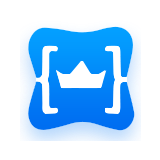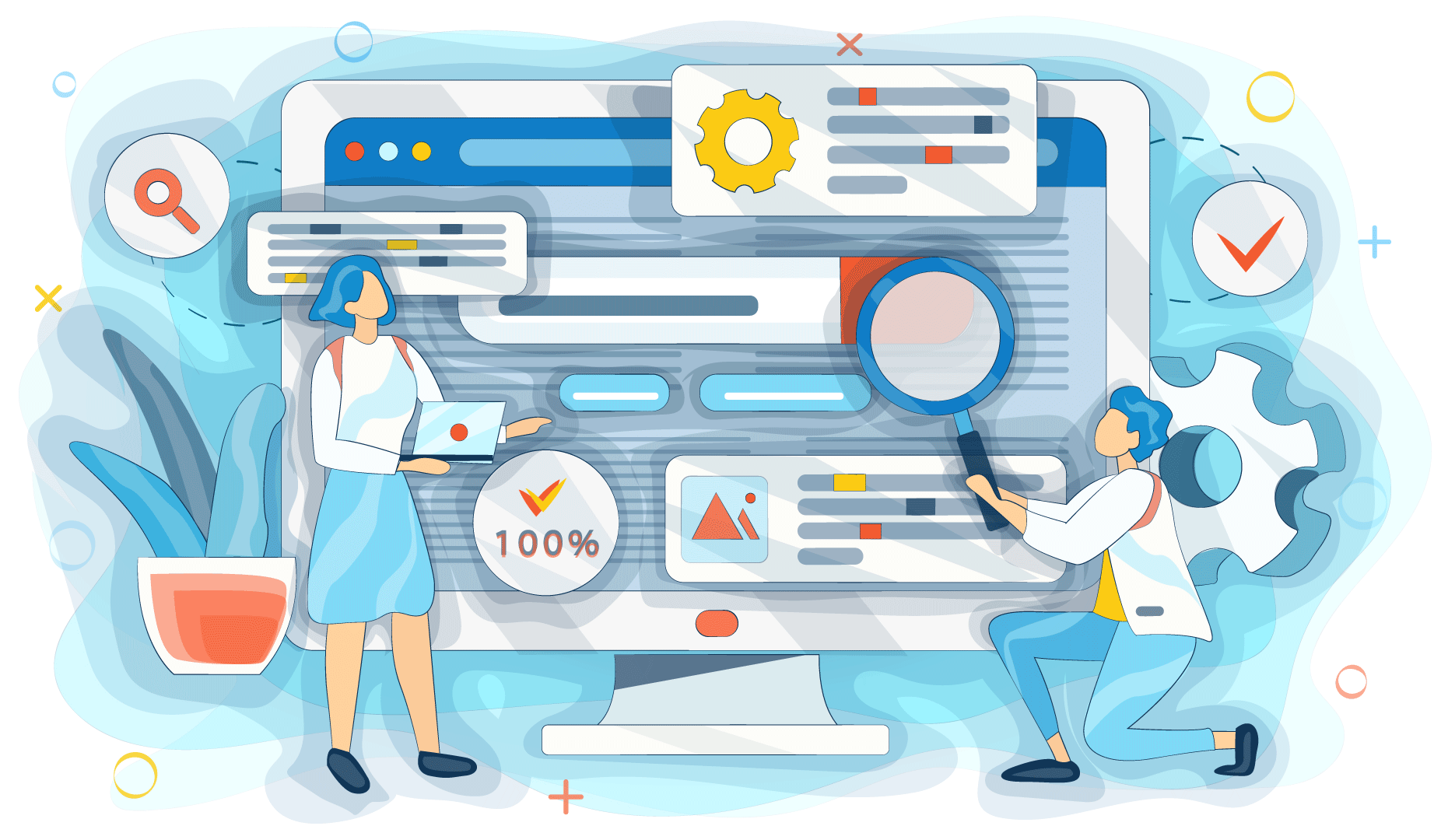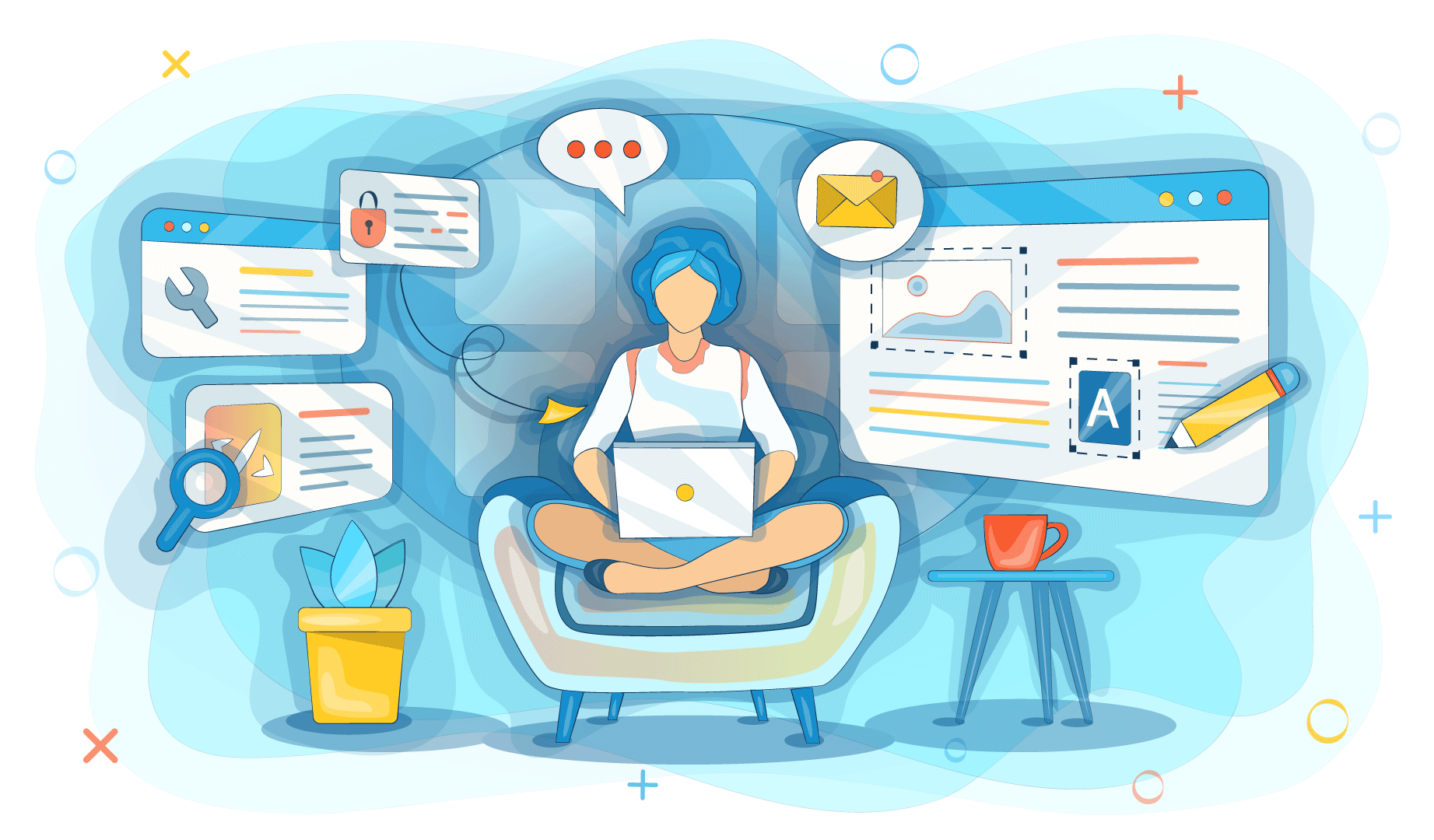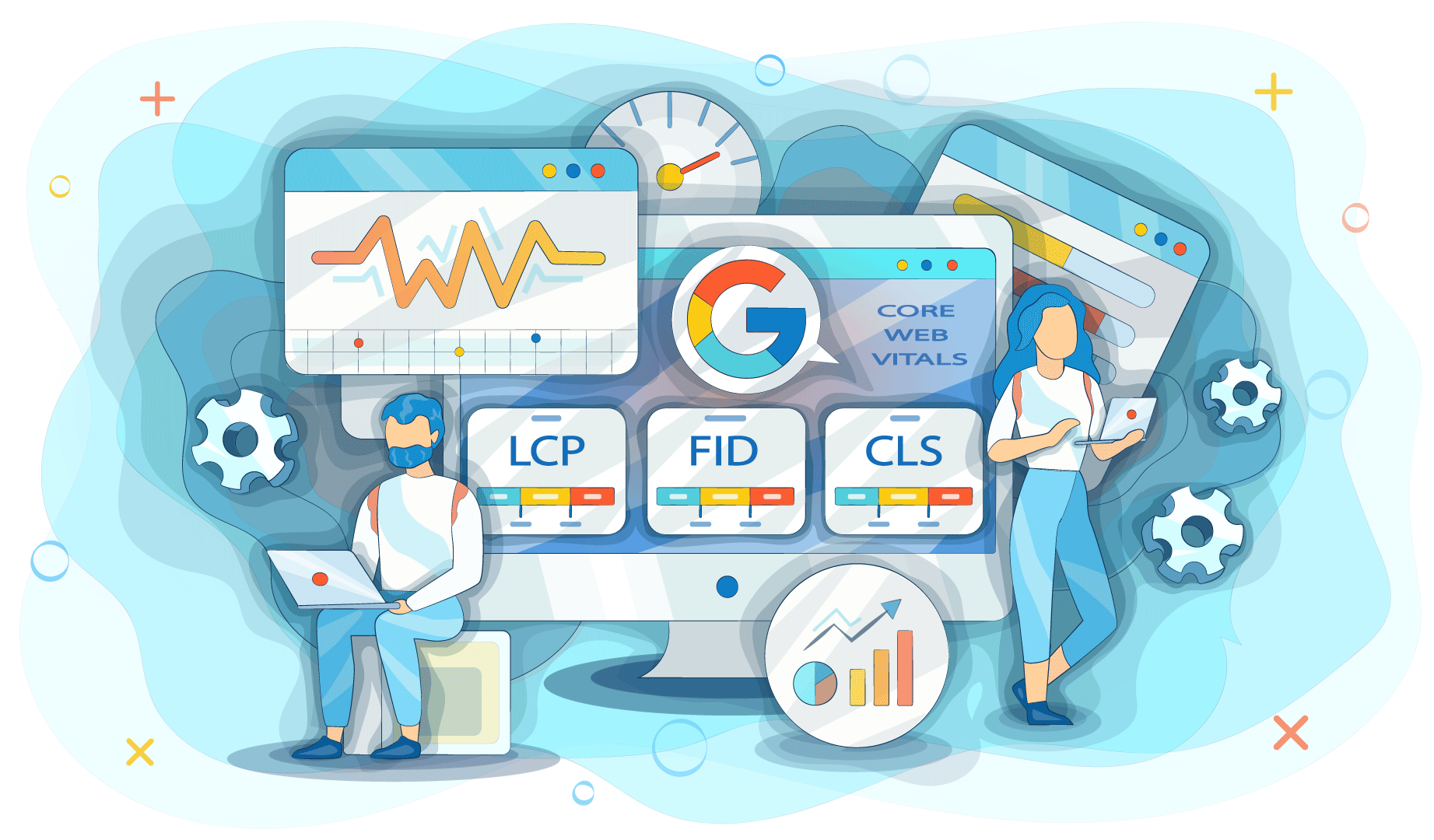Google Web Stories is one of the most discussed topics of this summer. This plugin is now in the Beta 2 version that was released on August 20. It lacks animation and page attachment support so far. Google was promising to deliver the full version at the end of summer, but it’s the beginning of September now, and there was no release yet. So, while we are waiting for it, let’s take a look at this plugin, see how it can drive the traffic, and learn how to get the most out of it.
What is the Web Stories plugin?
You might’ve seen Web Stories — a Google’s take on Accelerated Mobile Pages. It’s a type of content that’s easy to consume very quickly. We are familiar with stories already thanks to Instagram and Facebook. Web Stories are basically the same thing but for websites. It’s a way to present content to mobile visitors.
One page of the Web Story should contain less than 200 characters, and the whole Story can be from four to thirty pages. You can add affiliate links, Google Ad Manager, and even Google DV360 to monetize Web Stories.
So the Google Web Stories plugin allows you to implement this feature on your Wordpress-based website. This tool is free and open source.
Why would you want to use Web Stories for Wordpress?
Because they can drive traffic. Take blogs for example. It’s hard to make a random visitor read whole articles right away, let alone quickly convincing them to stay and become a regular reader. So using Web Stories, this blog can give such users a glimpse into the content a visitor can find on this website. One page of the Story is of the size of a mobile screen, and you can add links to the full content there.
But besides improving the engagement and lowering the bounce rate — which will positively impact SEO by itself — there is another benefit. Google loves Web Stories just like it likes every its creation. And so this plugin will let you reach higher ranks in this search engine, including the search, images, Discover, and even the Google app. We’ve seen this tendency with Youtube — websites that have a Youtube channel tend to crawl up the Google’s ranking ladder faster. So we can expect this search engine to favor websites that are using Web Stories plugin, too.
How to get the Web Stories plugin for Wordpress?
As we’ve mentioned, there is only the Beta 2 version now. We are still waiting for the full release that will have all the features and run more smoothly. However, if you don’t want to wait, or you’re willing to get a grasp of this tool before the full version arrives, here is how to install it:
- Step 1. Go to its page.
- Step 2. Click “Download Beta 2”.
- Step 3. Go to your Wordpress dashboard, to Plugins — then Add New.
- Step 4. Click Upload Plugin and select the zip file from your device.
- Step 5. Click Install Now and wait a bit.
Now that you have this plugin installed, you will see a new menu item — Stories. Go there to add a new story, and study the templates. As you add stories, you will see them appear here.
How to create a Web Story
In the Stories section, you will nee a “Create New Story” button.
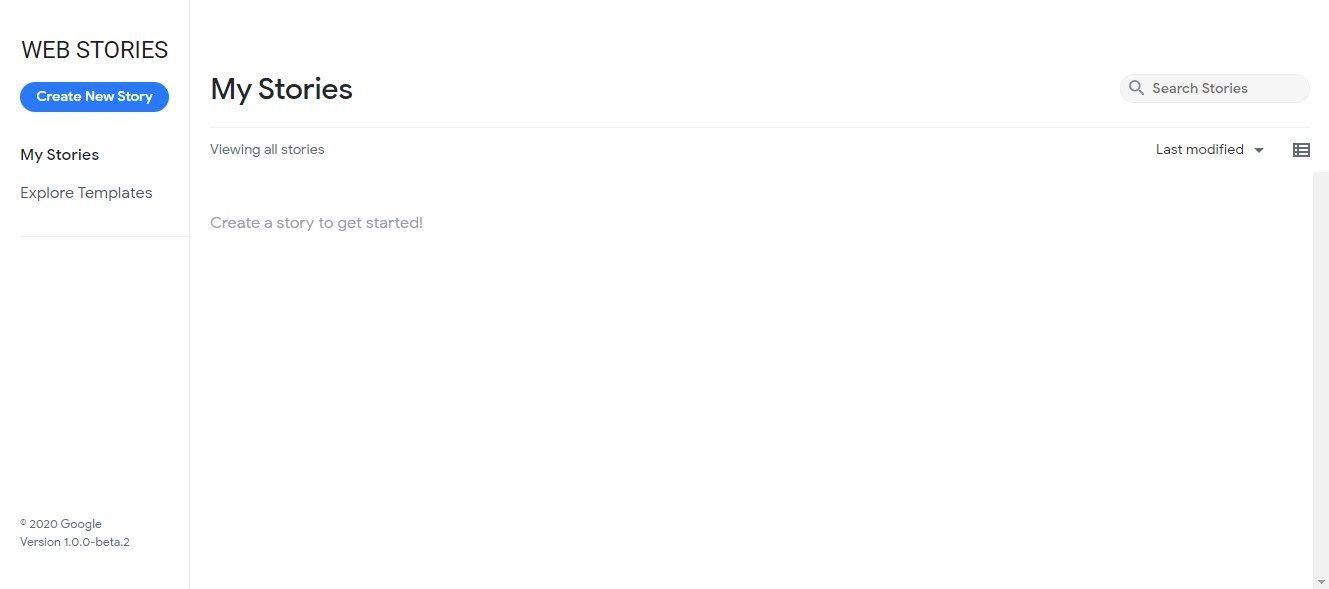
Once you click it, the editor will appear. There you’ll have all the tools you need to create a story. The editor is very simple — it offers the content you can drag and drop to the page. On the left, you will see images, videos, shapes, and text. And on the right, there are document and design tools. Every item is added to the page as a layer — just like in Photoshop.
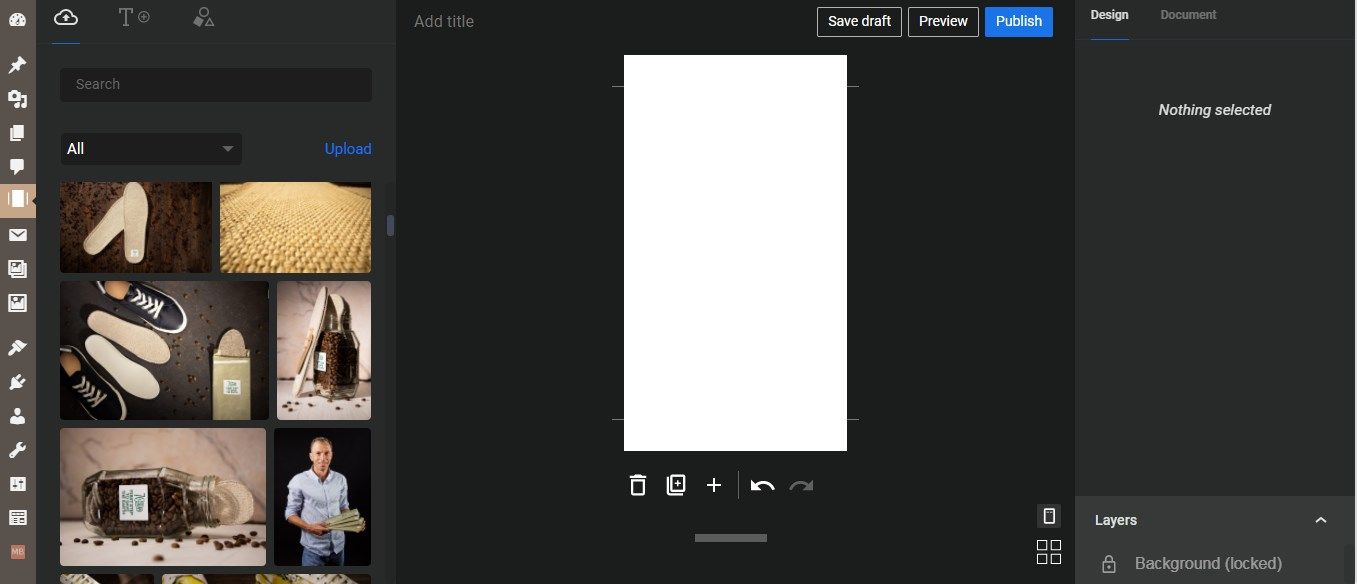
Images and videos
Among content on the left, you will see items you’ve uploaded to the media folder. Hover over one of them, and you’ll see three dots that will reveal the menu once you click them — there you can choose to edit or delete the item. You can as well upload the content within this editor.
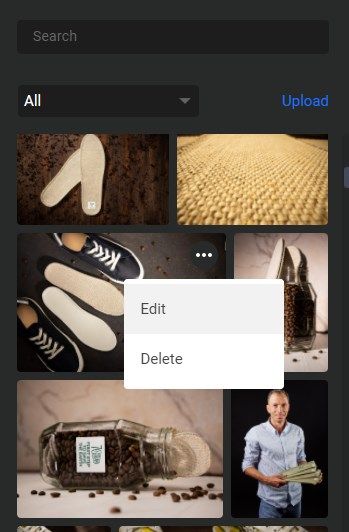
There are two ways to add content to the page — either drag and drop it or just double-click the item.
Text
In the text tab, you’ll see three options — Heading, Subheading, and Body Text. Just click on one of these buttons or hit “Add new text” to create text on the page. When you do that, you’ll be able to resize and move the text, change its color, style, alignment, and so on.
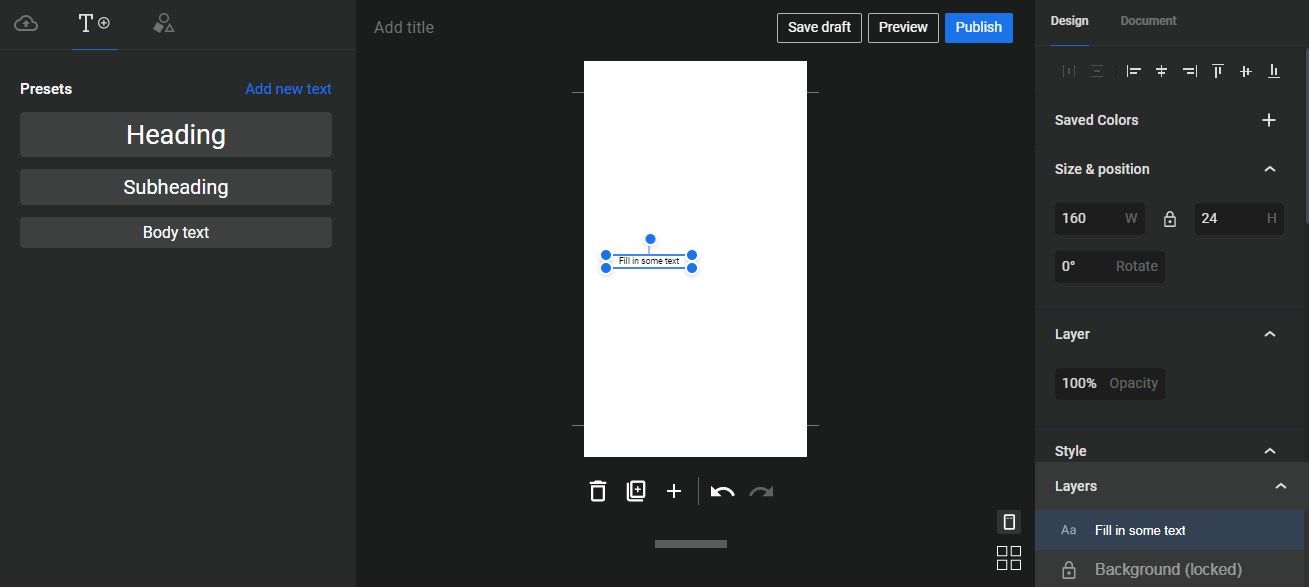
Shapes
In this tab, you will find all the standard shapes. You can drag and drop them to the page, and later you can play with their size, color, opacity, and so on.
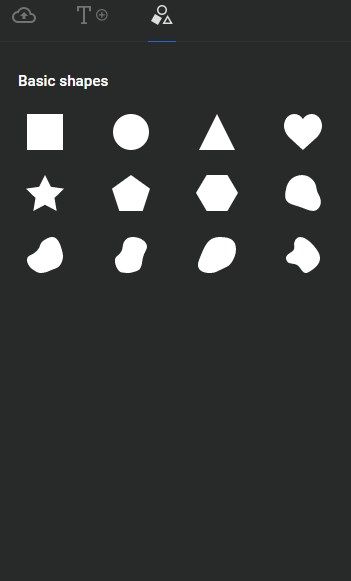
The page itself
The editor provides you with all the features you’d expect such as publishing options, copying or deleting a page, adding a new one, etc. Also, you can switch to the grid view to see several pages on one screen.
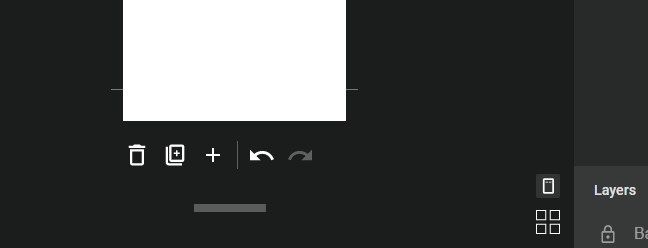
The Design tab
Here you can control the element you’ve clicked on. For example, if you choose the background, you will be able to change its color. For all the other items, this tab just displays the options you have for editing this kind of content.
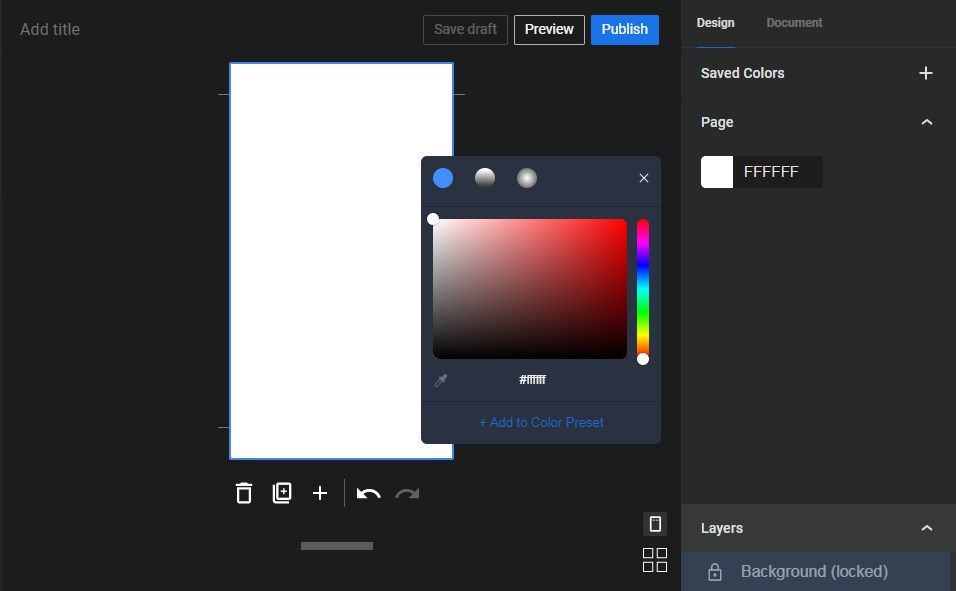
Templates
You can click Explore Templates to pick a ready-to-use layout. Now you can choose between eight options. We expect Google to add more designs here. Each template includes several pages. You can edit the templates just like you’d edit a page you’ve made from scratch.
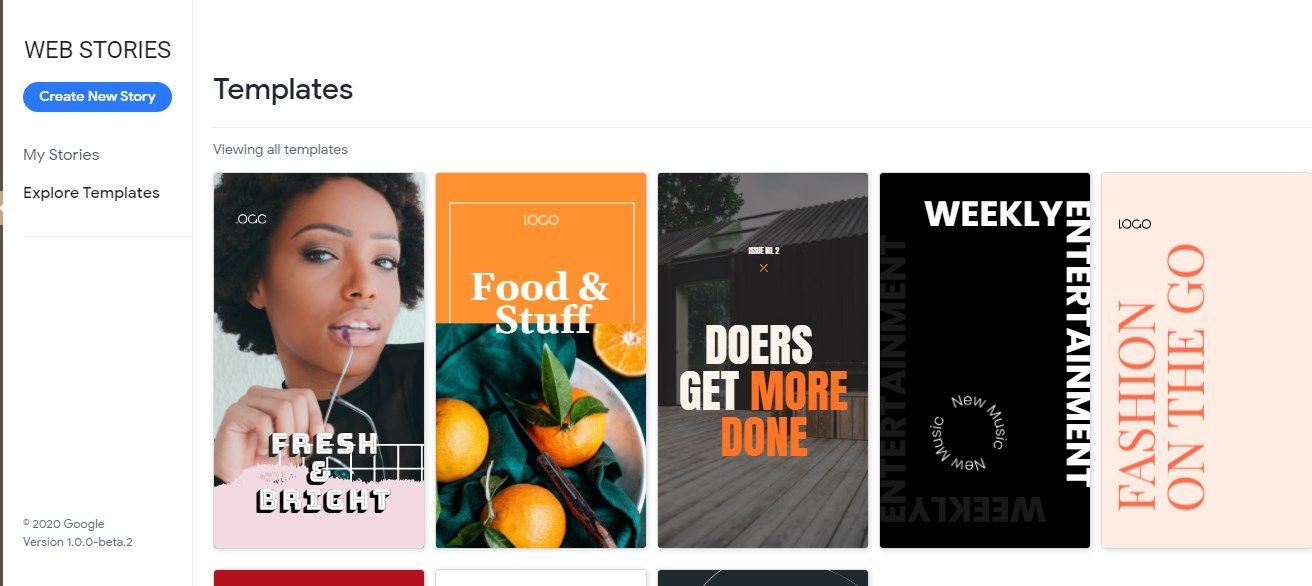
Publishing options
Publishing for Web Stories is the same as for articles, so you won’t get lost here. You can preview your creations and add them to a new post. Also, you can add stories to existing articles using the code or the link to the page of the story.
To summarize
We expect Web Stories for Wordpress to become a new trend among websites based on this CMS. This tool is easy to use, and it doesn’t require you to have any coding skills. It drives engagement and traffic and makes your site more appealing to Google’s preferences. So we advise you to give this plugin a try, especially when the full version will be out.