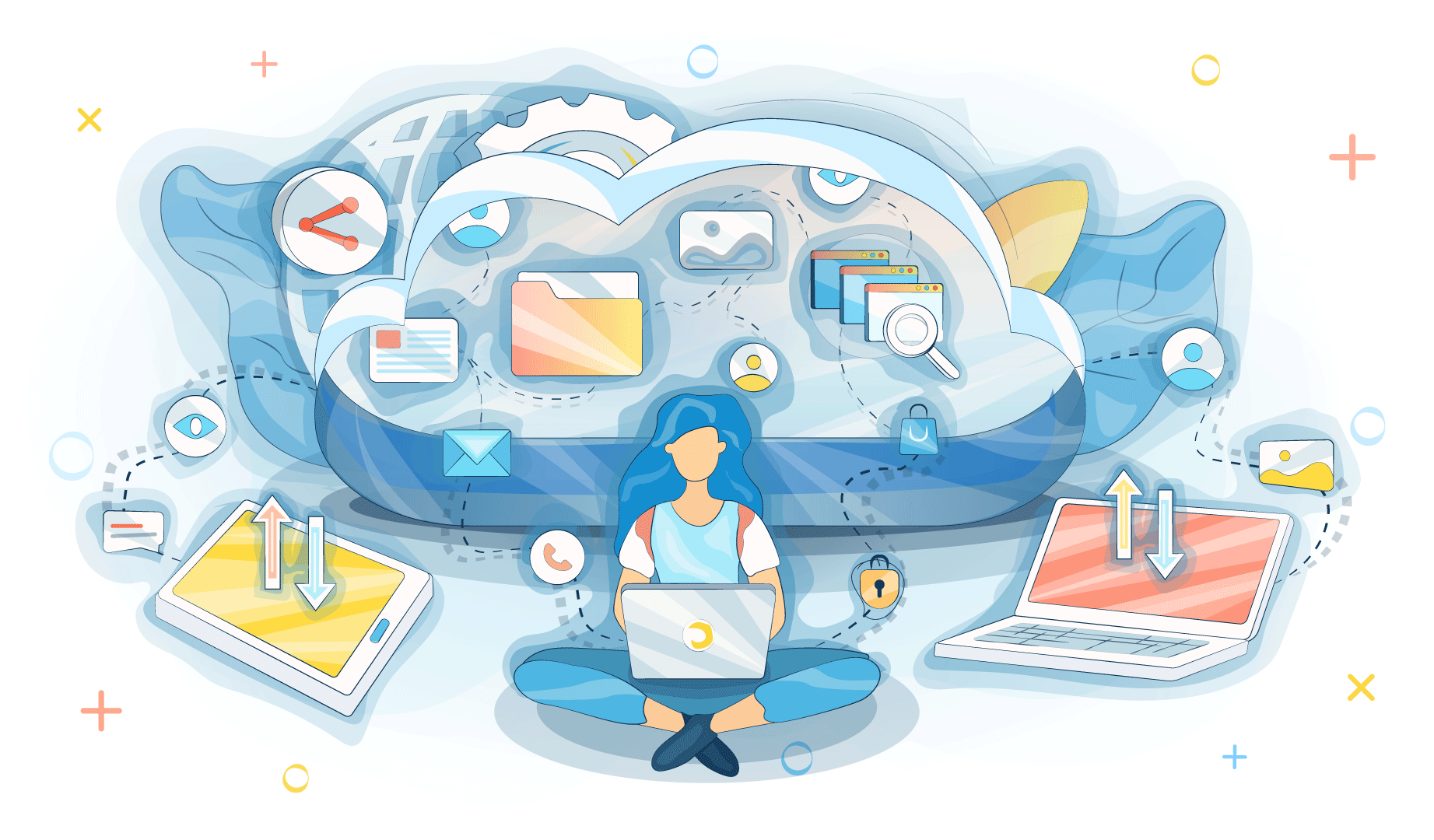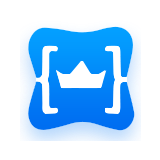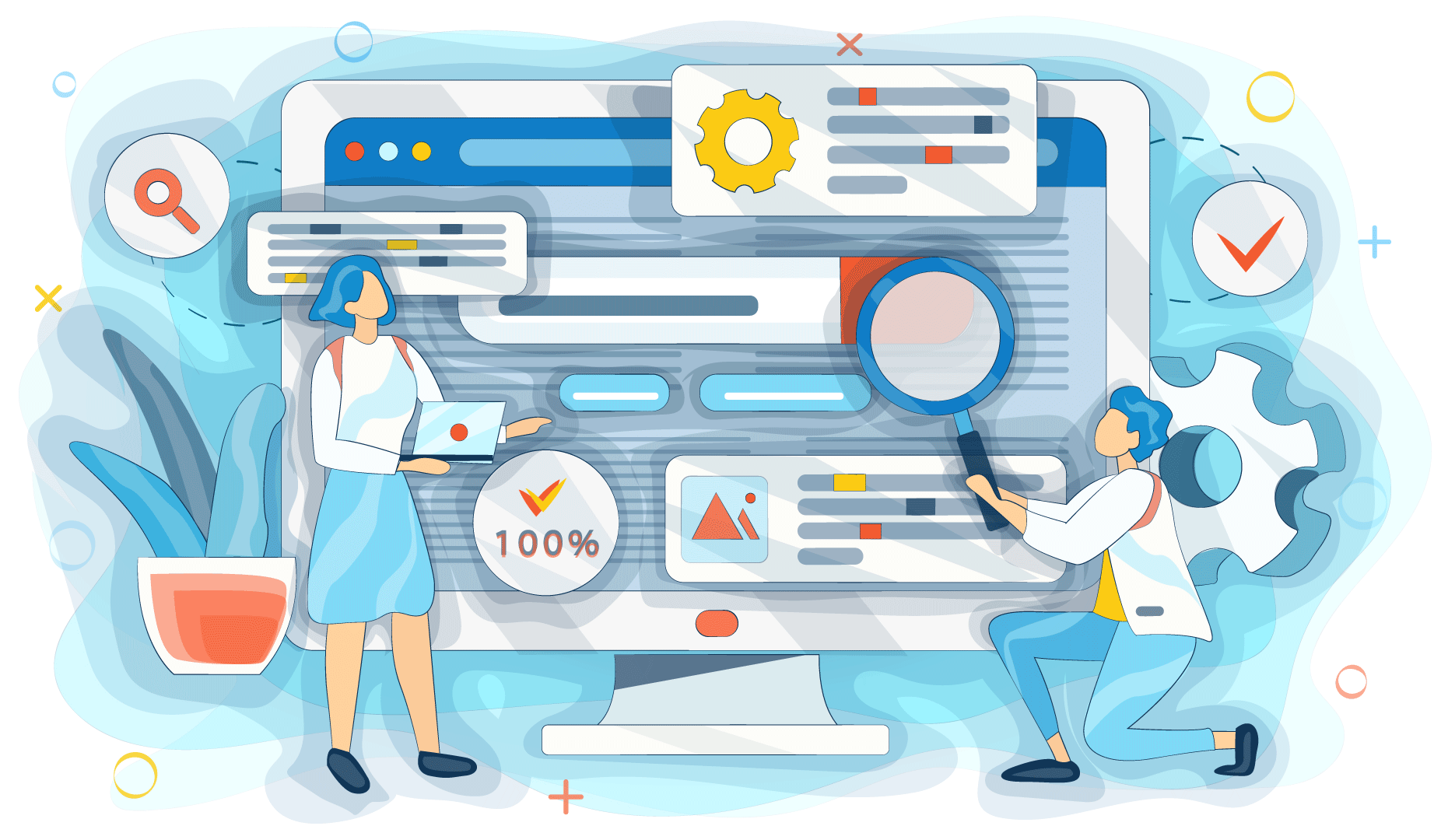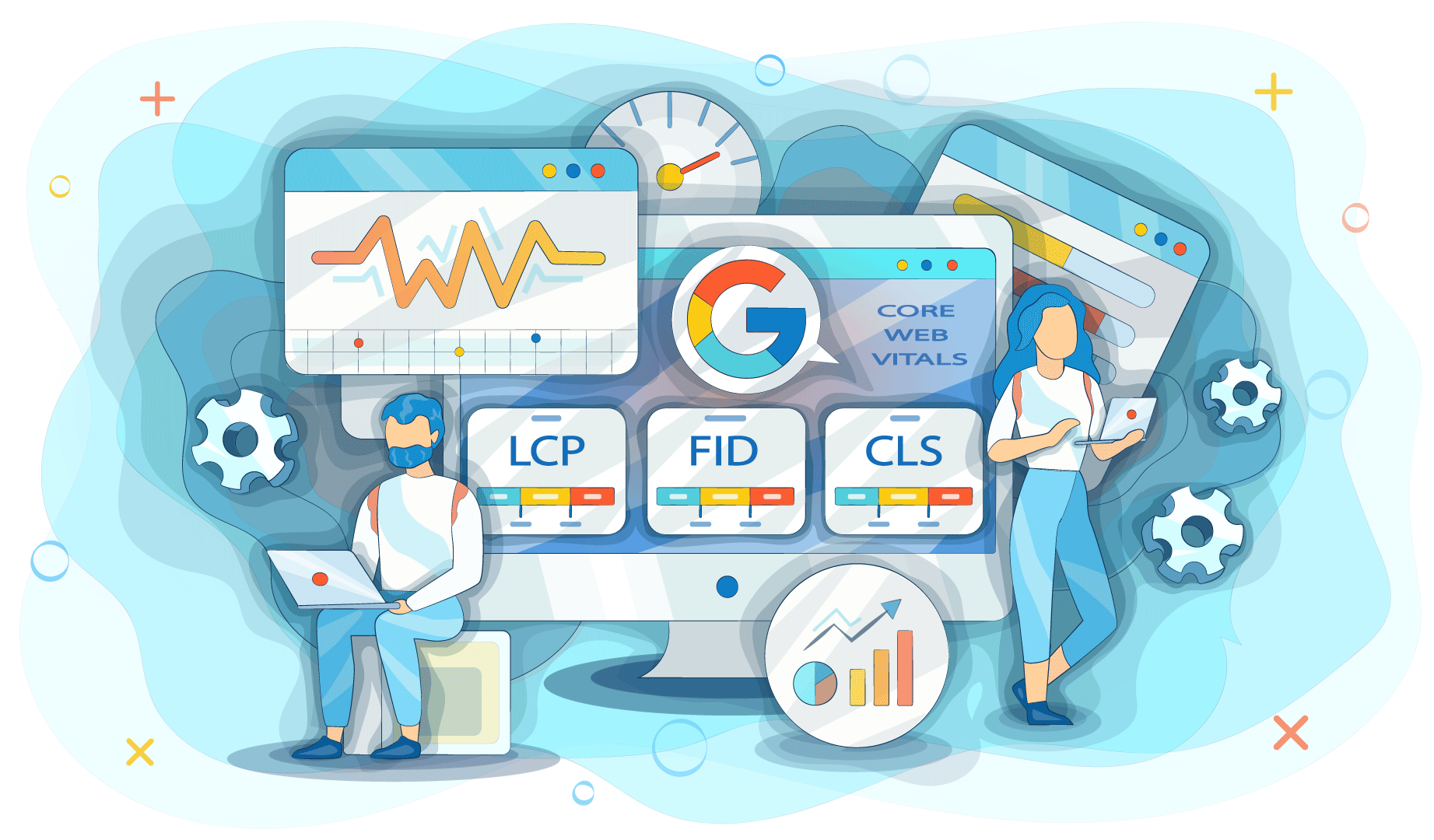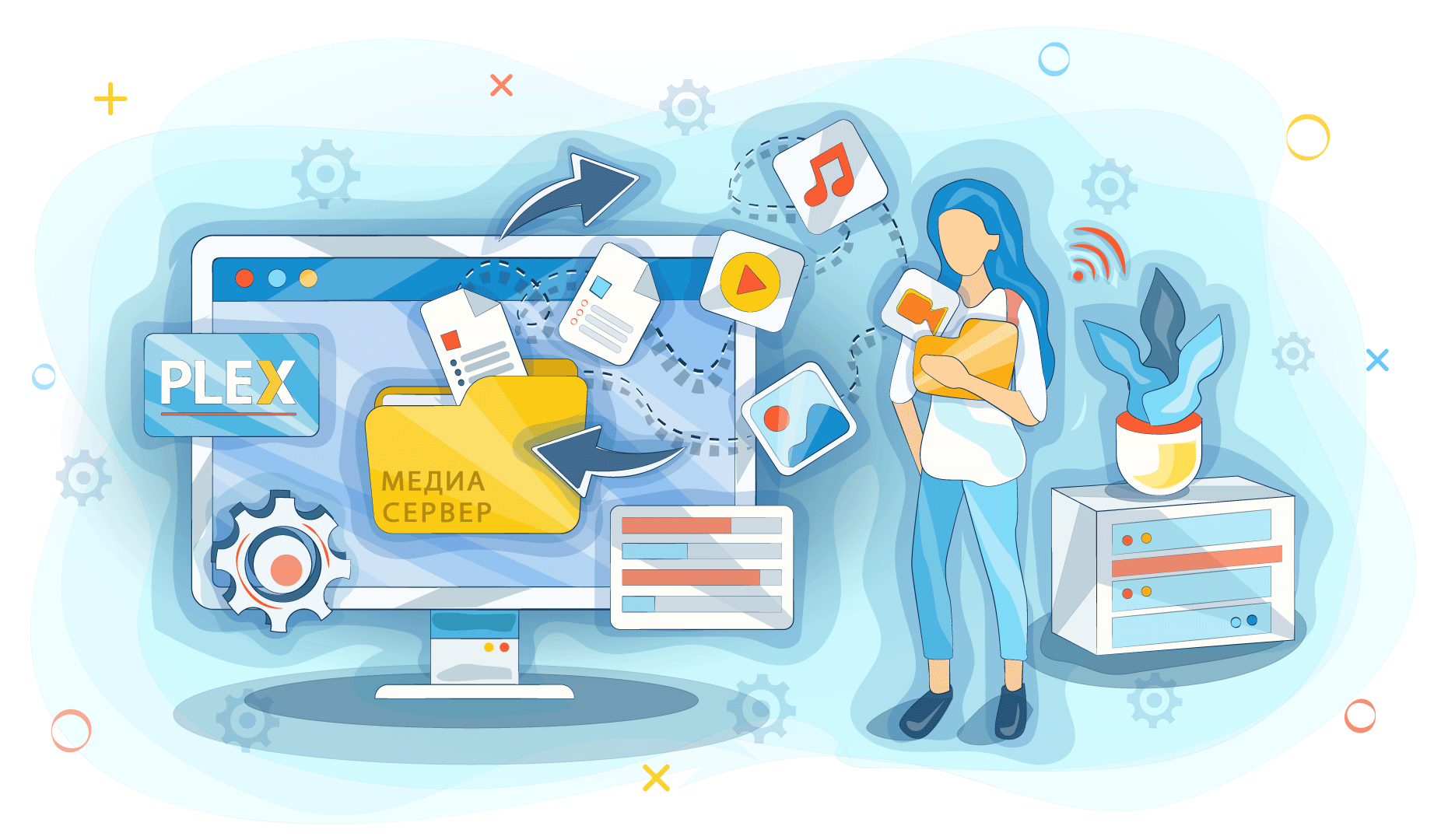The data should be holistic. This is one of the main postulates of information security. And since every person deals with data nowadays, the question of data integrity is relevant in the global sense. For ordinary people, losing personal files is just a poor fortune. For companies of any scale, this is the risk of losing business or reputation. In an enterprise environment, data integrity plays an extremely important role, so it's important to think about the reliability of data storage.
Choosing a primary data store is just half of the task. Important documents may be lost for various reasons. For example, a scattered employee with full access to the vault may accidentally delete them. Or, an unexpected technical failure will occur during operation, due to which the necessary files will be lost or changed, not taking into account the possibility of physical loss of equipment if the company uses its own hardware as storage. Of course, office fires are not very frequent, but such a probability still exists, so we'd like to highlight another mandatory thing for correct data storage - backup.
We'll talk about the essence of backup further. But we should note first of all that there are several options for places where you can store backpacks. It may be:
- local devices - for example, networked data storages or attached hard drives;
- cloud storage.
The first option is not very reliable, speaking about security. The second one is more modern and optimal for corporate purposes.
We have compared cloud and server storages previously and mentioned that cloud leakage statistics are much higher than statistics of local storages. But this publication dealt with the storage of data, not of backups. Today, we'll talk about why using cloud storage for backups is a rather smart solution.
What is a backup and why is it important?
You have certain data necessary for work, like files and databases. All of them ensure the stability of business processes. If any information is lost, serious problems will arise, and data restoration will either take a lot of effort, time, and money, or it will be impossible at all.
Backup is the duplication of data in its current state. Due to this, you can restore a copy when data is lost. If you conduct a backup regularly, then any, at first glance, irreversible changes can be rolled back. If completely deleted, you will be able to restore the data to its original form.
Backups must be regular in order to capture data in its current state at different intervals. The optimal frequency of backups is 2-3 times a month. In addition, old backups should still be archived and stored for several years. It is likely that you will not need 2015 backups, but everything is possible, especially for large projects with critically important data.
By the way, ordinary people who are not particularly knowledgeable in technology use backup. For example, in instant messengers, it's possible to set up a message backup so that important correspondence is not lost when changing your smartphone or reinstalling the application. Now backup is not a business prerogative. There are backups almost everywhere.
Why should backpacks be stored in the cloud?
It makes no sense to talk about the advantages of backups because this is a common and ordinary procedure. Another question is where to store backups. Previously, we have already said that cloud storage is a good option, especially for business, and we will talk about those.
What is the advantage of cloud-based backup storage compared to local storage? There are several pros:
- More memory. If you are using a hard drive or any other physical device to store backup data, the memory will be severely limited. When scaling upwards, you will have to buy equipment and expand your own capacities. Scaling storage in the cloud is much easier and requires fewer resources, including financial ones.
- The possibility of physical loss of equipment. We mentioned all kinds of natural disasters at the beginning of the article for a reason: you should not forswear from them. The same category includes banal breakdown or theft. No such problems can occur with cloud storage.
- Easy and quick access for all employees. This benefit does not apply to all types of local storage. For example, if you are using a SAN, backup recovery can be started even if multiple people are downloading multi-gigabyte files at the same time. When using networked storage, multiple users can also get access, but the speed and performance while using it will be lower. Working with cloud storage is always fast, and there are no problems with reduced performance.
- Availability. It's not always possible to connect to local storage remotely. It depends on which technologies you're using. Clouds are always available from anywhere in the world and from any device. You only need to log in and start restoring the backup.
Let's have a look at some statistics. In 2019, a marketing study was conducted, which included a survey of representatives of a small, medium, and large businesses. Cloud storages for backups were used almost everywhere. 48.3% of respondents used exclusively clouds for backups. 26.8% of respondents also stored backups in cloud storage but simultaneously duplicated data in local storage systems.
The combination of different vaults is also a good option. For example, you configure backups 3 times a month, and periodically download copies for storage on your hard disk. You may still need them over the next 3-4 years. And even if you don't use old backups, it's best to keep yourself safe - just in case.
In general, placing backups in clouds is one of the best options. But there is also an important nuance. Cloud storage can be public, private, and hybrid. Public services are known to everyone are Google Drive, Dropbox, iCloud, or Amazon platforms. They can be used free of charge if the amount of data does not exceed the established limit. To increase the available memory, you will have to pay extra money. But even buying a place is not the best idea. And we can prove it.
What is the disadvantage of popular cloud services for backups?
An account on Google Drive or other common platforms is convenient but unsafe. We have already talked about this, but let's once again recall that in 2019, cloud service users lost more than 9 billion files. This is a huge percentage, and the reason for leakages is heating up the situation, as this is hacker interventions. Statistics are getting lower every year - in 2019 the number of thefts decreased by 14%. However, two-thirds of the leakages occurred due to vulnerabilities in the software. This is reported by IBM, and we confirm and again underline that storage should be safe.
Popular clouds are a good way to store photos taken on family holidays, videos with kittens, and all electronic books purchased. They can also be used in business if you just break into the market and so far your startup has small privacy requirements. But for larger companies, the loss of backups will be significant. But we have a method to help you protect your backups and always be sure of the integrity of your data.
King Servers backup storages
We offer secure backup storage for your business.
You can choose the best option for yourself from our tariff grid with a memory capacity from 1 to 20 TB. The minimum cost is only $10/month, so even a company with a very limited budget will be able to afford storage for backups. You can choose your own backup frequency and configure it yourself or with our help.It's also possible to rent storage servers with our help. You can use them to store and work directly with data, rather than placing backups.