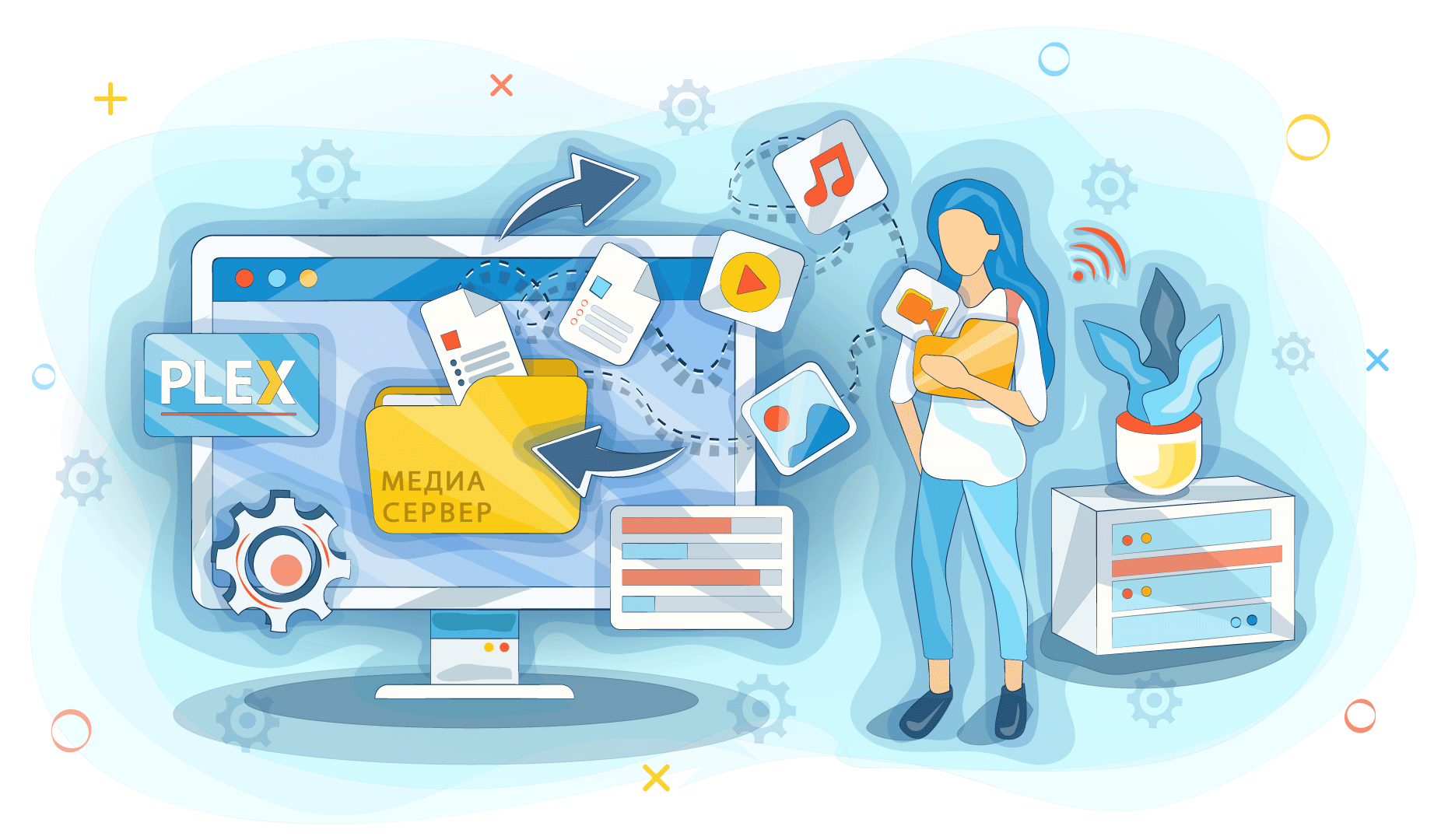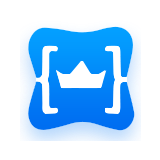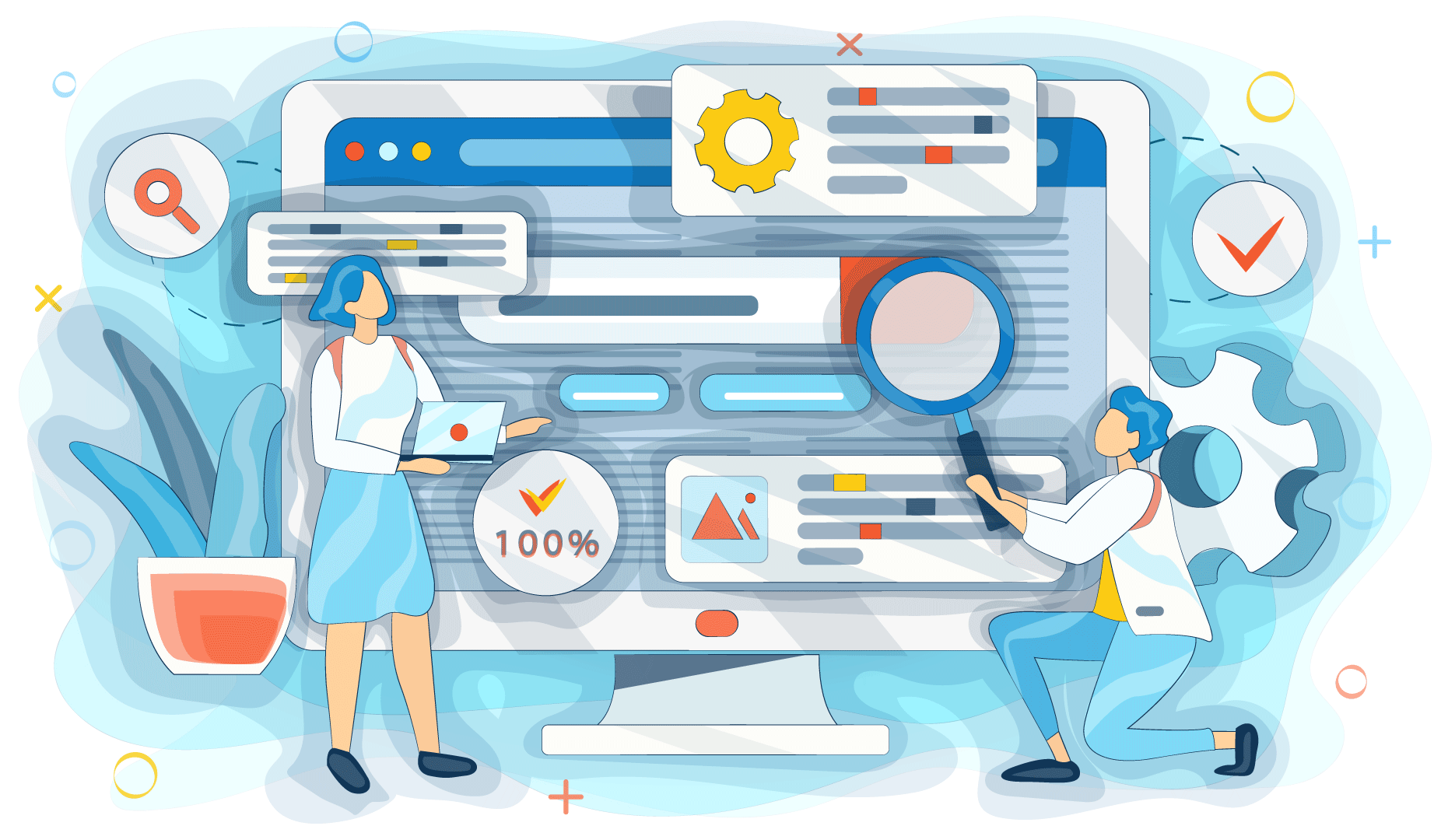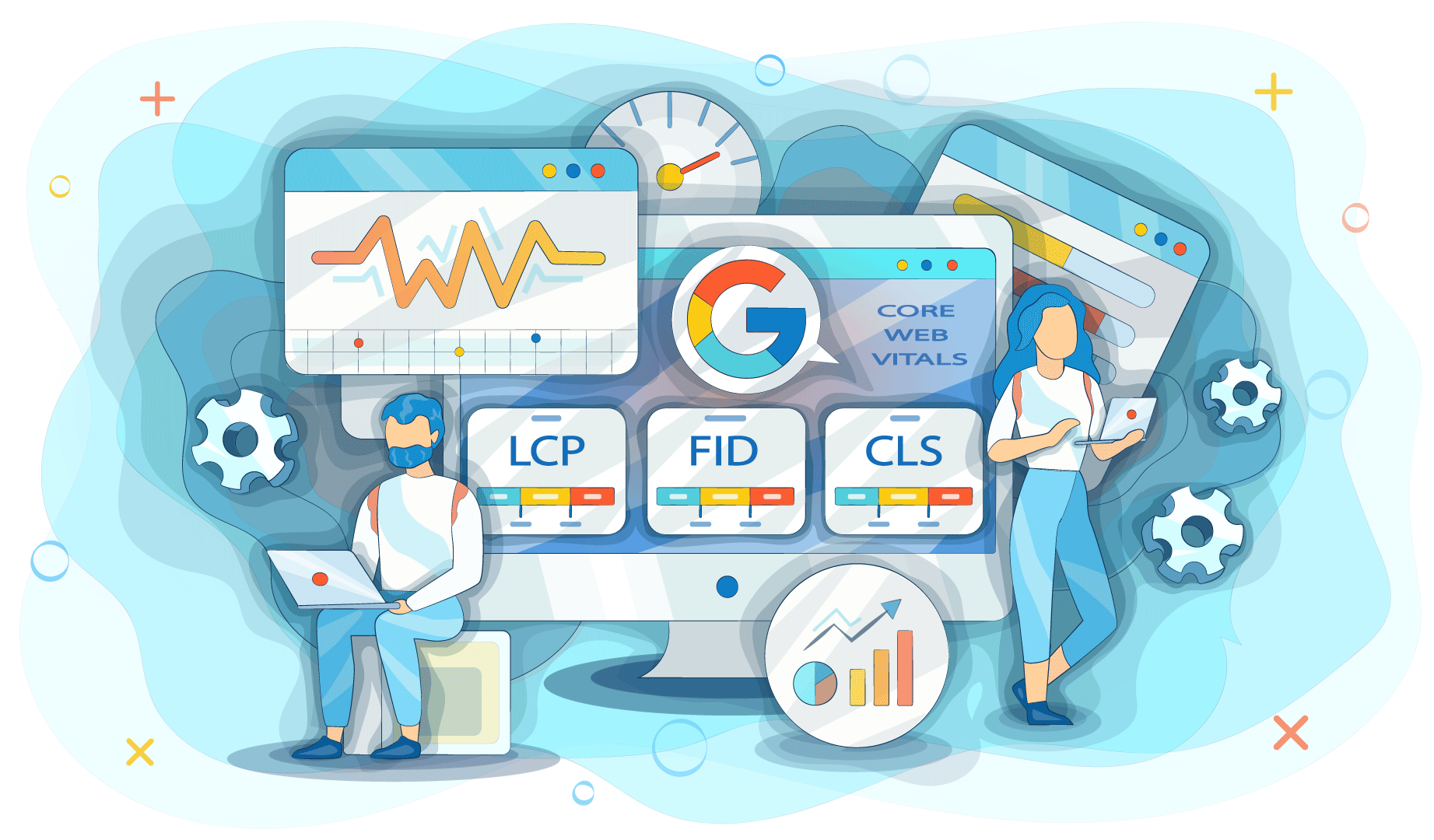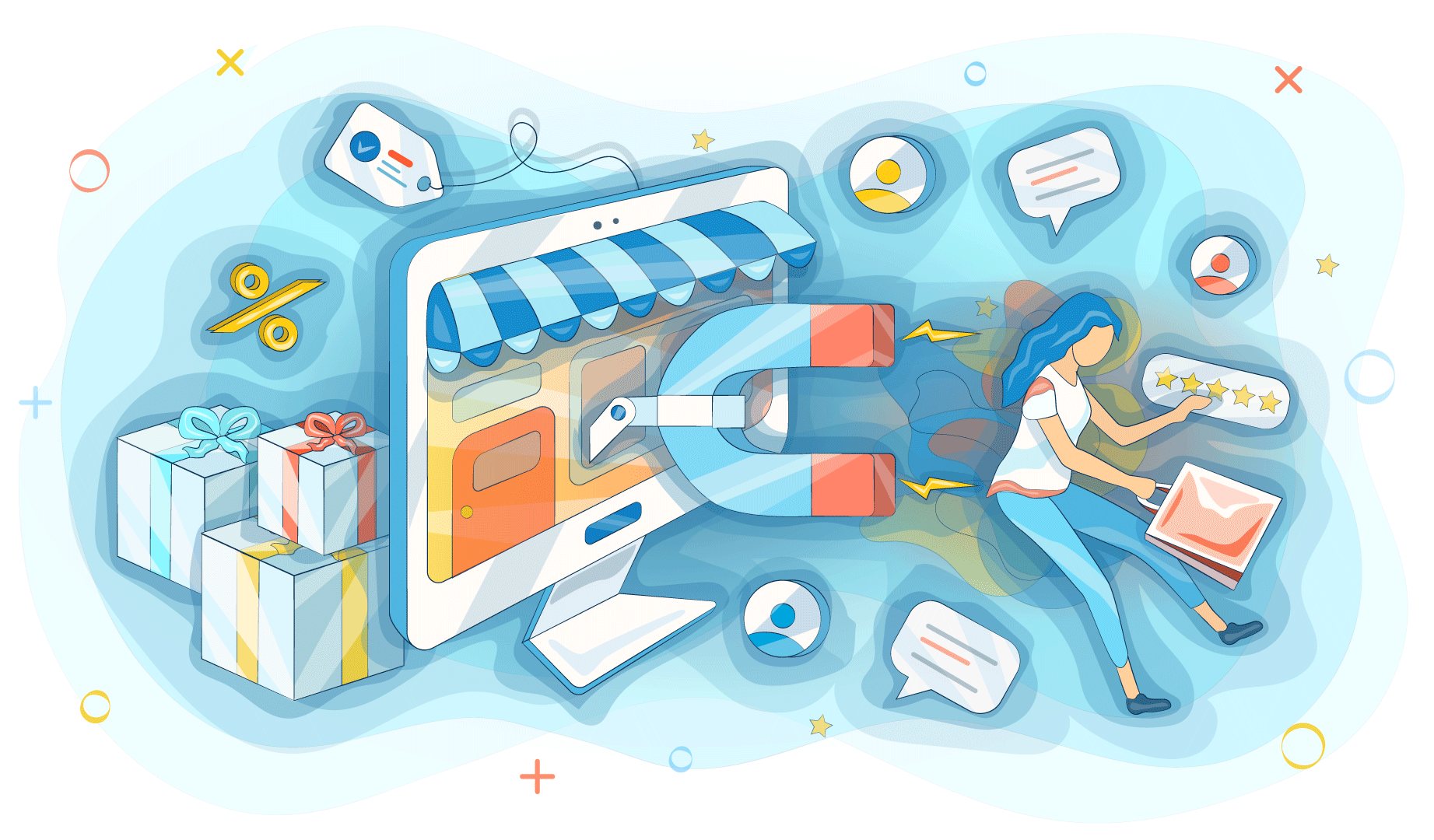The media server is used to store movies, music, or personal photos. You can connect to it with the help of a local network from different media playback devices. These can be remote-access TVs, smartphones, tablets, or audio systems. On connected devices, users can open any media file downloaded to the media server. At the same time, you can turn on several different files at the same time or the same - the quality and transfer rate will remain the same.
Who needs a media server?
To figure out if you need a media server, you should decide on your goals. It can be used both at home and for business.
Media server for personal purposes
Nowadays, many people utilize streaming services. If you watch movies and TV shows on Netflix or Amazon and listen to music through Spotify only, then installing a media server at home is not an urgent question for you. To do this, you can use a smart set-top box, console or install the necessary programs directly on the TV, if you have a TV-set from the Smart TV category.
If you buy or download content separately, watching movies and listening to music on different devices can be problematic. At least you need to record the file on a flash drive first, and only then connect it for viewing, which is quite inconvenient and takes time.
A media server can help you deal with this problem. You can store your media collection in a convenient format and enable it on any remotely connected device.
Even if you are actively using streaming services and applications that are already installed on Smart TV, a media server can also be useful for you. For example, you can store a collection of personal photos or videos on it, and broadcast them to TV to watch with friends or relatives. When you install streaming-enabled software, you can also watch downloaded media and various content online - all in one app.
Moreover, in some cases, it is possible to configure data transmission not only over the local network but also over the Internet. So you can watch movies or listen to music from the media server, even if you are far from home.
Media server for business
Media servers are widely used in organizations where there is a need to store and broadcast multimedia content:
- television, radio, and Internet broadcasters;
- hotels;
- outlets (e.g. supermarkets or shopping centers);
- museums and exhibition centers;
- airports.
Let's have a look at an example with supermarkets. Many outlets have multiple screens installed. With their help, the retailer shows advertising products or informs people about promotions. In fact, each device needs to show the same video at the same time. The media server will help you easily cope with this task: on all screens, you will be able to broadcast the same media files without losing quality.
How does the media server work?
The media server can be configured or integrated into an automated system from the "smart home" category. Connection occurs via DLNA - this is a common standard that is provided in the majority of modern devices. DLNA technology allows you to connect all gadgets to a single digital network, and a media server is its center.
There are several variants of the DLNA connection. So, the DLNA connection can be of the following types:
- wired (data transmission via HDMI cables via Ethernet);
- wireless (Wi-Fi connection).
The wire connection option is not popular nowadays. Wires are quite bulky, and given that through them all devices in the digital network must be connected, smartphones or tablets will not be able to connect to the media server. But this is a good way out if you want to use a media server to watch movies on an old-fashioned TV -set where wireless connectivity is not provided, but there is a connector for an HDMI cable.
Wireless connectivity is a more modern and up-to-date way to watch media content. Via Wi-Fi, you can stream movies, music, or images to any device that supports this technology.
How do I set up a network with a media server?
To do this, you will need at least two devices: the server itself and the device that you will connect to it over the local network. But this is a fairly simplified scheme. There can be many configurations, so let's have a more detailed look and consider the 4 components of a network with a media server.
Server
This is a device on which computing processes occur and which will transfer media files to client devices. You can use the following devices as a server:
- Computer. It can be a laptop you use for work or a PC running Windows, Mac, or Linux.
- Dedicated server. In this case, the device is used only as a media server, and not for other purposes (for example, work).
- PlayStation or Xbox. Game consoles can also be used as a media server to watch movies, photos, or listen to music.
- NAS network storage. We've previously figured out what NAS is, compared NAS to SAN, and mentioned that network storage can be used to store media. But some NAS can also be used as a media server if the model supports the installation of the appropriate software.
Then you need to decide on the data storage, and there are also many nuances to be taken into account.
Storage
Let's highlight 2 main options for storing media content:
- hard drives on your computer (your own or dedicated server computer)
- NAS (network storage).
Thus, the server and the storage can be one device. For example, if you store media on a desktop computer, you can easily use it as a media server. But if you do not want to overload the memory of your PC, you can connect additional storage to it, such as NAS, for example. If you use a game console as your media server, you'll also need a PC as your data storage.
Client devices
These are devices that will broadcast media from storage using wired or wireless technology according to the DLNA standard. Above, we have briefly described what can be used as client devices. They may be:
- Smart TV;
- tablets;
- smartphones;
- network audio systems;
- computers or laptops (that is, any PC with Windows, Mac, or Linux).
Based on how you plan to use the media server, you will be able to choose how to transfer data. For example, if you only want to watch movies on TV or listen to music on the audio system, a wired connection is suitable. If you have several TVs in different rooms and each of the residents of the house will use the media server separately, it is more logical to consider wireless communication. And you definitely need to abandon cables if you use different client devices, from smartphones to Smart TV.
Software for media server
To watch videos or listen to music with the help of a media server using remote devices, you must install software on it. With the help of software, you can store digital media of all formats (audio, video, images) and make them available over the network.
The media server software has a convenient user interface. You will not need to spend hours searching folders and looking for the right film or track. With it, you can queue media files you want to view from your client device, customize collections, and perform other actions. So you can arrange your own Netflix, only with downloaded videos (which, by the way, may not be present on streaming services).
Since the media servers gained popularity, numerous programs of this type have appeared. Nowadays you can choose from several dozen software options, both paid and free. Let's highlight the 2 most popular ones:
- Plex. It's a common media server software. It allows storing collections of impressive volumes of media. With it, you can play TV shows, movies, and personal videos from your video camera. The application is paid - the price is $4.99/month (the monthly payment) but it can also be bought forever for $119.99/month. There is also a premium subscription, which allows you to broadcast online shows from the Internet.
- Home Media Server. This software is free and convenient enough. Its main disadvantages are the ability to be installed only on devices with the Windows operating system and an outdated interface. Nevertheless, Home Media Server works fast, and in terms of features, it sometimes even exceeds paid programs.
Keep in mind that not all TVs, smartphones, and tablets can be compatible with your system's media server software. For example, some software will not work on gadgets with the Mac operating system. If you create your own LAN and install it, first examine this question and check the compatibility of all devices and software.
Conclusions: is a media server worth configuring?
Installing and connecting a media server will not require many resources. If you already have a device that you can use as a server (for example, a PC or console), then the only money you will spend will be the purchase of software. And even in this case, you can save money using free software. Once you've set up your media server, you'll be able to watch movies or listen to music on any gadget in a convenient format. This is a great option for home use. It's almost indispensable for business if your area involves storing and playing video or audio on different devices.