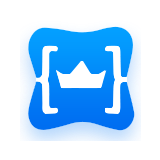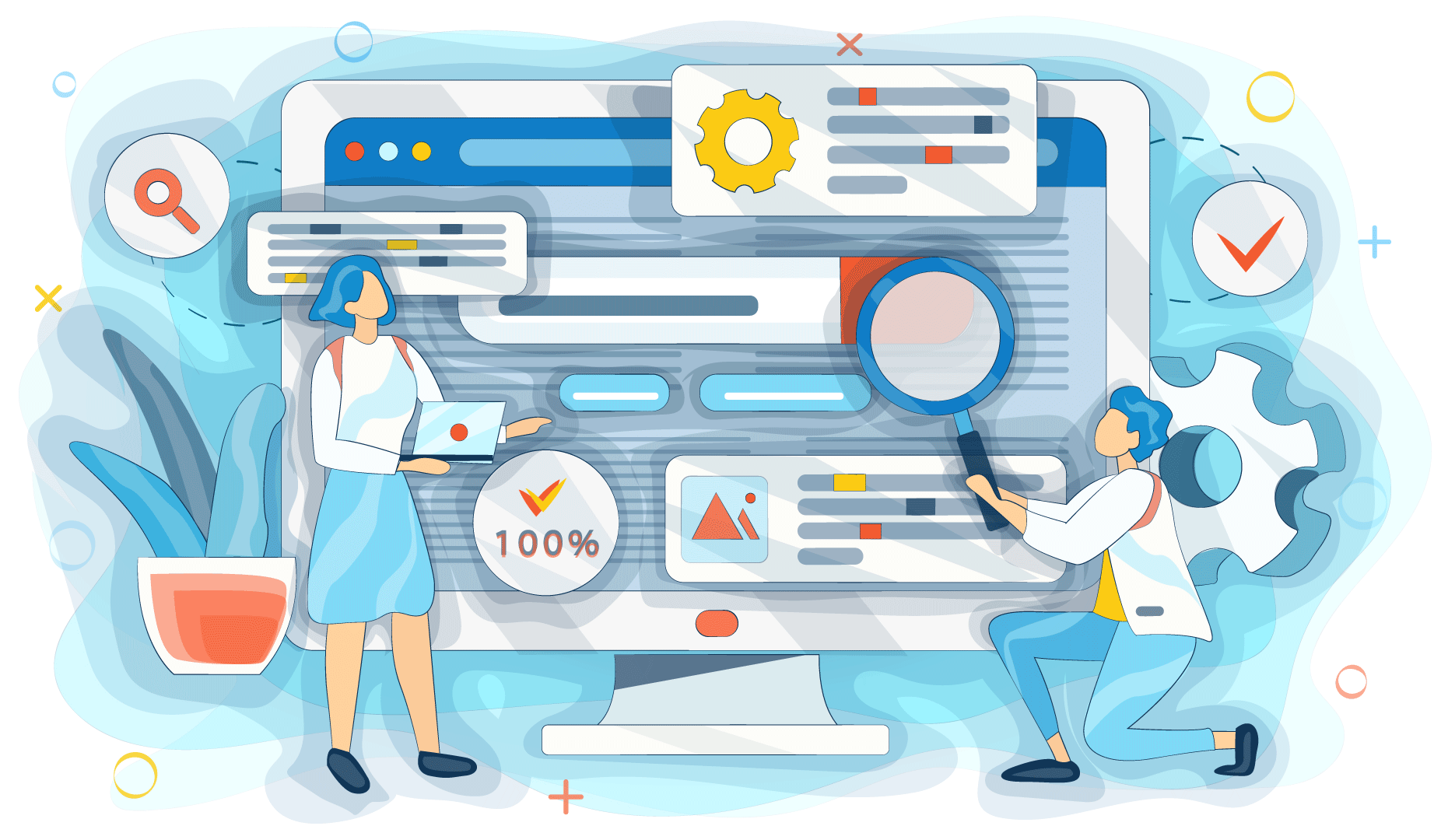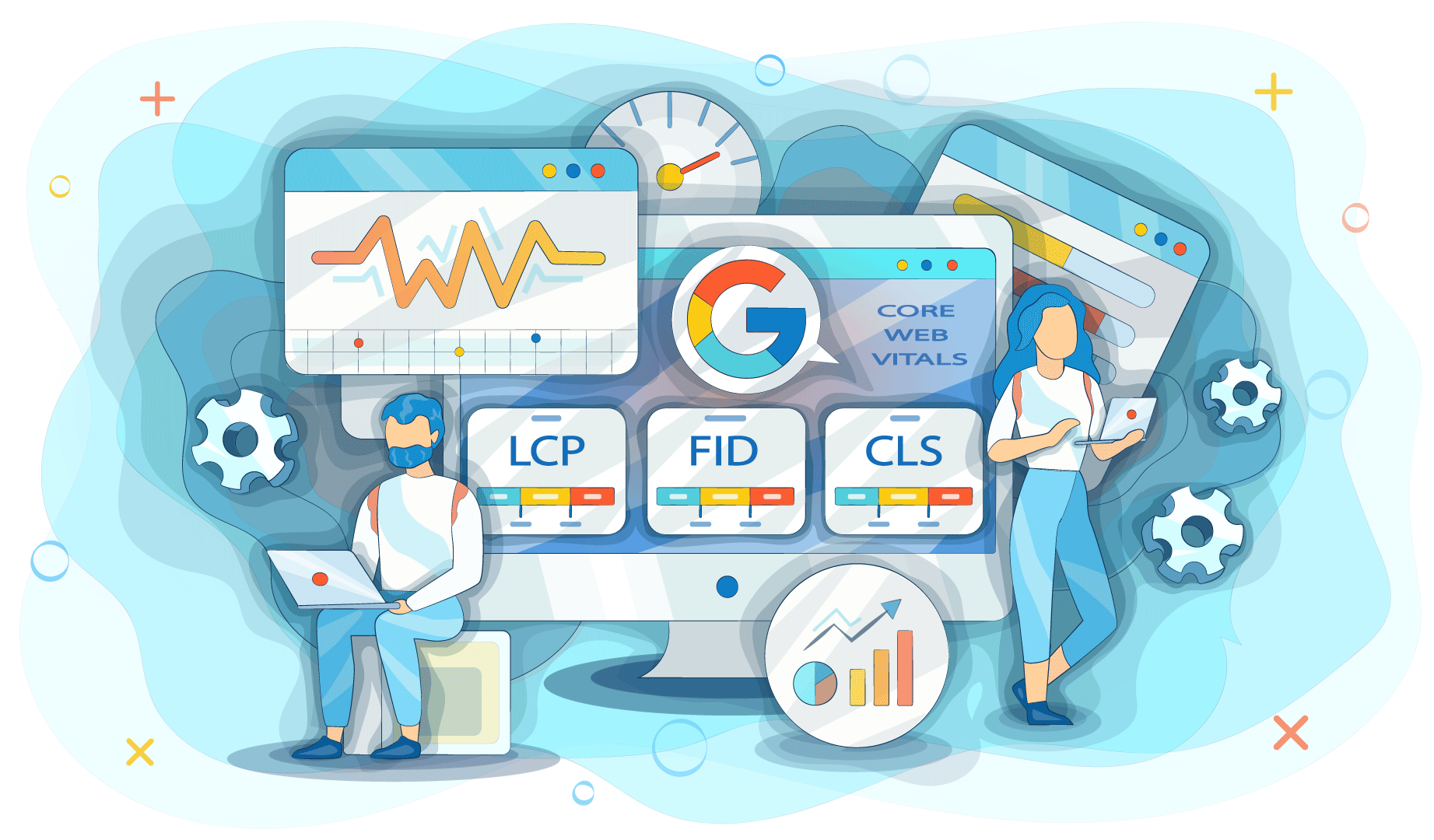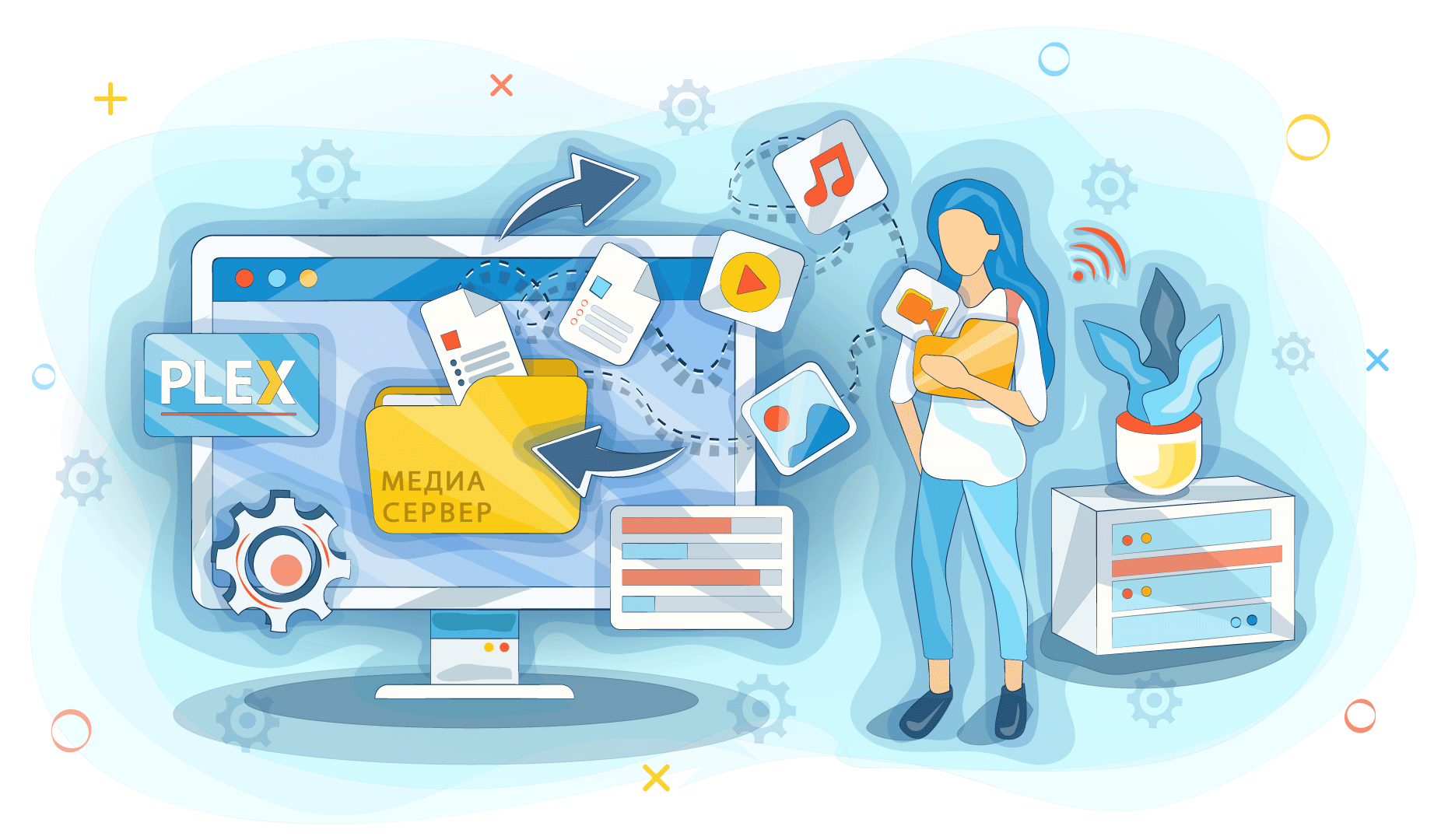Imagine that you have a large array of data that needs to be stored somewhere. You have to ensure reliable storage, so you will not hold all the data on a flash drive or just in the memory of your computer. There are several options suitable for different purposes. Those include traditional hard drives or cloud services. But today we'll talk about NAS network storages, as they are considered a modern and reliable way to store data.
What is the network-attached storage?
NAS (Network Attached Storage) is a centralized storage device. In fact, it is a server that allows you to store information at the file level but is not designed to start computing processes. Due to the fact that network attached storages are not used as a full-fledged computer, they have cut-down operating systems.
Network-attached storage is a rather compact device that does not take up much space in an office or at home. NAS is connected to the network, providing access to data from user devices.
The network storage design includes one or more hard drive slots. The amount of device memory depends on their number. Multiple individual NAS can also be clustered. These devices are flexible and scalable. If the owner notes that the amount of memory is not enough and there is a need to increase it, it is possible to add additional storage.
Network-attached data storage can be compared to a private cloud. But compared to cloud services, NAS is more secure and controlled. Installing networ- attached storage will cost you less than storing data in the cloud.
Where is it possible to use network-attached storage?
First of all, the issue of data storage is important for businesses. Any company operates a certain amount of data. The only difference is its volume, as it depends on the level of the organization and its position in the market. All the data should be protected from outside interference and should also be accessible to trusted employees. There is also a need to ensure that you have a backup option for you not to be afraid of losing important information.
But the possibilities of their use do not end there. For example, you have a large family of moviegoers and you often buy films of good quality to watch at home. Or you are a freelance videographer who needs to store dozens or even hundreds of raw videos on a personal device.
So network-attached storage is a convenient option for the following:
- small and medium-sized businesses;
- freelancers and individual entrepreneurs;
- storage of personal data.
Network-attached data storage can be used in large companies, but in this case, you need to select devices with a large amount of memory. All in all, this storage method is almost universal. In addition, it has several significant advantages over other repositories. If you want to get to know more about them, just keep reading.
Benefits of network-attached storage
To begin with, let's consider two alternative options that can be used for business purposes instead of network-attached storage. Those include portable hard drives and clouds.
Previously, portable hard drives were a convenient way to store your own data centrally. This method is completely inappropriate for businesses. The external hard drive must be connected to the computer separately, which means that only one person can use it at a time. For personal use, this option still remains convenient, but functionally it is inferior to network storage. If you need to access the data here and now, and you forgot the hard drive at home, you will have to go back to get the device.
Another option is the cloud. Perhaps this is truly the most advanced way to store data. Service providers make it possible for clients to create private clouds for companies so that no one else can access important files and documents. For personal purposes, you can use public clouds for free. But storing data on cloud services is not as secure as it might seem. In addition, clouds are not always profitable to use; we have already written about this here.
Definitely, both options also have a number of advantages. But let's focus on the advantages of network-attached data storage. In fact, the advantages are numerous, which makes such storage convenient for different purposes. So, the main benefits include:
- Centralized storage. All data is in the same place, so if you structure it, it won't take much time to find a certain file. This is an advantage for both business and personal use. The memory of the personal computer may not be sufficient for a large amount of data. It can be stored on different devices, but then when the moment comes, you will not remember where the desired document is located. Network-attached storage will help you to forget about such problems.
- Easy to use. Setup doesn't take much time and effort, so you don't need to hire an IT specialist. Network storage is managed through a web interface, it is easy enough for you to change your configuration by yourself. In most cases, you will be able to install a new drive on your own or replace the old one.
- Fast data recovery. NAS typically has multiple hard drives. Together, they make up RAID arrays. Not all technologies that are available nowadays support recoverability, but, speaking about the majority of modern network attached storages there is the following scenario: if one disk for some reason stops working, its functions are adopted by others. The system will not be shut down. Thus, you can be sure that your data will not disappear due to software failure.
- Data backup. Backup capabilities are an important option when selecting data storage for either personal or corporate use. In the second case, backup plays a particularly important role because it guarantees data integrity. We all understand that no one benefits from losing customer information or all annual sales reports for the previous 10 years. The NAS devices that can be found on the market nowadays offer extensive backup capabilities that provide another layer of data protection.
- Remote access. It is possible to connect to a network-attached storage either locally or remotely. This means that you and your employees will be able to use the NAS device outside the office and deal with business tasks not only from 9 to 6 p.m. but also when it is necessary. This advantage equates the capabilities of network-attached storage with the capabilities of cloud services and makes it more convenient than portable hard drives. Many devices are cross-platform and support connections from stationary and mobile devices on various operating systems.
- Safety. Data in NAS is securely protected not only from deletion but also from leakage. This is one of the factors that raise doubts about the transfer of a business to the cloud. For example, in 2019 alone, hackers stole approximately 9 billion files from cloud storage. In some cases, not only company income but also its reputation suffer from information leakage. And if we are talking about the theft of personal data of clients, then sometimes you have to solve problems in court. NAS is completely controlled by the owner, so the risk of leakage of confidential information is about zero.
A relatively low cost can also be identified as another advantage. Of course, you will have to invest in hardware. The price increases in proportion to your requirements. The more memory you need, the more expensive your device will be. But costs are paid off by ease of maintenance, and as we have already mentioned, it is not always necessary to hire a specialist to install and configure network storage. When it comes to NAS for personal use, low-cost models are available. For example, home storage with 2 hard disk slots costs about $200.If you are considering secure and safe storage, you should pay attention to the storage servers from King Servers. We offer fully controlled devices with 24/7 data availability, as well as flexible rates that allow you to choose the best option for your company's needs.