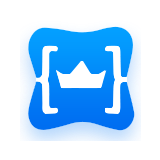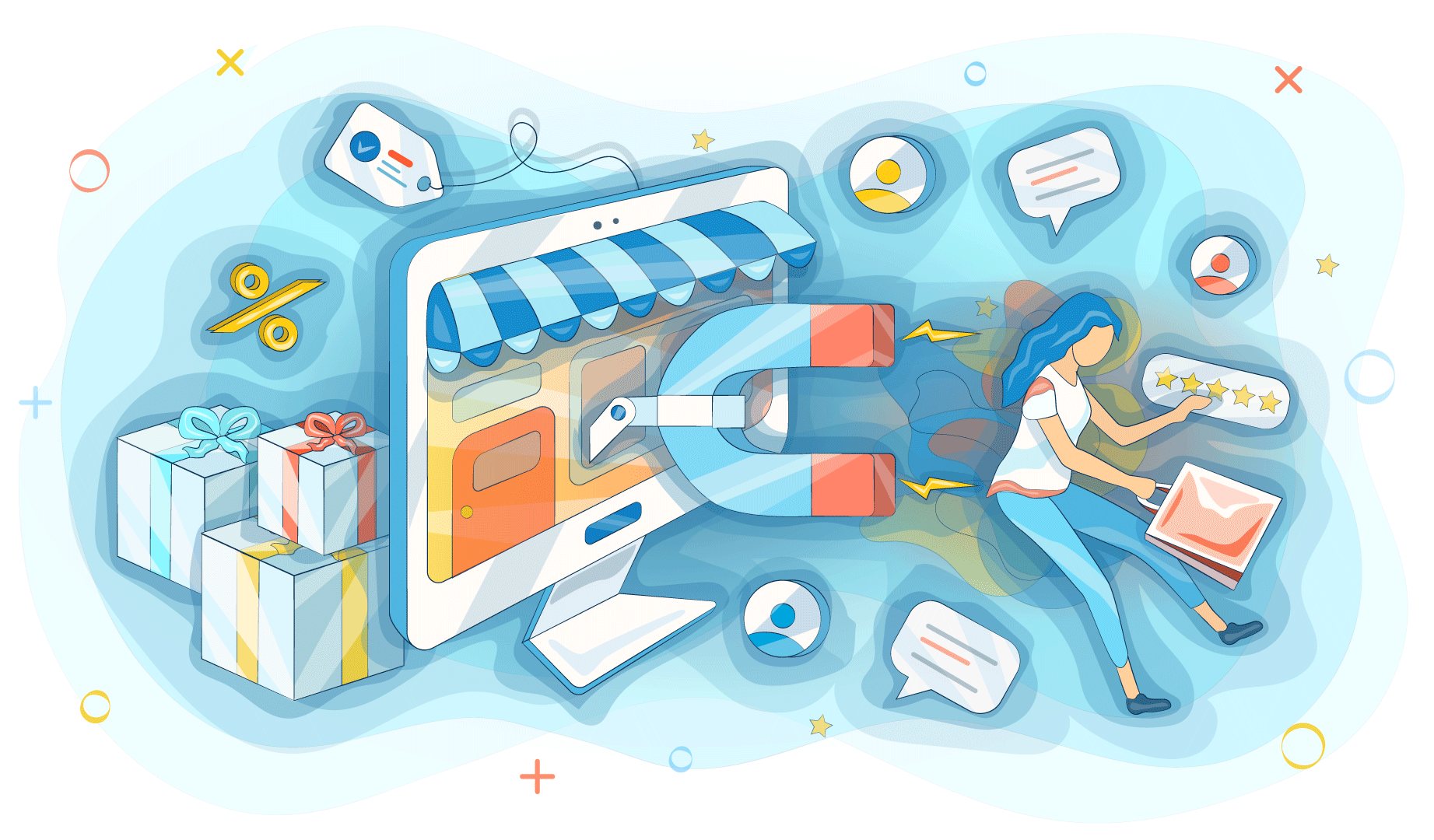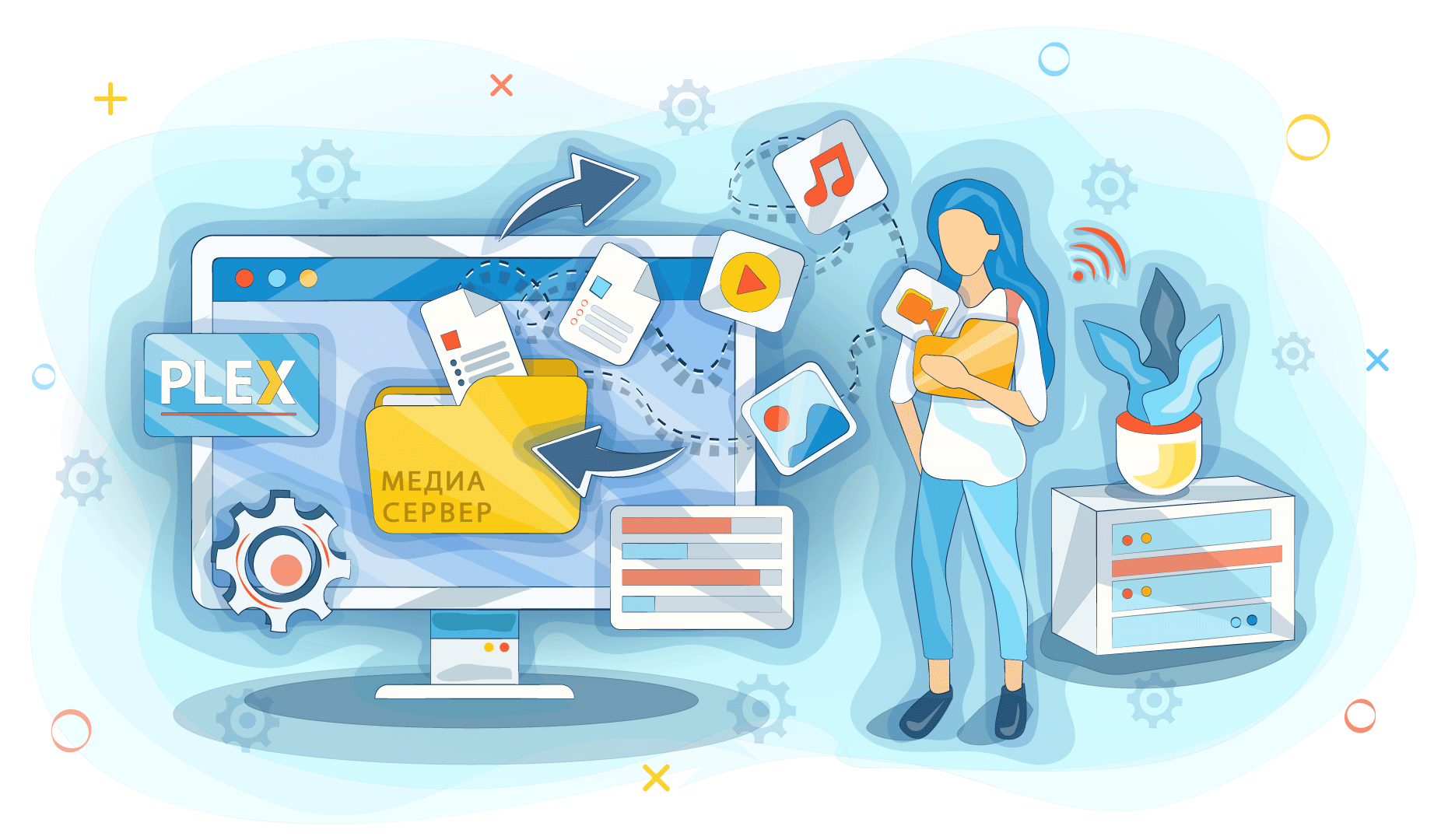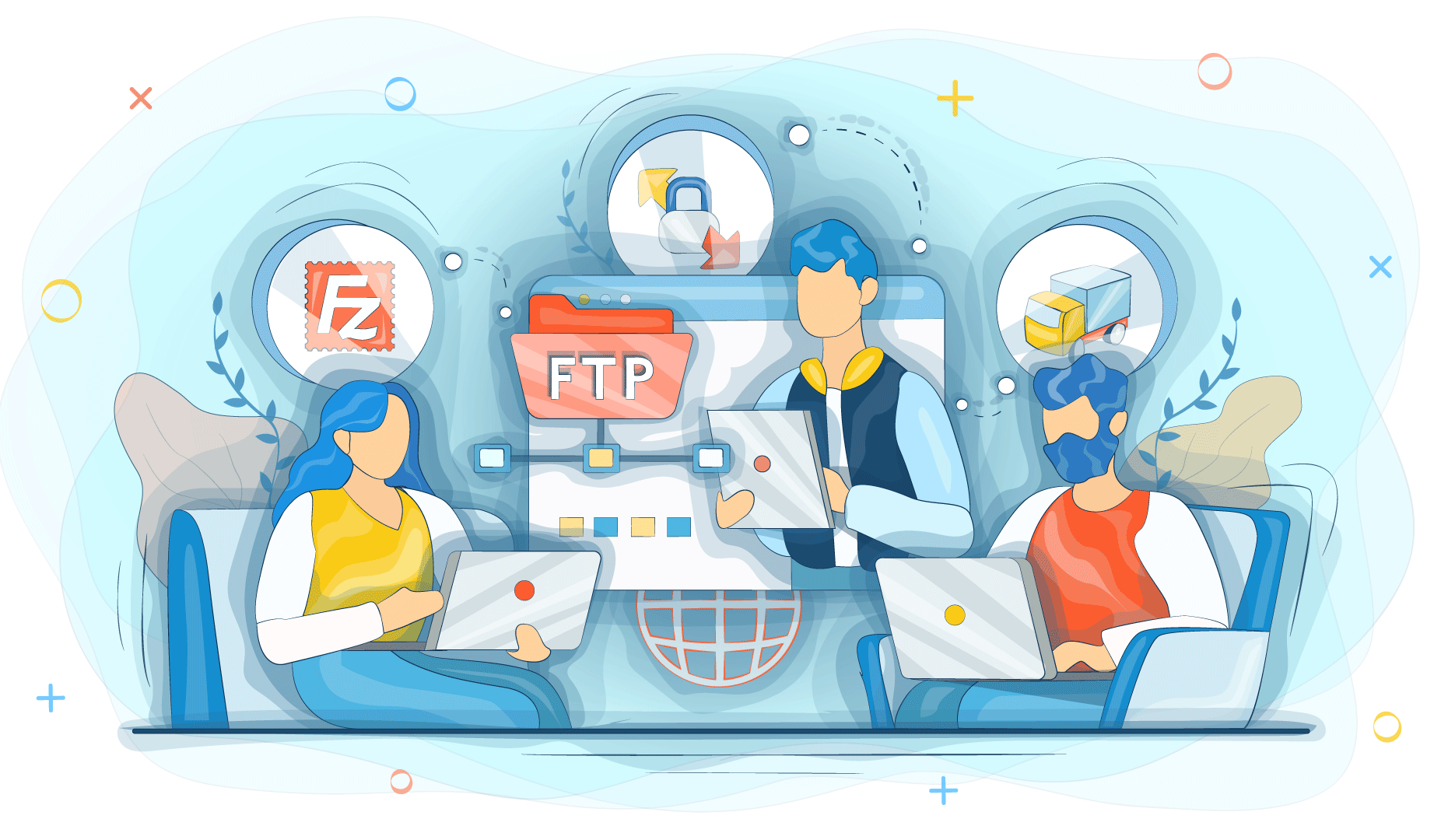Data storage is inextricably linked to information security. All the information should be holistic. Besides, it should be reliably protected from external interference and be accessible to the user. Storage is a thorny issue for business. The company of any direction has a large amount of information, which increases as the company reaches a new level. Thus, all three components (confidentiality, integrity, and accessibility) become many times more important.
It's easy to guess that traditional, simple, and commonly used storage methods no longer provide the right level of information security. We are not even talking about prehistoric diskettes and CDs. External media with a direct connection to the device segment is outdated, speaking about enterprises. It is no longer relevant to store data on a PC either. Of course, if you are looking for a convenient method to store vacation photos, then a hard drive or computer memory will suit your needs. But for business, there are more interesting options.
The most progressive way to store information is to use the cloud. But today we'll talk about NAS and SAN that are used as networked storage. Both have advantages, such as easy access to files and scalability. We have already discussed NAS in one of the previous articles. There, you will find more detailed information about networked storages and their advantages. Now let's talk about the difference between these two options for data storage.
What is NAS?
NAS stands for Network Attached Storage. This is a device with the functions of a file server. It is impossible to use it for computing processes and running applications, so it cannot be called full-fledged server equipment.
The NAS provides one or more hard drive slots that are combined into RAID arrays. Most often (although not in all devices), hard drives work cross-over. That is, if one of them fails, the information will not be lost. If a failure occurs, the data will be stored on other disks. This ensures reliability and confidence that the user will not lose critically important documents because of a minor ordinary problem.
What is SAN?
SAN stands for Storage Area Network. Unlike NAS, it is an architectural solution that combines various external storages. The SAN consists of nodes (disk arrays and servers) that are connected by network infrastructure elements, including cables, and switches. Management is carried out by the controller.
Storage area networks are fast and efficient, providing block-level access to files in storages. Because of using different types of virtualization, the SAN presents storage devices to the host in such a way that the storage is connected locally.
Key differences between NAS and SAN
The difference between these two types of data storage is quite obvious.
A NAS is a specific device that is used to store data. Networked storage can be clustered to increase the total amount of memory, but each component will still remain separate hardware. A SAN is a pool of devices that represent a storage network together.
Thus, the main difference can be seen in the names: NAS - storage, SAN - network. There is one more distinctive feature. Networked storages connect to the LAN, which results in increased internal traffic. Due to limited bandwidth, NAS is often used as an additional data storage when existing network resources are no longer enough. A SAN is a network that is separate from a local one. On the contrary, this allows you to reduce the load.
There are also some nuances that need to be taken into account. The main factors for comparison are the following:
- restrictions;
- performance;
- scope of use;
- manageability;
- cost.
Let's consider each of them in more detail.
Restrictions
NAS devices make it possible to store a limited number of files. It depends on the amount of memory and the number of slots available on hard drives. To increase capabilities, you can create a cluster of multiple devices. SAN allows you to store unlimited data because it is not one hardware, but an architectural solution due to which it is possible to connect external drives - for example, disk arrays.
Performance
Unlike external drives, SAN or NAS can be accessed by multiple users. And here comes the first pitfall concerning NAS.
The more users connect to a networked data store at the same time, the lower its performance is. There will be no problems when uploading small files. But if you need to download a multi-gigabyte document, the speed will be quite low. This is especially dangerous when uploading critically important files. In some industries, even a few seconds of delay can slow down the company's work significantly, for example, during rendering.
SAN performance is always high, no matter how many people connect to them at the same time and what size of files they start working with.
Areas of use
NAS is profitable for enterprise purposes, especially when it comes to small or medium-sized businesses. NAS with multiple hard drive slots is suitable for companies, as they allow to store a large amount of data. For private entrepreneurs or freelancers, a less capacious NAS is also suitable. This option will also be profitable and provide reliable data storage.
NAS is also actively used at home. For example, you have a large family photo collection shot on a professional camera. Or you are a music lover, storing a huge amount of music that you prefer to buy rather than listen to on streaming platforms. You can store all documents on your computer, multiple external hard drives, or even create a paid account in the cloud.
SAN is profitable to use in large companies where the amount of networked storages is insufficient. NAS can be used for both consumer and corporate purposes, but the scope of a storage network is purely professional.
Manageability
NAS is easy to manage. You can set up your device yourself. For the same reason, they are often used to store personal files. Thanks to simple configuration changes, you don't need to contact a specialist. For small and medium-sized enterprises, this is also a plus.
SAN is much harder to manage. The network consists of several devices, so changing settings is not an easy task (compared to NAS).
Cost
There are also some differences in cost. NAS is quite cheap, as you only need to buy equipment and configure its operation to suit your needs. Using SAN is impossible without a large financial investment. Taking into account the complexity of changing configuration, you may need to involve a third-party specialist. The administration will be even more costly, so it may not be profitable to implement SAN for companies with a small budget.
What is better to choose?
If you choose exclusively from the two options presented, it is certainly worth considering the purpose of use. For a company with a staff of several hundred employees, a storage network will be the best option. The high cost of SAN integration into the enterprise will pay off with high-speed file access. If you are a freelancer, entrepreneur, small business owner, startup funder, or just want to find a place for a film collection or personal photos, you should consider NAS. Networked data storages provide easy access to files, and buying and configuring does not cost much.
We also recommend you to pay attention to our storage servers. At the very beginning of the article, three factors that ensure a high level of information security were mentioned. Storage servers from King Servers are suitable for enterprise use and allow you to access important files at any time, irrespective of where you are. We use hardware from the world's leading brands and guarantee reliable storage of your data.