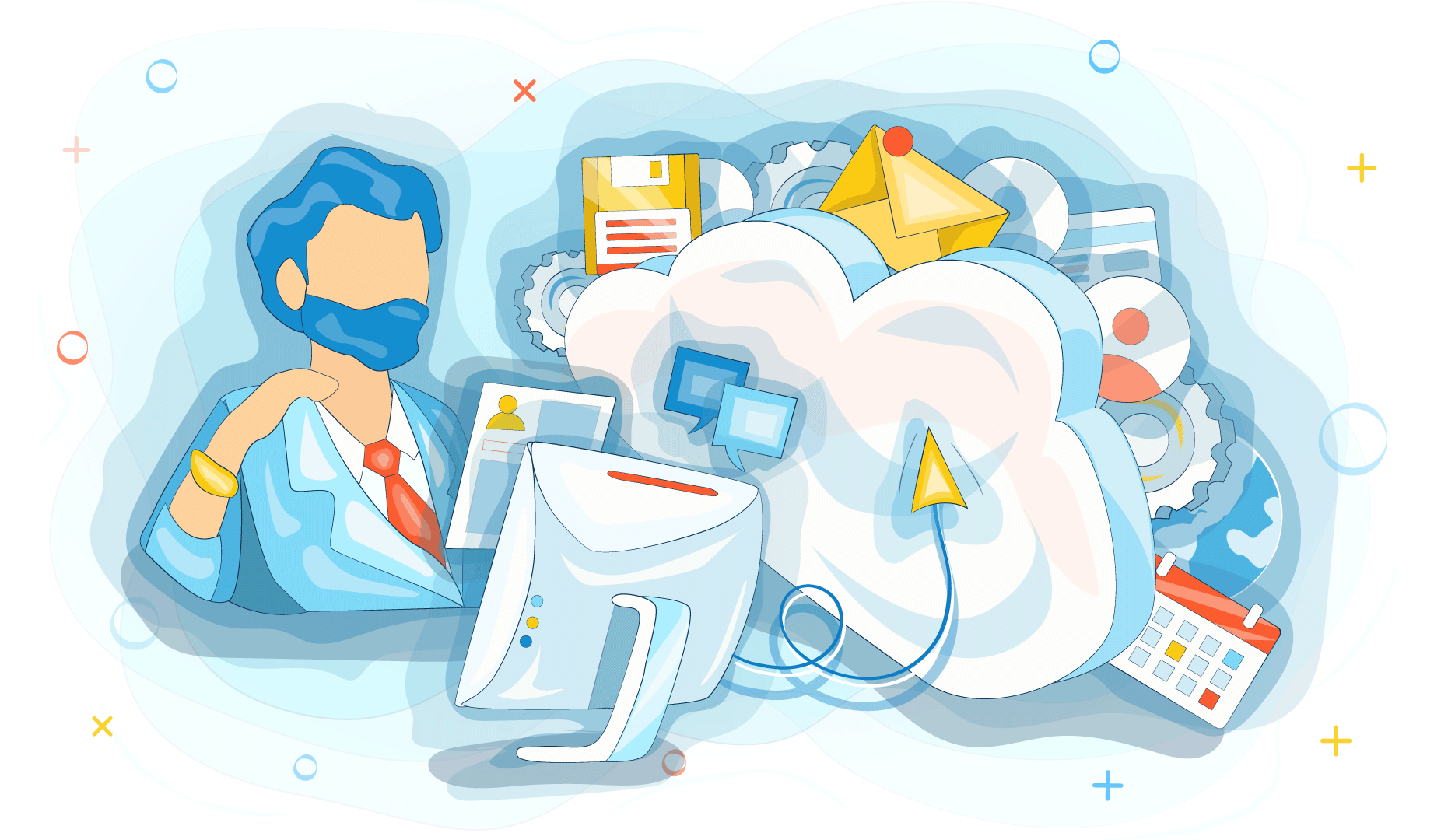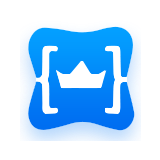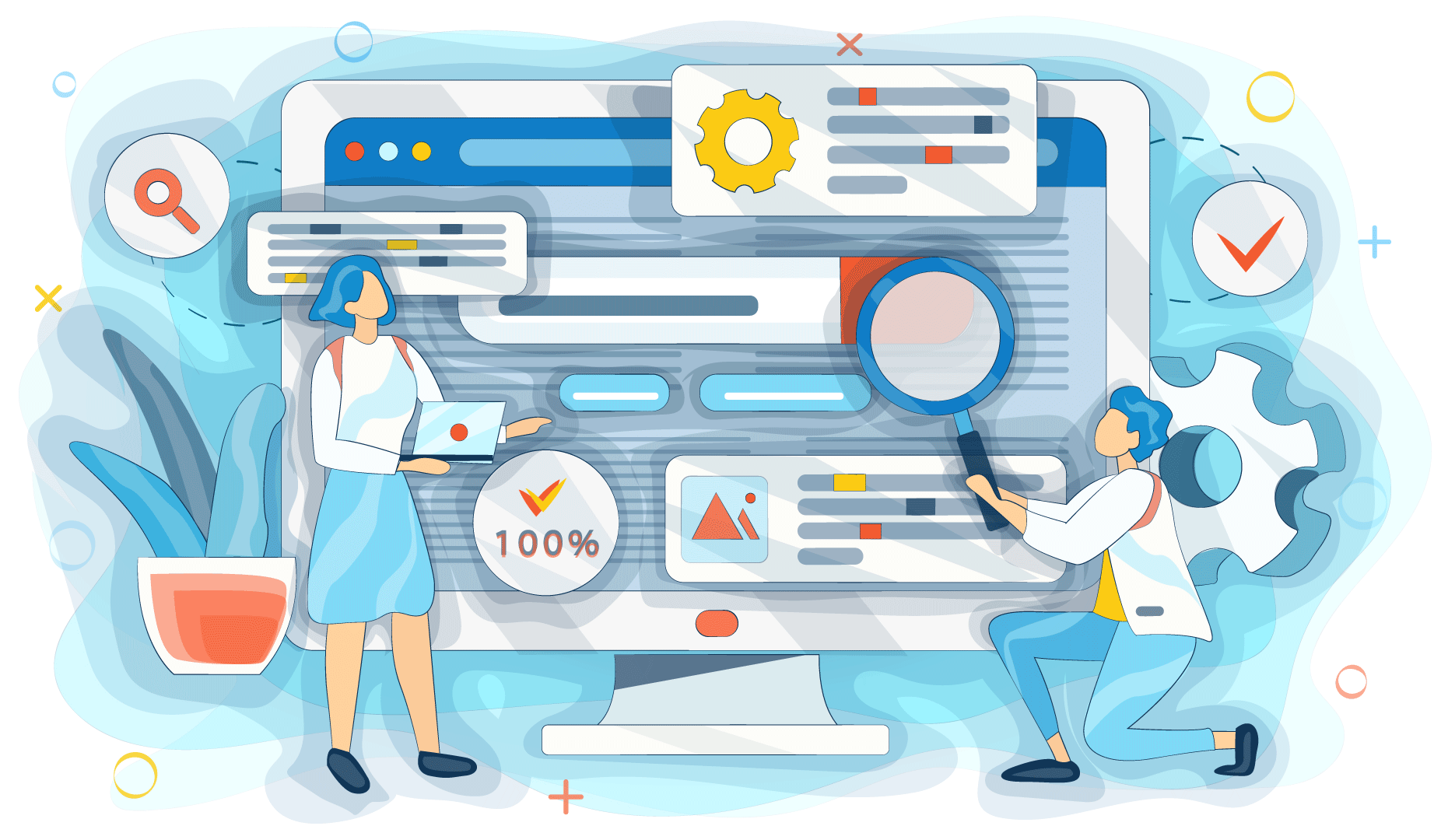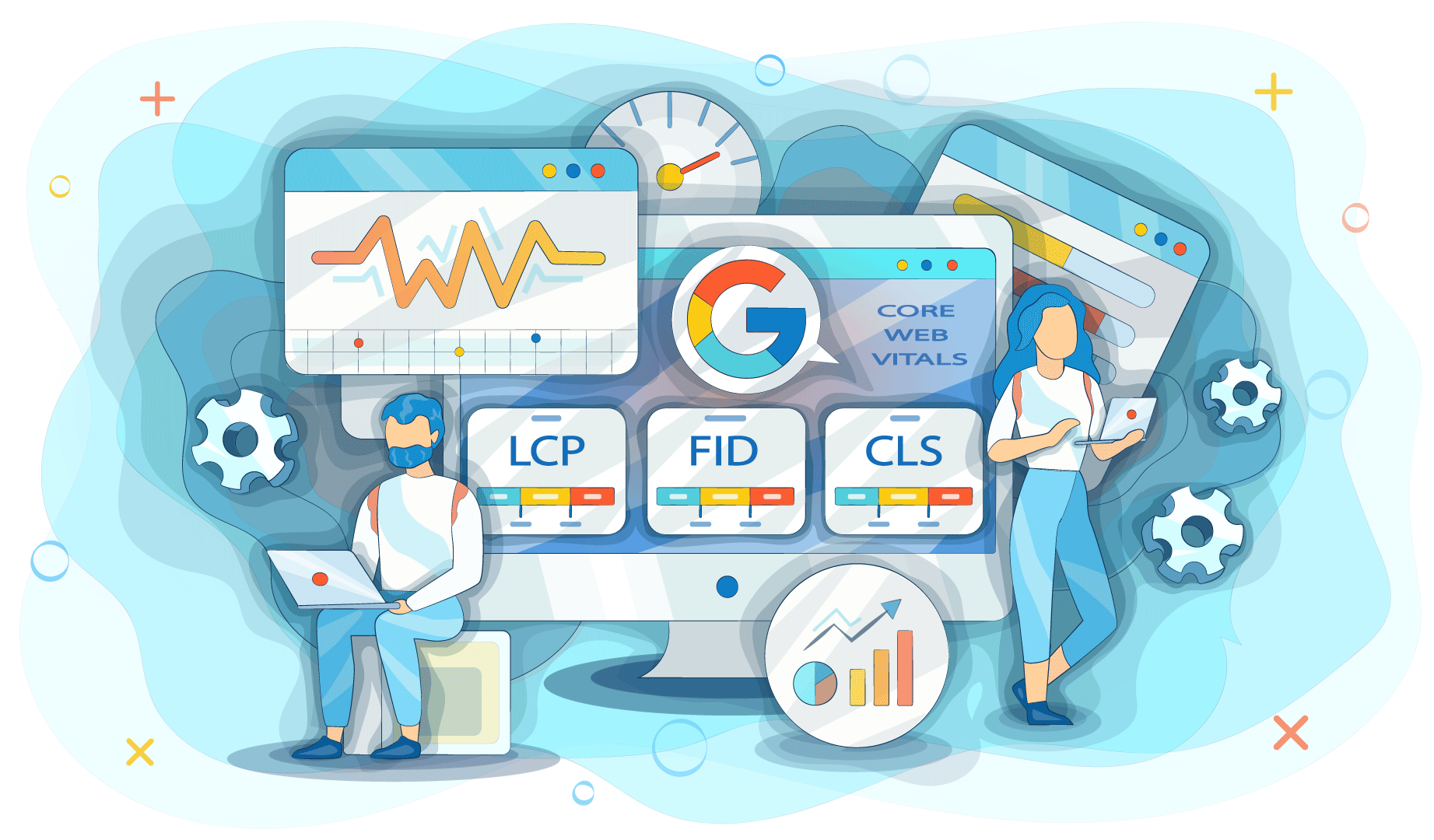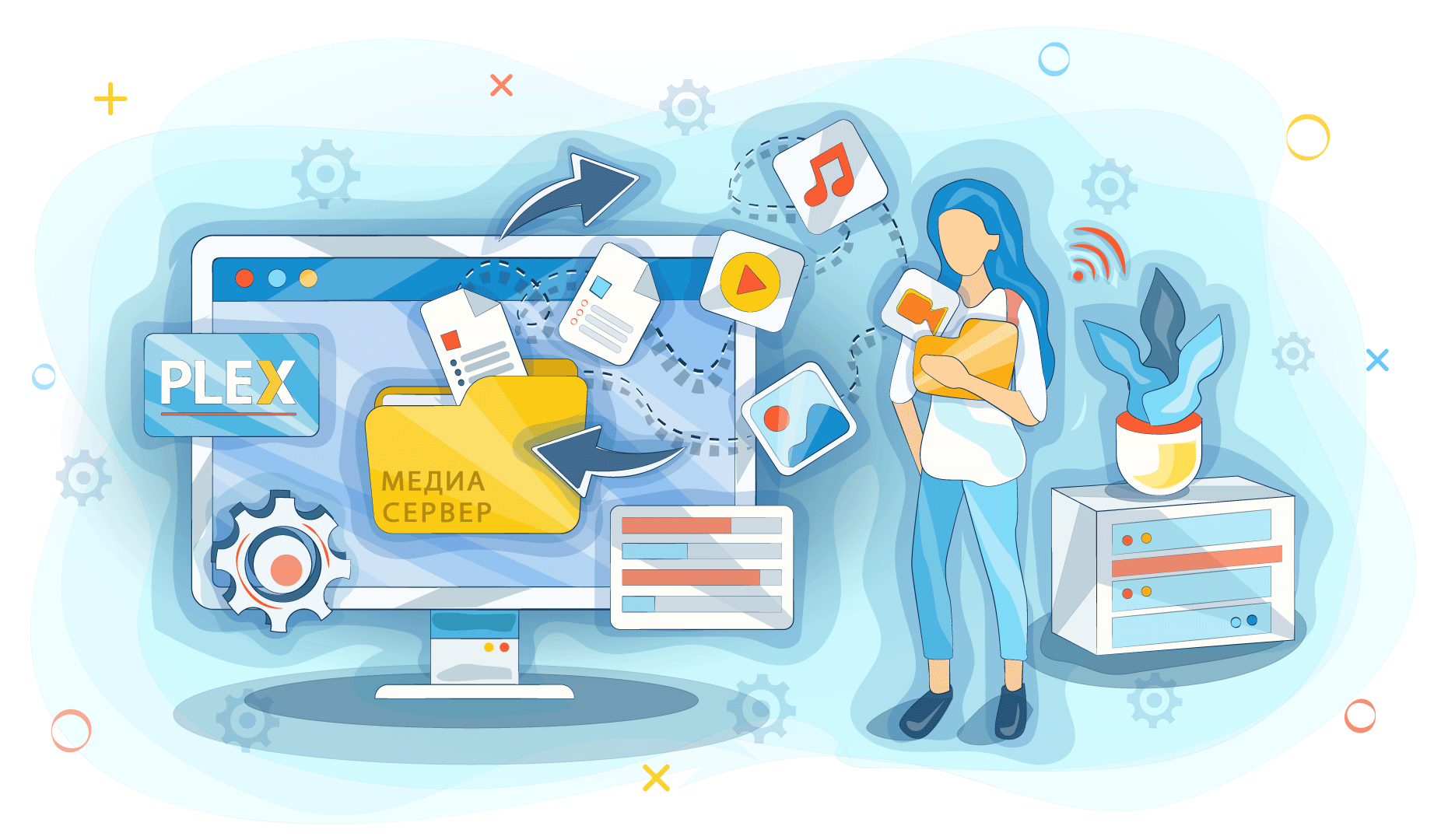We all know the importance of backups. But what would be the right strategy that could help us keep data intact despite anything that might happen? Most businesses now follow the 3-2-1 backup approach that was offered by Peter Krogh. This photographer shared his approach in his book back in 2009. Fast forward eleven years, and we’re still using this strategy. Is that the right thing to do?
A decade is a long time. And for the tech world, eleven years is eternity. So it’s time to change something in the way we do backups.
Protective measures become more advanced, and it might let us think that we can relax for a bit now. However, hackers don’t stand in place either. Moreover, they evolve faster than the cybersecurity industry. We just create solutions to the problems that emerge — the problems created by malefactors. So there is no reason for us to believe that we can ease our rules about digital safety and backups.
While back in the day backups were something hackers couldn’t reach in most situations, today they can get compromised as well. This would lead to you being completely unable to recover from an attack. Or in the best-case scenario, you just won’t make it in time for the attack to not cause as much harm.
What’s the 3-2-1 rule?
This strategy is widely adopted by technical specialists. It requires you to keep three copies of the information you want to backup. Two copies should be stored in different places, and the third one should be stored off-site. The approach seems to be rather solid as it leaves you not with a couple but with three copies. And since you have two of them on-site, you can reach them quickly and save the day. However, it’s not always the case.
Modern malware can spread extremely quickly, damaging all the data on its way. And you might not have enough time to even reach your on-site backups before it’s too late. But you still can use your off-site backups, can’t you?
You could, of course. The question is, will this backup still be relevant when you get it and begin the recovery process? It will take quite a while for your app or website to get back online, and the downtime will be very expensive for you.
What’s the alternative?
2020 has shown us that quite anything can happen. It started with wildfires in Australia and fears about World War 3. Then the coronavirus broke into our lives. Submerged in all the disaster worldwide lockdowns brought most of us didn’t notice all the other wildfires, earthquakes, and other disasters that happened around the globe. This year seemed to aim to show us every possible worst-case scenario.
Yet, enough lamenting. What does it have to do with backups? The answer is simple — your backups are physical, just like all the disasters that happened. It means the very same earthquake could destroy it if the server with your backup was located where it happened. 2020 was a chain of good examples of why we need to think smarter when choosing places to store our data.
You can’t avoid disasters, they happen everywhere. But you can minimize the chances that all your backups get destroyed at the same time by spreading them around the globe. Fortunately for us, cloud technology allows us to do that effortlessly and then reach for the data within seconds. Ironically, getting a backup stored in the cloud somewhere across the globe from your location might be a shortcut, a faster solution than reaching for the hard drive stored in your desk in the office. And it’s definitely a much safer alternative to keeping two copies of backups on-site.
How does this work?
It’s a standalone service — King Servers offers storages suited for backups. The servers are located in the USA (California and New York), Netherlands, and Russia. These locations are remote enough from each other to safeguard you from any natural disaster. Unless the whole planet suffers from one, of course.
While it’s not recommended for website and app owners to choose servers that are too far away from the users, backups are a different story. Sure, the speed will be not as robust as if the server was located near you. But it will be enough for you to quickly take action if the attack happens.
With cloud backup servers, you don’t need to worry about the storage — we offer drives with up to 20 TB. And if you need more space, just contact us, and we will create a tailored solution for you. Once the agreement is signed, you have nothing to worry about. We will monitor the server where your backups are stored, and all the machines are reliably protected from attacks. You’ll always have access to your storage, and our support if at some point you’ll need any help. Finally, file copying is automated for our backup servers. This technology speeds up processes even more.
Why not Google Drive?
You could use Google Drive or Dropbox if you get enough space there. But the issue is that these cloud storages are not very reliable. And multiple episodes of data leaks that happened to users of these services prove that you couldn’t trust them something as valuable as backups. While it might seem to be easier and cheaper to use one of these storages, it will be so only until a predicament happens. And when it happens, it will cost you way more than a reliable backup server would.
Therefore, it’s better to invest in a solid solution right away. Just don’t forget to create reliable combinations for passwords to your backup storage. And make sure no one finds out your login data. Then you’ll have greater peace of mind since malefactors won’t have a chance to destroy what you put all your passion into.
If you need any additional guidance on backup servers, just drop us a line. We’re always ready and happy to help.