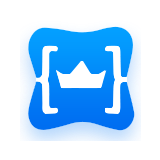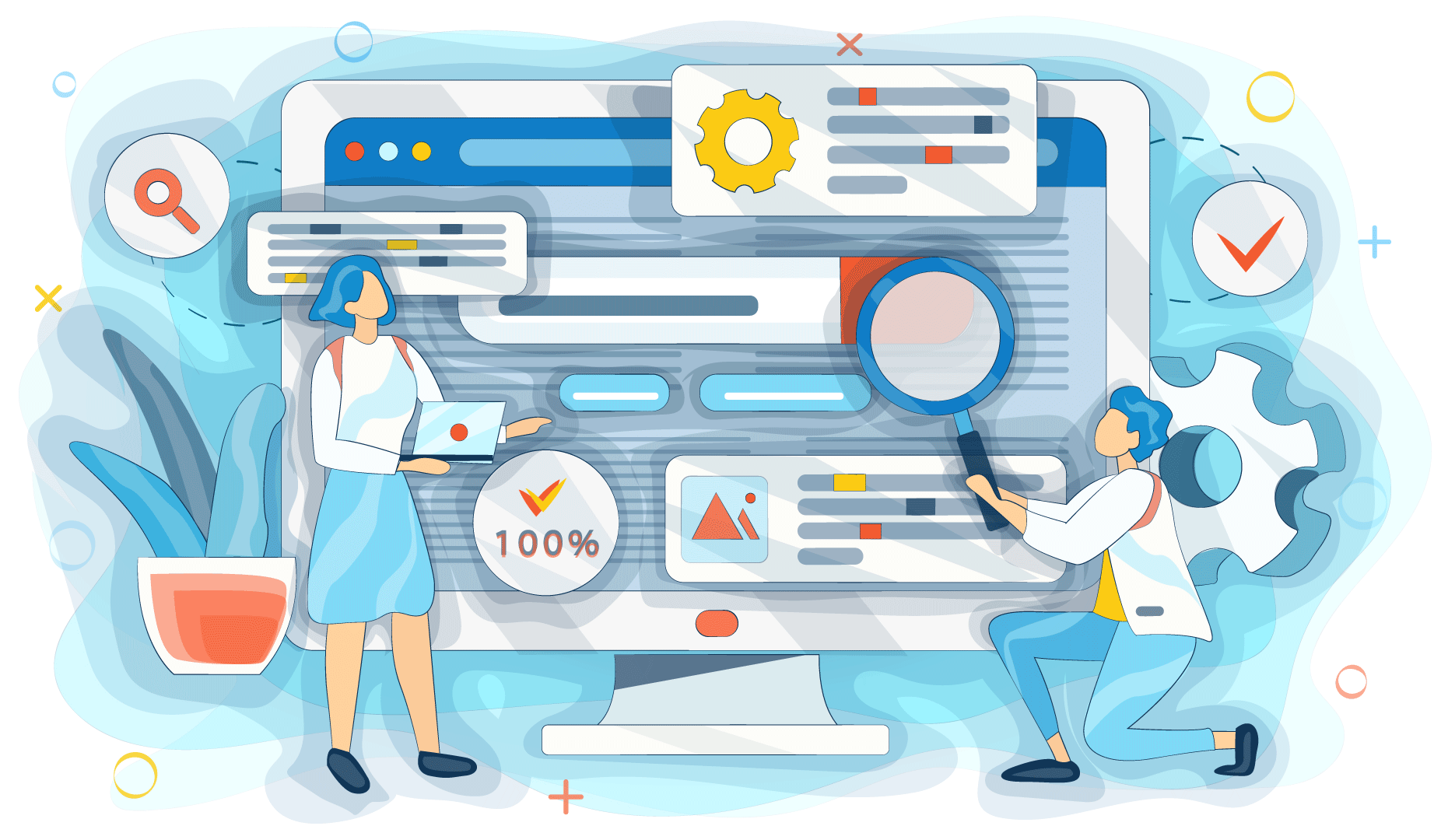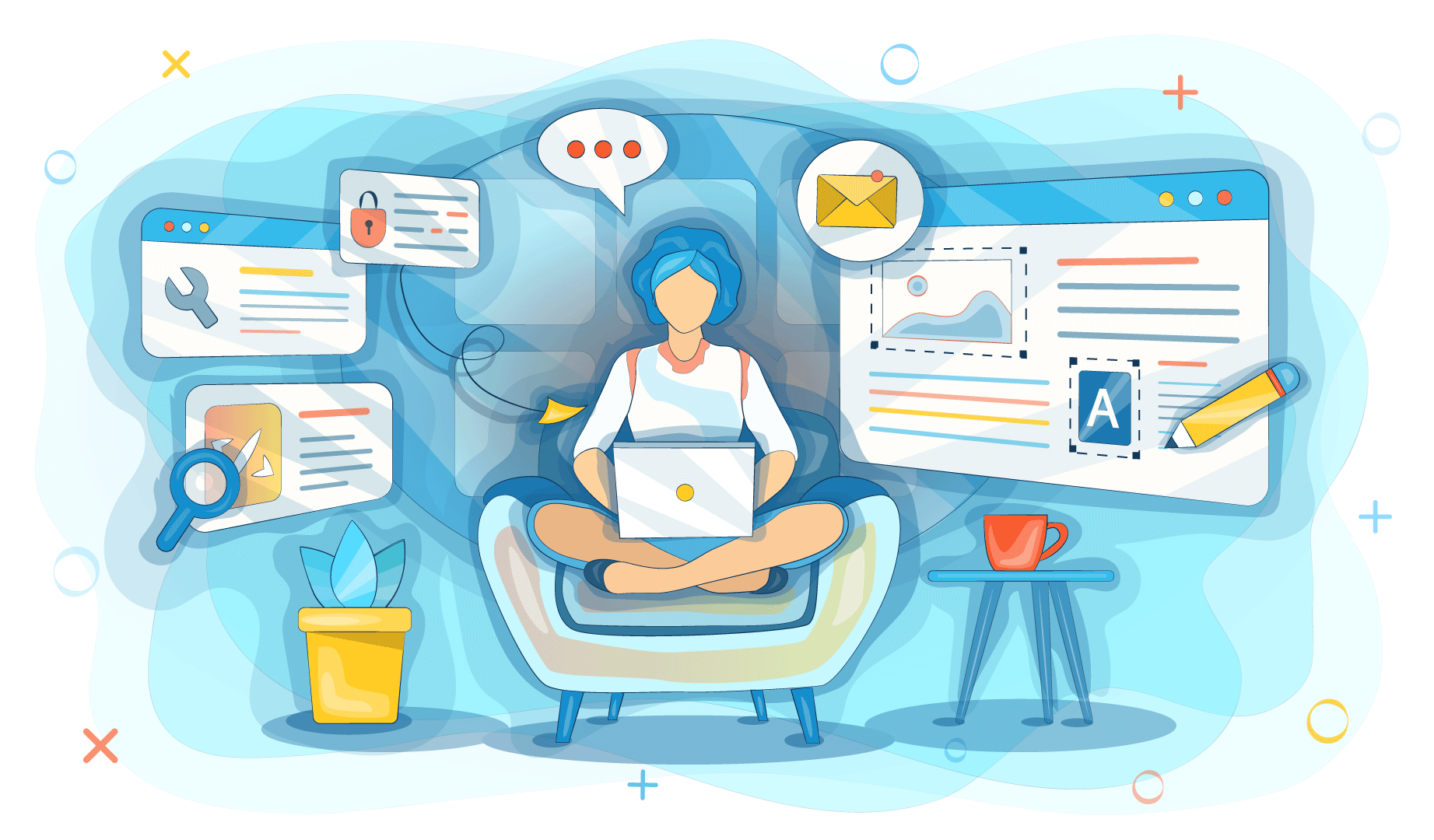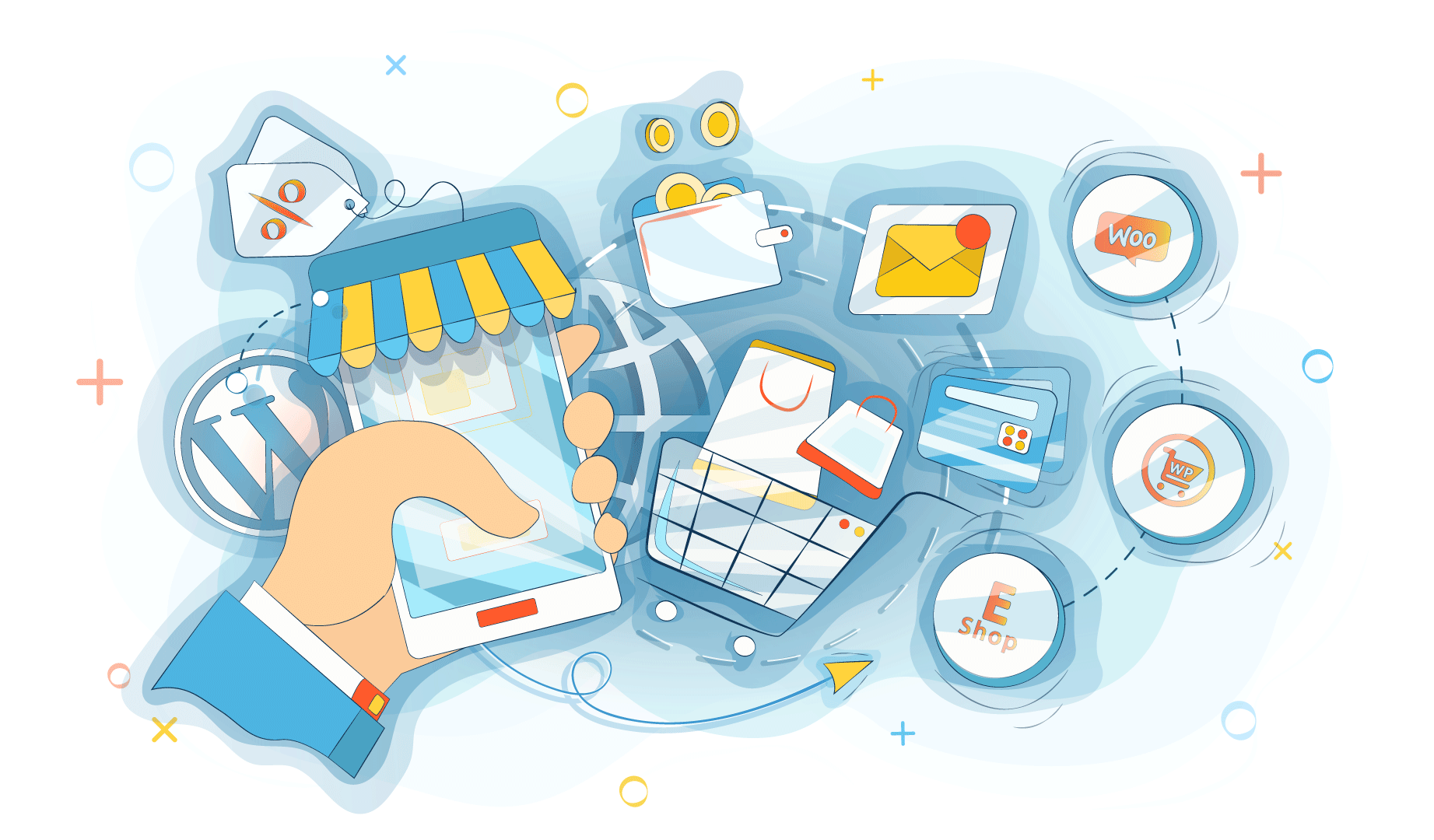Fresh webmasters face many questions doing their first steps in managing a website. In this article, we’ve discussed situations when you need a dedicated server. So if you need any guidance in choosing between our VPS an dedicated hosting, you can read this guide. Now, let’s talk about redirects — what are those, why you should set them up, and how to do that. Even though your website is new, and you so far don’t need redirects, at some point you’ll have to set up one.
What’s a website redirect?
A website redirect is a command that points an old URL to a new one. It means, that when someone clicks or enters an old link that isn’t available anymore, this user will end up on a new page where redirect takes them. Thus, users won’t face a 404 error, and you won’t lose visitors.
Redirects will help your users find the pages they’re looking for. Therefore, fewer visitors will leave your website which will improve your bounce rate — a percentage of users who left the site without much action. And as the bounce rate gets lower, search engines become more loyal to your website. So eventually, correctly set up redirects will improve your SEO. That’s why it’s important to know how to work with redirects.
What are the kinds of redirects?
Quite likely, you’re going to use only the 301 redirects. Yet, it’s better that you know all three kinds that exist.
The 301
This is a permanent redirect that’s both client and server-side. It’s the most popular kind because search engines understand and approve it perfectly. The 301 redirects will work in almost any case, especially if you care about your SEO (and you should).
The 302
This is a temporary redirect that is useful when you want to eventually switch back to the original URL. The 302 kind will be great for when you’re changing the design on your website, and while you do that, you want users to see a working site. Also, 302 redirects are used for A/B tests to show different users different versions of the website. There are not many cases when 302 will be a good choice.
Meta refresh
It’s the browser-side redirect that brings a user to a new page without updating the server. This redirect will show a user a message that will say something like this: “You’re now being redirected. Click here to see the page now.” In general, this redirect doesn’t do anything special — it’s quite like the 301 one. Search engines usually understand meta refresh, but their relationship with it is quite inconsistent. Also, meta refresh creates a delay and spoils the experience for a user. So it’s better to stick to the 301 redirects.
Setting up a redirect
King Server’s VPS and dedicated hostings support all content management systems and web hosting control panels. But we will take a look and the process of setting up a redirect just for the most popular ones to save your time — cPanel and Wordpress. Frankly, all other software has a similar route to creating a redirect.
How to set up a redirect in cPanel
Obviously, you need to be signed into your account. Once you’re logged in, you need to go to the Domains. There you’ll see an icon signed “Redirects” — click it. Next, the dropdown menu will appear offering you to choose between 301 and 302 redirects or between Permanent and Temporary. Pick the one you need.
Then you’ll be offered to choose the domain for which you want to create a redirect. If you want to apply the change to all your domains, you can pick “All public domain”. After that, all that’s left to do for you is to fill in the page from which users will be redirected and the destination page where they have to appear eventually. Now save the settings, and you’re done — your redirect should be working now.
How to set up a redirect in Wordpress
There are ways to create redirects without plugins in Wordpress, but they’re complex. So why choose something that’s more difficult to do? We find the Safe Redirect Manager to be the most convenient plugin. Simply download it. Then open your Wordpress console and click Plugins — you’ll find this option in the side menu on the left. Choose “Add new”. On the new page click “Upload Plugin” and choose the Safe Redirect Manager archive — Wordpress will install the plugin.
Now you might need to refresh the page. Then, once you click on the plus (+) button on the top Wordpress panel, you’ll see “Redirect”. Click on it to create a new one. In the Redirect Settings section fill in the source URL from which you want users to be redirected into the Redirect From field. And fill in the destination address into the Redirect To field. Below this field, you can choose the HTTP Status Code if you want. We advise you to not do anything else if you’re creating the redirect for the first time — it will work just fine with default settings. Now click on Publish — and your redirect is working.
Use cases for redirects
Now when you know what are redirects, how they work, and how to create one, let’s take a look at the situations when you might need it. Of course, the use of redirects is not limited to the cases we’re up to describe.
You need to switch your URL structure
For example, you’ve created a landing for one of your products on a subdomain of your website. So its URL now is landing.site.com, not site.com/landing. And now you want to switch the landing off the original subdomain structure for any reason. You can do that with a redirect.
You have duplicate content
And you want to redirect it to the original page because it’s bad for your SEO. Large websites often have duplicate content, and with redirects, you can tell search engines which pages to rank. Simply create a redirect from a duplicate page to the original one.
Gather traffic from different domains
Some brands will buy several domain names that are similar to their main now to protect their brand from theft. However, there is another solution — you can simply create redirects from those domains to your primary website. You can include some common misspellings into redirects, too.
You’ve switched to a new domain
And now you need to redirect all the traffic from the old to a new domain. You can implement a redirect instead of moving the whole website to a new domain. However, if you want to migrate your site, we will help you to do that if you’re using our VPS or dedicated hosting.
You have outdated URLs
Old websites eventually end up filled with old URLs that are no longer useful. You can create redirects to relevant pages from old ones — it’s a much better solution than simply deleting outdated posts because search engines have already indexed them.
It’s fairly easy to set up a redirect, and this trick can bring you many benefits. So now, knowing all you need to know about redirects, you can implement them on your website.
Since often it’s the large websites that require some redirects, we want to remind you that as the amount of content increases, the load on the hosting grows, too. If you notice that your website started loading slower, or you experience downtimes quite often, it might indicate that you need a more powerful hosting. King Servers will help you choose the right solution that will satisfy your needs, handle your traffic, and fit your budget. So drop us a line if you need more guidance in choosing a new hosting.