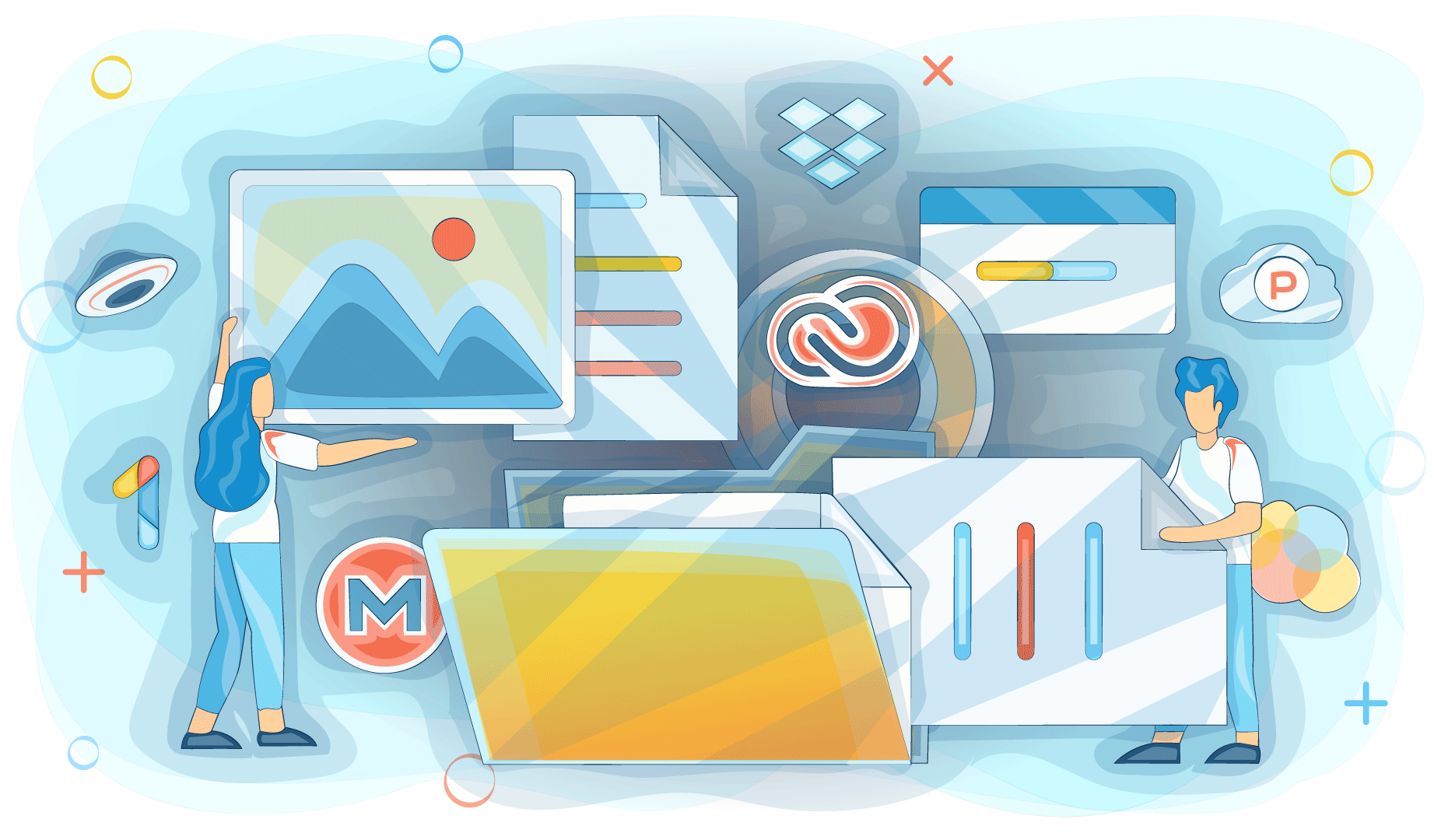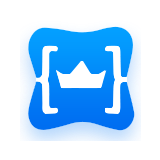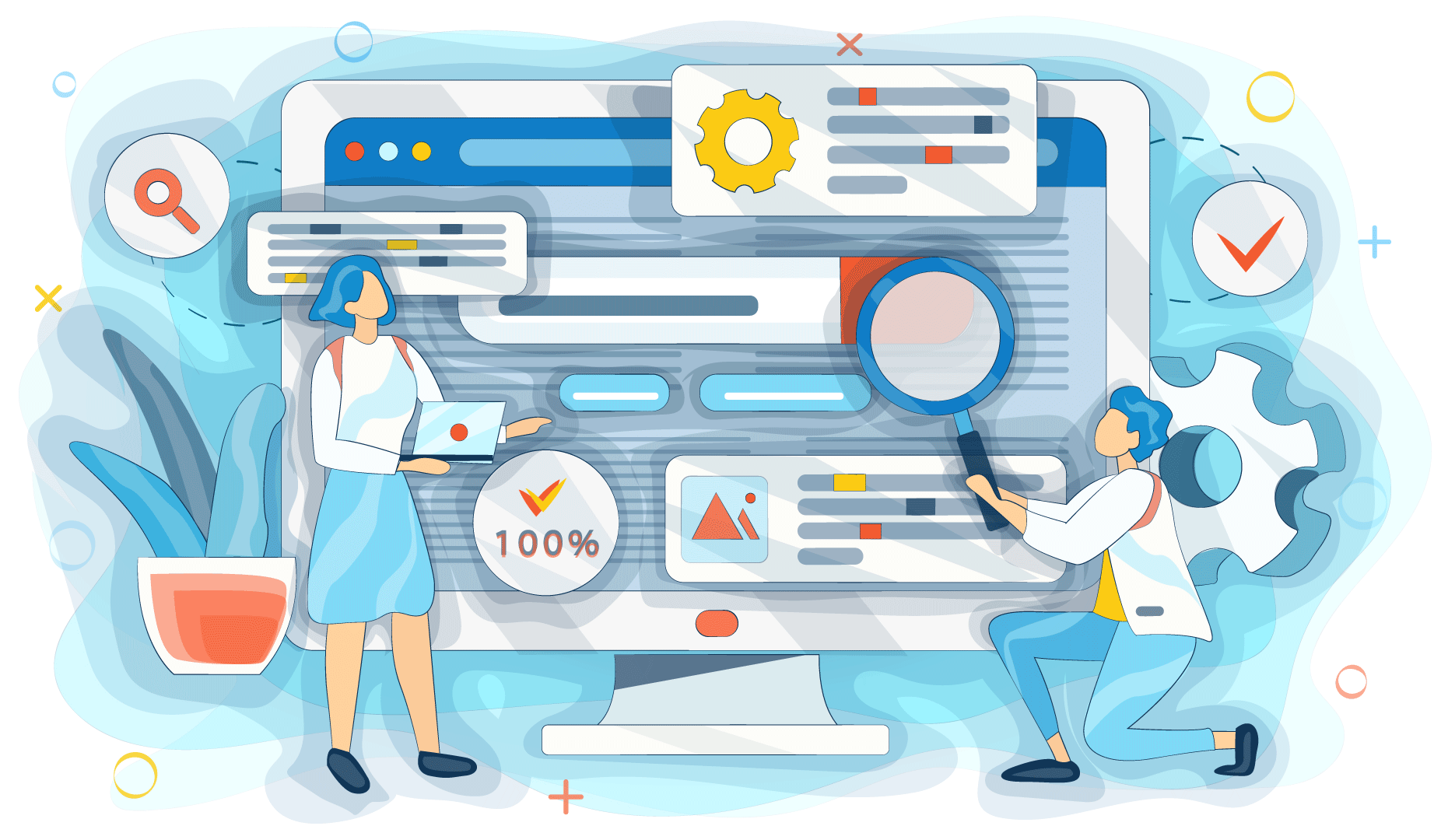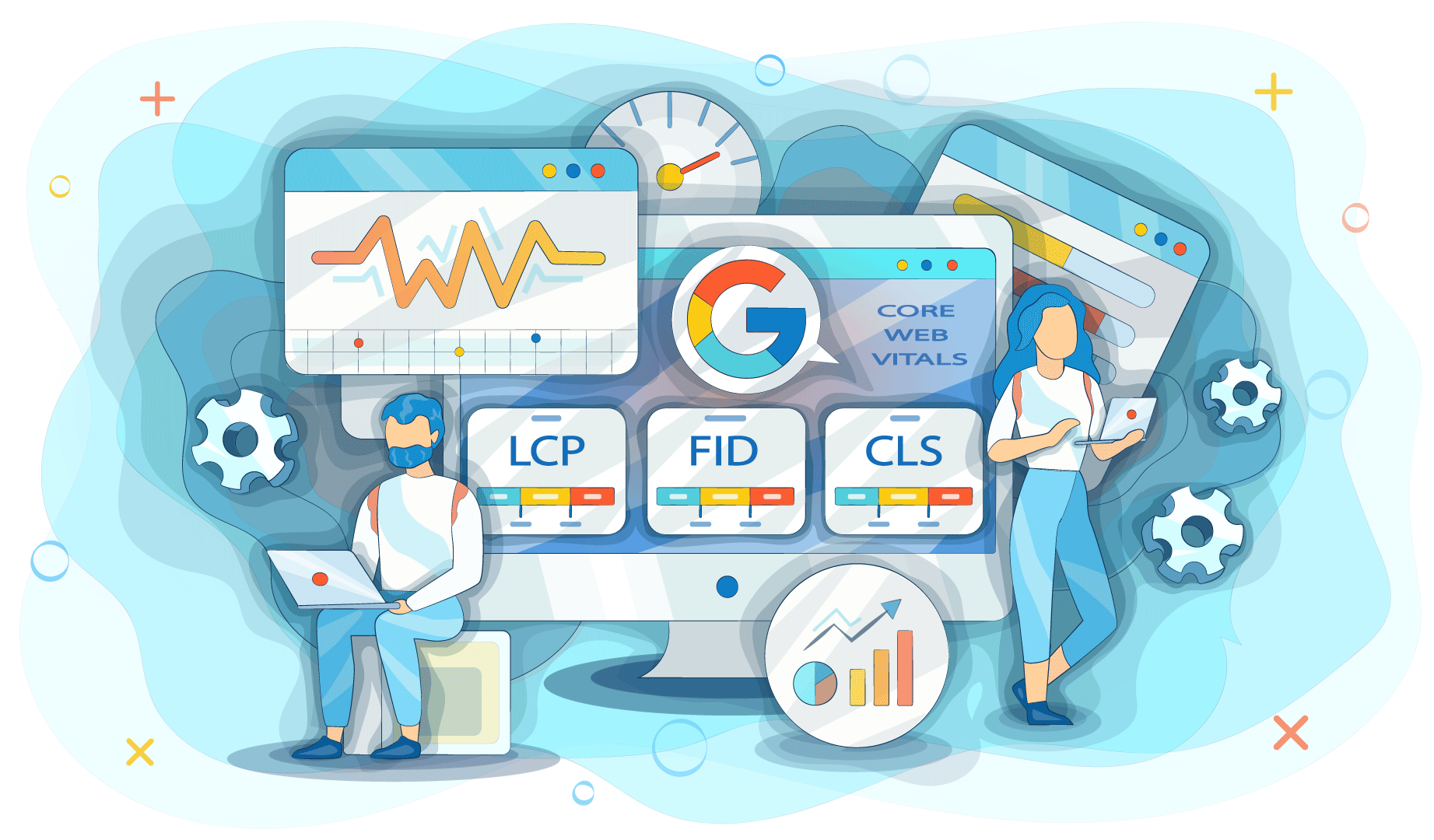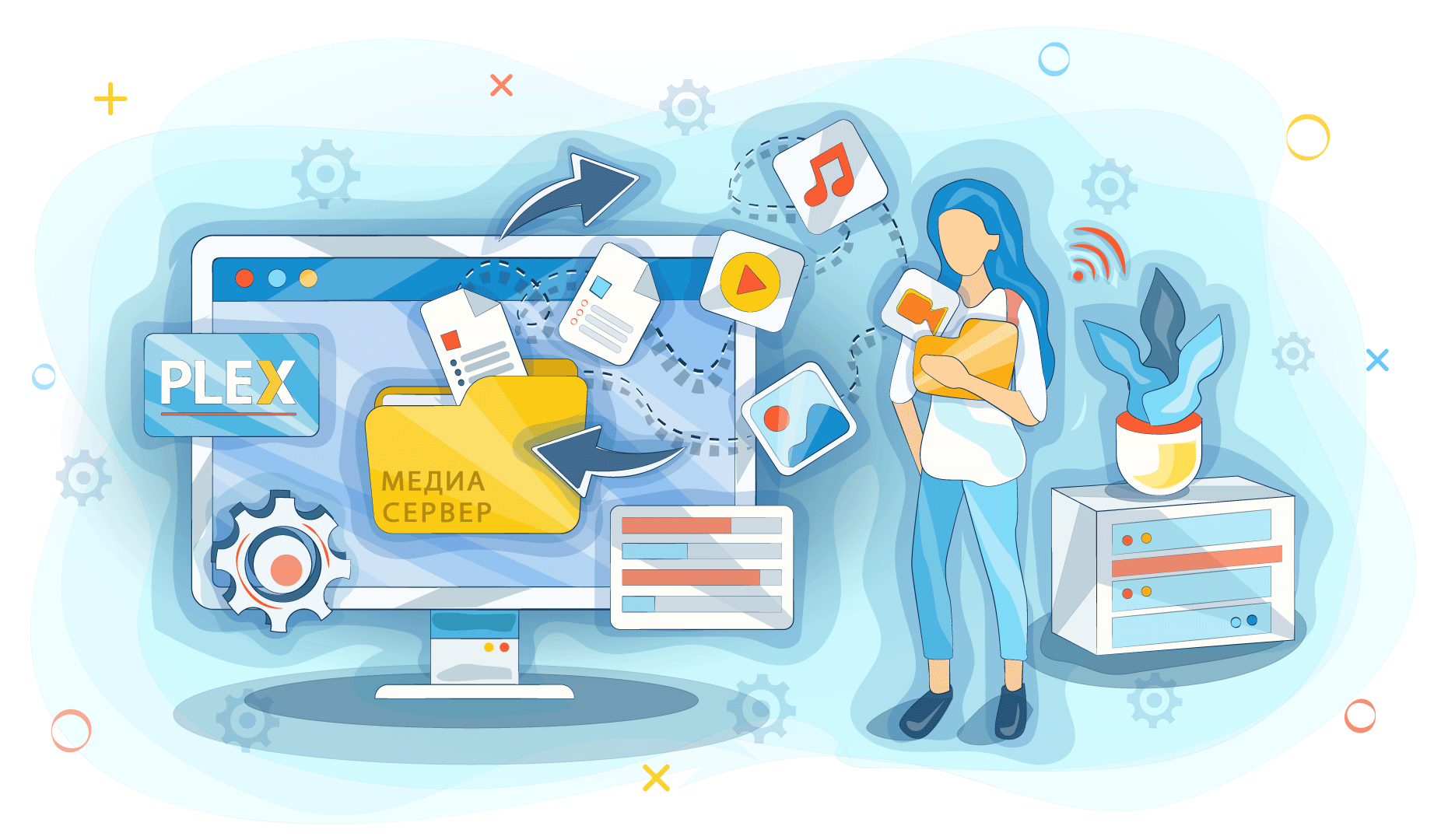Cloud data storage or "cloud" is extremely popular in 2021. There is a lot of competition in this market, so each company has developed its own service, focusing on different aspects. This allows the user to choose the solution that best suits their needs.
What are the criteria to compare services?
Before choosing a cloud, you need to determine which criteria are important for comparison.
Safety
All services that are relevant in 2021 are equipped with modern end-to-end encryption technologies. Thus, even company employees do not have access to files and personal data of users.
The convenience of use
This includes functions that make the user's life easier. Those are:
- distribution of documents into folders and quick access to them;
- the presence of a basket;
- the ability to view the history of document changes;
- mobile version with fast sync.
Some repositories provide the ability to create and edit documents.
Price
To choose the best tariff, you should decide what functions are needed. For example, if you do not need the option to autoload photos from your smartphone, there is no point in overpaying for this.
File upload size
This indicator is different in different clouds. On some services, you can upload files over 250 GB but to others – no more than 20 GB.
The best cloud storages
Clouds eliminate the need to always carry a flash drive with you, they help to save space on your hard drive, allow you to quickly exchange documents and photos with friends and colleagues in any place. Let's consider 6 storages that are popular nowadays.
Google one
This service can be placed at the top positions of the 2021 top list. Benefits of Google One are the following:
- 15 GB upon registration;
- office applications that work online;
- improved collaboration with documents;
- the ability to work with shared files if you are added to the account that sent the link;
- the optimal speed of interaction;
- the ability to watch videos directly from the storage;
- cross-platform – access to files from different OS.
The number of accounts in Google storage is equal to the number of devices that run on Android.
Yandex.Disk
The Disk has many advantages, the main ones are the following:
- The base volume is 10 GB. In addition, gigabytes are added for "experience" in Yandex or for installing an application.
- Excellent speed.
- Yandex.Disk is a part of Yandex.Plus – a package with various useful features.
- Files less than 1 gigabyte are scanned for malware by Dr.Web.
- Joint work with Word and Excel documents is possible.
- Storage in the cloud is not limited in time.
- There is a button "Store in the cloud only".
- The maximum downloadable document size is 50 GB.
The main disadvantage is the fact that the trash can is included in the number of gigabytes, so it needs to be constantly emptied, and this takes a lot of time. You cannot set restrictions for downloading or receiving files from the cloud.
Dropbox
Nowadays, it is one of the best services in the world due to its stability, file version history, and convenient compatibility. Pros of this cloud include:
- Convenient trash can. Remote files can be accessed in a variety of ways. The first is the classic trash can in the browser. The second one – Dropbox, in browser mode. You can enable the display of deleted files in any folder by clicking on the corresponding checkbox.
- The accelerated process of collecting data about the downloaded file.
- Convenient system of joint work with other users.
There are also some unwanted nuances. For example, the free plan offers little space. The speed depends on the speed of the Internet and location. As a rule, the speed is pretty low (1-5 MB / sec.).
pCloud
Immediately after registration, 10 GB is issued. The main advantages of the service include:
- files are placed exactly in the cloud, only the cache remains in the PC memory;
- access to the trash can is possible even from a mobile application;
- backup photos from disks, flash drives, and social networks;
- the application for PC and Mac is simple but functional;
- maximum speed is high;
- the process of collecting file data before sending is almost invisible.
The company is headquartered in Switzerland. Cloud technologies are being improved and updated. The company, confirming the safety of using its service, annually announces a grant to hack its own cloud.
Cloud Mail.ru
It should be noted right away that the administration of the service gets access to all files of users with the right to delete. Positive aspects of the storage are the following:
- high speed;
- the base of hashes of files that are popular;
- convenient screenshot maker;
- small and handy program for Windows;
- configurable selective sync.
Negative points are also present. For example, there is no download or upload setting, no office suite.
Mega
The base free space is 15 GB. You can temporarily get additional gigabytes like a bonus, which then disappears. Here are the peculiarities:
- This is, firstly, a file-sharing service, and secondly, cloud storage.
- The data is encrypted. But if you lose your password, you won't be able to restore access.
Thus, Mega is a good choice for transferring files over the network. The service is not the best choice if you want to use it as a cloud-only service.
Photo vaults
Most often clouds are used for storing photographs. Special services for storing photos do not exist today. So, the choice depends on the user's requirements:
- Yandex.Disk should be chosen by those who shoot only on a smartphone or upload photos via a tablet.
- pCloud does not leave photos on the PC by default.
- Google Photo is recommended for those for whom image quality is not very important. You can load files without restrictions, but with a reduced resolution.
Adobe Creative Cloud is the best choice for creative photographers today. This cloud is designed to work with other Adobe products. Through Adobe CC, you can sync all data from all applications of this company. You can make the most of your storage potential with a paid subscription.
Free options or paid package – what to choose?
Free use is provided in every cloud service. The standard volume ranges from 2 to 15 GB. In some vaults, you can expand the space through different actions.
A paid package will help you take full advantage of the cloud. However, before making a purchase, you need to decide how much cloud space will actually be used. For example, an average user needs 100-200 GB. For people who work with large files, it is better to choose packages of 1-2 TB. If multiple users will be using the cloud, consider an expensive account sharing plan.
Why store data on the Internet
Online storage not only saves space on your PC. Some developers have implemented in their services the functions of working with other users on one file at a time. There are also possibilities of backup or automatic synchronization. Such services are relevant for business customers because they are characterized by security and the ability to manage multiple accounts.