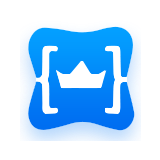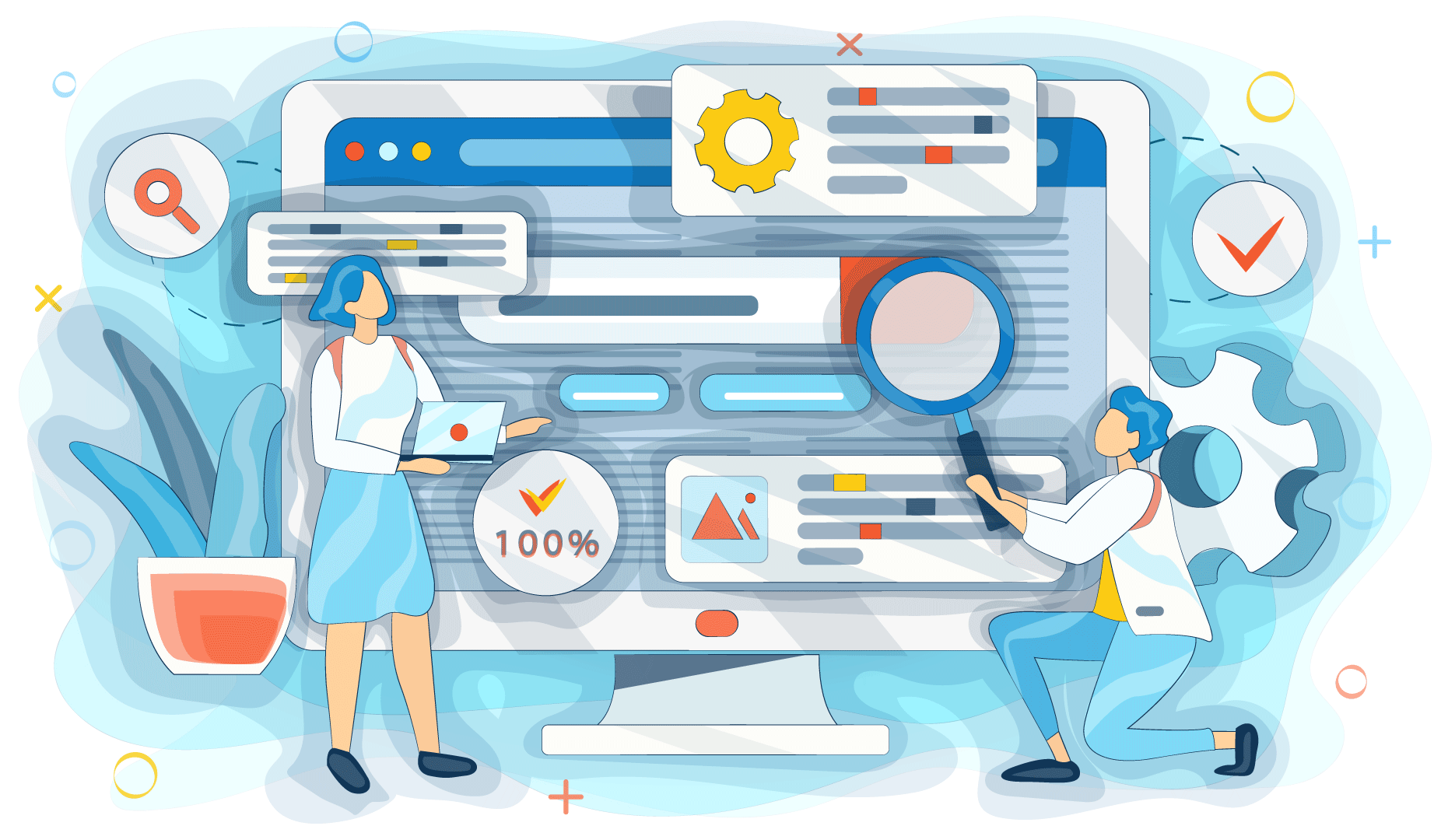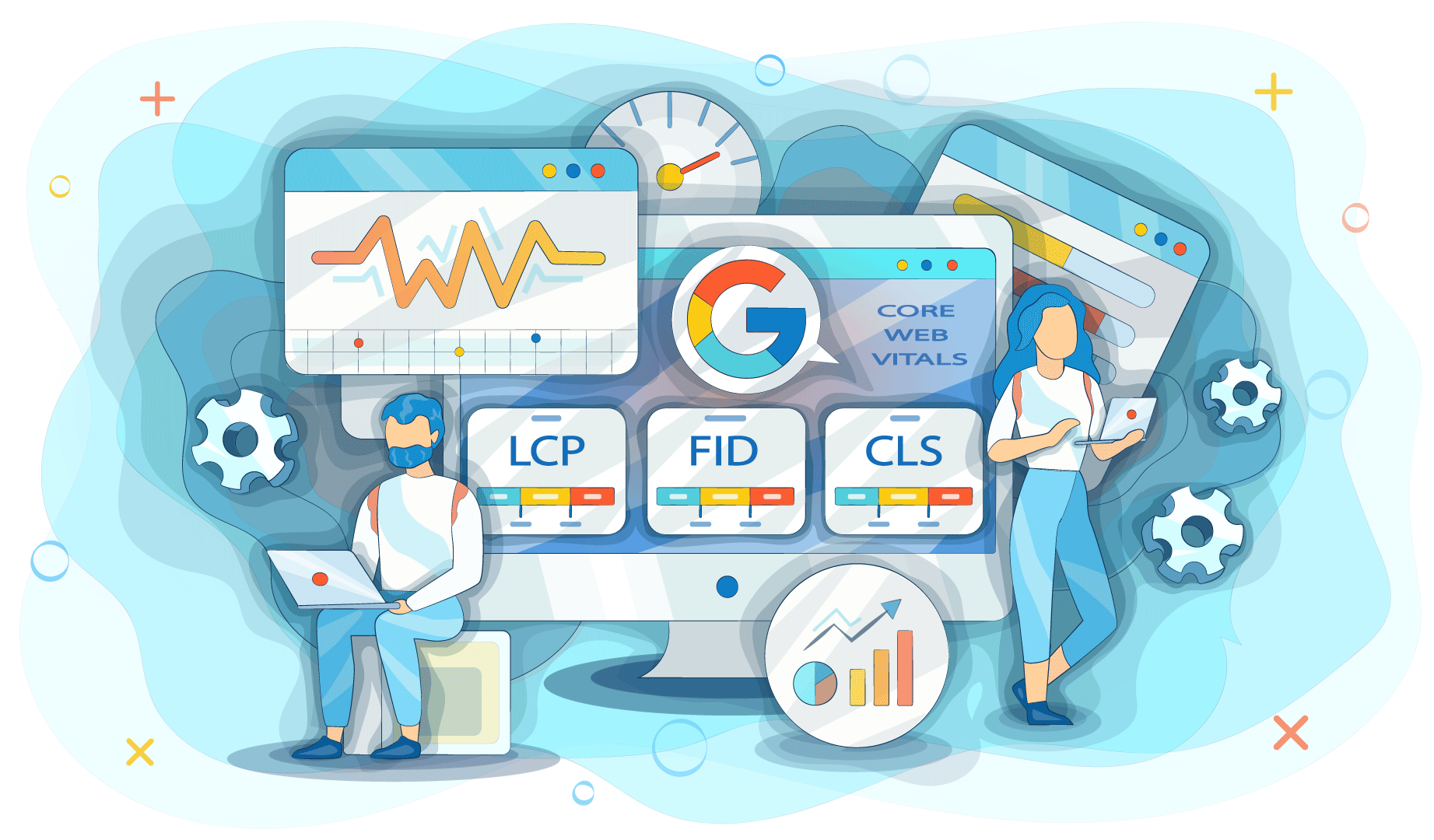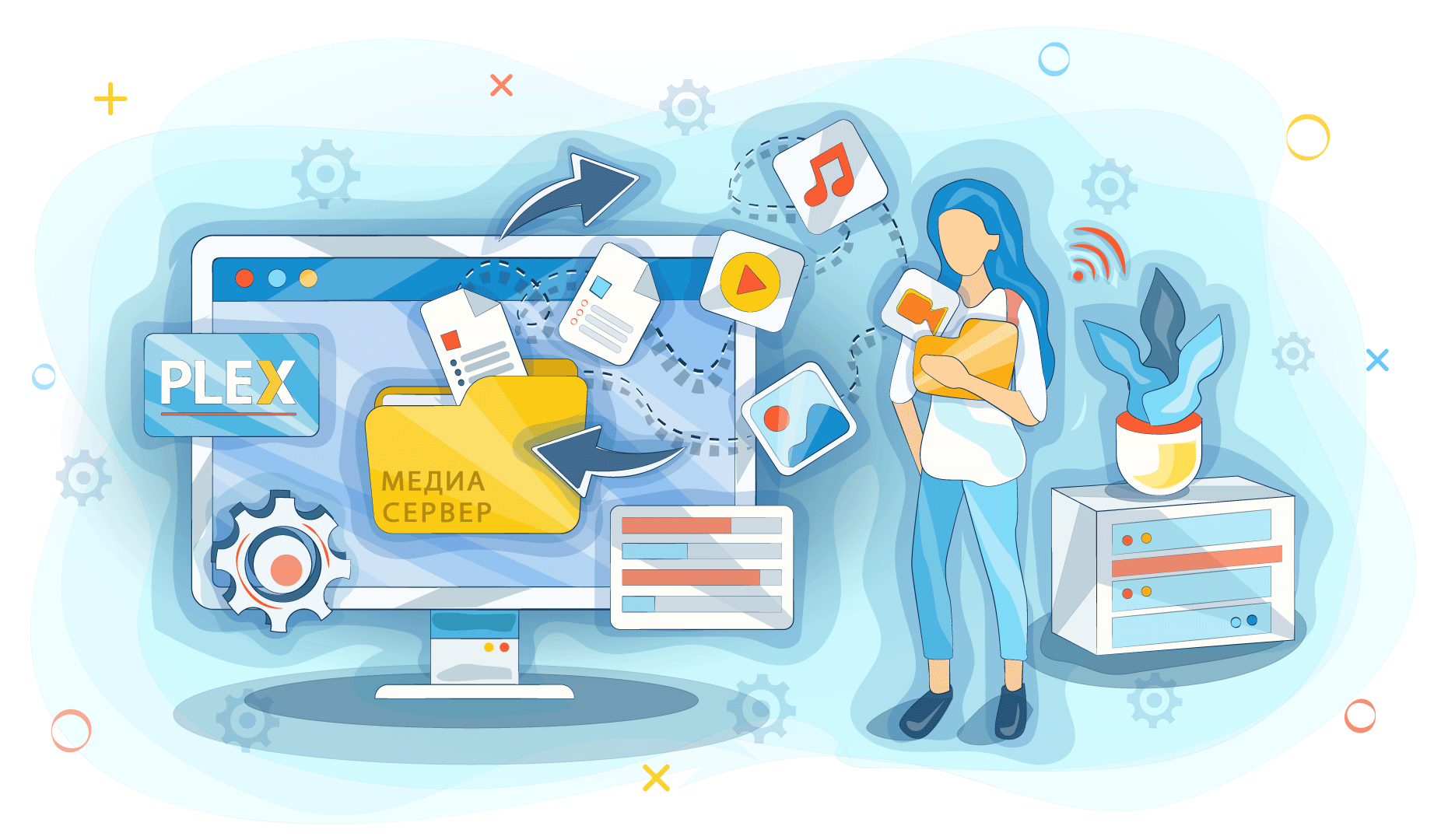It doesn’t matter whether your team is working remotely or in the office. In both cases, its members need to communicate and conveniently plan out the workflow somewhere. And since every need sooner or later finds its solution, today we have numerous team chats. Thus, now we face another issue - all chats seem to be so similar that it gets very hard to pick one.
That’s why we’ve decided to pick out the most popular solutions and compare them to figure out which one is the best. We have five fighters in our review, and five criteria to check. So stay with us to find out who wins.

It’s hard to find a person who doesn’t know Slack. This app exists since 2013 and is the first option that comes to mind when you think about team chats. Popping on its website you will see numerous big brands among Slack users. However, it’s never a good idea to get lured by famous names instead of checking out what the service can offer.

Rocket Chat is an open-source team chat solution that has proven itself to be a decent rival to Slack. This app has some unique and much-needed features we will talk about a bit later. And we can spot the tendency of many teams switching to Rocket Chat from other team chats. We’ll see what exactly attracts users so much.

We all are used to Microsoft. But also we are used to the fact that usually, this corporation offers somewhat old-fashioned and not very agile software. Still, many companies use Microsoft Teams as a primary solution for communication. Although most users are big dusty corporations that probably decided to stick to what they know.
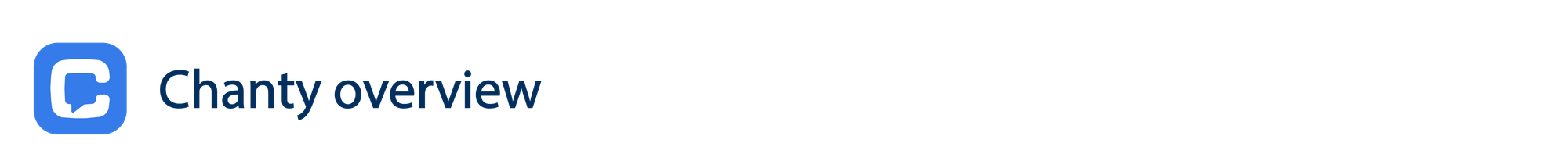
This service is not quite well-known, but we should take a look at it because of the built-in AI. We will figure out later how Artificial Intelligence can help teams communicate better. Chanty seems to be a rather promising tech-oriented team chat solution. So we’ll see if all those positive user testimonials on Chanty’s website are true.
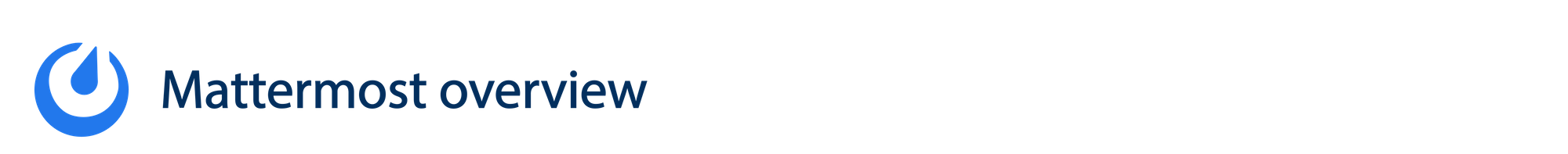
Finally, our last candidate - Mattermost. This provider seems to focus on the DevOps segment. Although you can see on its website that Mattermost can become a solution for other needs as well. Uber is the user this team chat is the proudest of, so we will see why this service decided to pick Mattermost.
The ease of implementation
Slack offers several options - you can download its desktop or mobile app, and you can just use the web version. It will take minutes to get started, and you won’t need any special skills to implement Slack. This team chat is compatible with Windows, macOS, Linux, Android, and iOS. However, this service runs on its own servers and can’t be installed on yours.
Rocket Chat also has desktop, mobile, and web-based options that are very easy to get started with. Also, you can effortlessly transfer your chats from team chat apps you’re already using. You will find all the download files on the “Install” page. This team chat will run on macOS, Windows, Linux, Android, and iOS. And you can deploy it to your cloud server both under your control or on-premise. There is a huge variety of server platforms Rocket Chat is compatible with.
Microsoft Teams is compatible only Windows, Linux, and MacOs on desktop. You can download the installation file from the website. The service is also compatible with iOS, Android, and Windows Mobile. But to get the app you need to enter your email address or mobile phone. We have no idea how it works because entering the required information we never got any messages from Microsoft Teams.
As well as Rocket Chat, Chanty allows new users to transfer their data from Slack and other team chats to their new communication environment. You can install this app on Windows, macOS, iOS, and Android. Additionally, Chanty supports Debian and Fedora. The service is quite easy to install, even on the server environment.
Mattermost is offer desktop (Windows, macOS, Linux) and mobile (iOS, Android) apps. Also, you can host this team chat on your server with Linux or Docker environment. There are a lot of guides on the installation, both official and unofficial.
Both Rocket Chat and Mattermost win this round. Both services offers the biggest variety of deployment options, and are very easy to get started with.
Features
Slack allows users to create channels, share files, have video and voice calls, and share screens - everything you expect a chat app to have. All the messages are stored in the archive, and you can find the required ones easily. Also, Slack can be integrated with other apps.
Rocket Chat offers all the classic features of the team chat. But it also adds other functions like real-time translation which is really useful for international teams. And the interface of this chat is available in 50 languages. If you have temporary team members you can invite them as guests without giving them full access. Additionally, you can integrate with service with other apps, and personalize the interface of the chat. Finally, the best thing is that you can use Rocket as a live chat for your service to centralize all the conversations, including the ones held with customers.
Microsoft Teams allows you to exchange messages, files, have voice and video calls, and integrate this chat with other apps. Also, users can schedule shifts, and there is a solution for health care workers that allows communicating updates about patients.
Chanty is a bit different. It provides you with a classic team chat, and if you need, you can switch to Kanban board view. Thus, you can use Chanty as a task management tool as well. Also, you can connect other apps to it. And the built-in AI will help you find the information in chats and answer messages quicker.
Now let’s see why Uber decided to use Mattermost. The list of features this team chat has is rather classic. You can message others, have group and private chats, make video and voice calls, and share screens and files. While the functions Mattermost offers are solid, there are no extra features.
Chanty allows teams to ditch third-party task planners and keep the whole workflow in one place. And the artificial intelligence seems to be an interesting feature. So this round is won by Chanty.
Ease of use
It’s fairly hard to overload the interface of the team chat, and all five services have similarly intuitive and simple interfaces. So we won’t single out the winner here, because all chats mentioned in our review are very easy to use. And if you face any issues, you can reach out the support team, which brings us to our next criteria.
Knowledgebase and Support team
Slack offers a vast knowledge base on its website and numerous collective channels in the app. You can join the channel to get answers to your questions from the community. To talk to the support team of Slack you can use a live chat on the website. However, you won’t get an instant answer - they will contact you via email.
Rocket Chat has extensive documentation with tips and useful guides. You will find informative videos on YouTube, too. Also, there is an open community where you can talk to others and the team of Rocket Chat, or pop on the forum. If you need to contact the support team, you can leave your ticket on the website on the Contact page or in the live chat.
Microsoft Teams also offers a knowledge base and the community where you can ask questions. If you need to contact their support team, you can call them from Monday to Friday within 6 am and 6 pm PT, or fill in the form so that they contact you via email.
Chanty just like others has a knowledge base with guides and answers to frequently asked questions, and the community on Facebook. You can contact the support team by filling in the form on the website.
Mattermost offers extensive documentation, community forum, and quite active communities on Github, StackOverflow, and Qiita. You can contact the support team through a ticketing system or by filling in the form on the website.
Slack makes it easy to reach the information you need thanks to channels users can access from the app. Thus, you don’t need to take any extra actions. That’s why Slack wins here.
Price
All team chats except for Mattermost offer free solutions. They’re quite limited, but a small team will probably find them sufficient. Mattermost doesn’t have a free option, but there is a free 30-day trial.
Slack prices start at $6.67/month per one user, which is fairly quite a lot. Rocket Chat is more loyal as its simplest package is only $2.5/month per user. That’s way less than Slack demands. Rather anticipated, Microsoft Teams offers its chat only under Office 365 subscription, and the price starts at $12.50/month per user. Chanty has just one paid plan that costs $3/month per user if you choose the annual plan. If you want to pay month to month, it’s $4/month. Mattermost will ask for at least $3.25/month per user and offers only annual plans.
Rocket Chat is the most affordable provider. And if you need more than it’s Pro plan offers, you can apply for a custom plan. Low and flexible pricing helps Rocket win this round.
Conclusion
Rocket Chat is a clear winner. It offers many unique features, easy deployment, and is compatible with all devices. Also, you can host it on your server and use it as a live chat for your service or website. So even the slightly better support system Slack has doesn’t make this popular provider better than Rocket Chat.
You should also consider Chanty that is also compatible with all platforms. It will be a great solution for teams who want to have a chat and a kanban board in one app to streamline the workflow. And dev teams will benefit a lot from Mattermost that offers many features developers will find useful. This chat is also available for all platforms and is just a bit more expensive than Rocket Chat.
Thinking about switching to Rocket Chat, Mattermost, or Chanty? King Servers will help you with migration and set up, and guide you to help you get the most out of any of these team chats. Also, we will help you to choose the suitable server and set it up. If you will face any issues managing your team chat service, we are always ready to step in and help you.