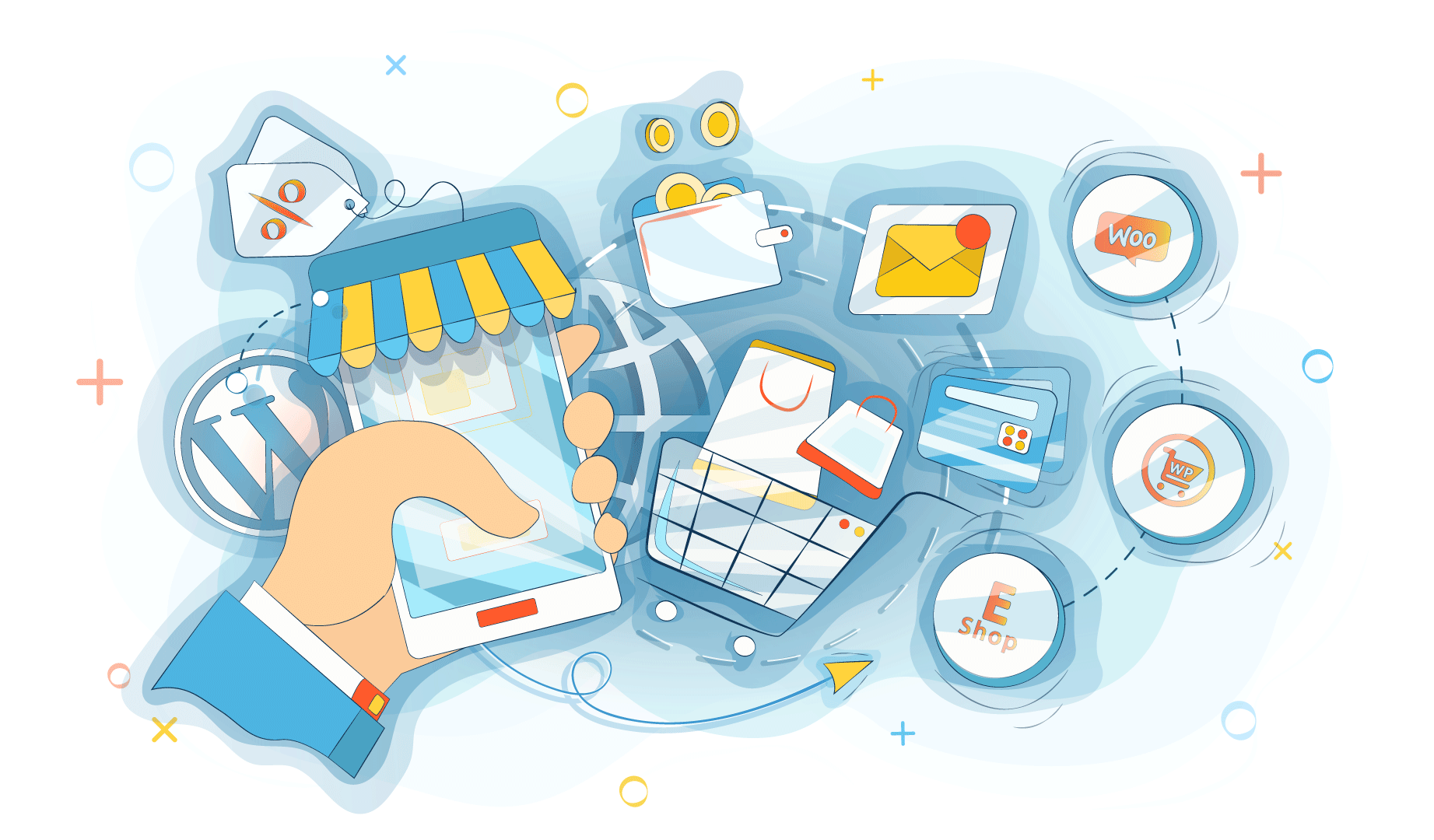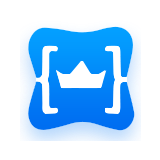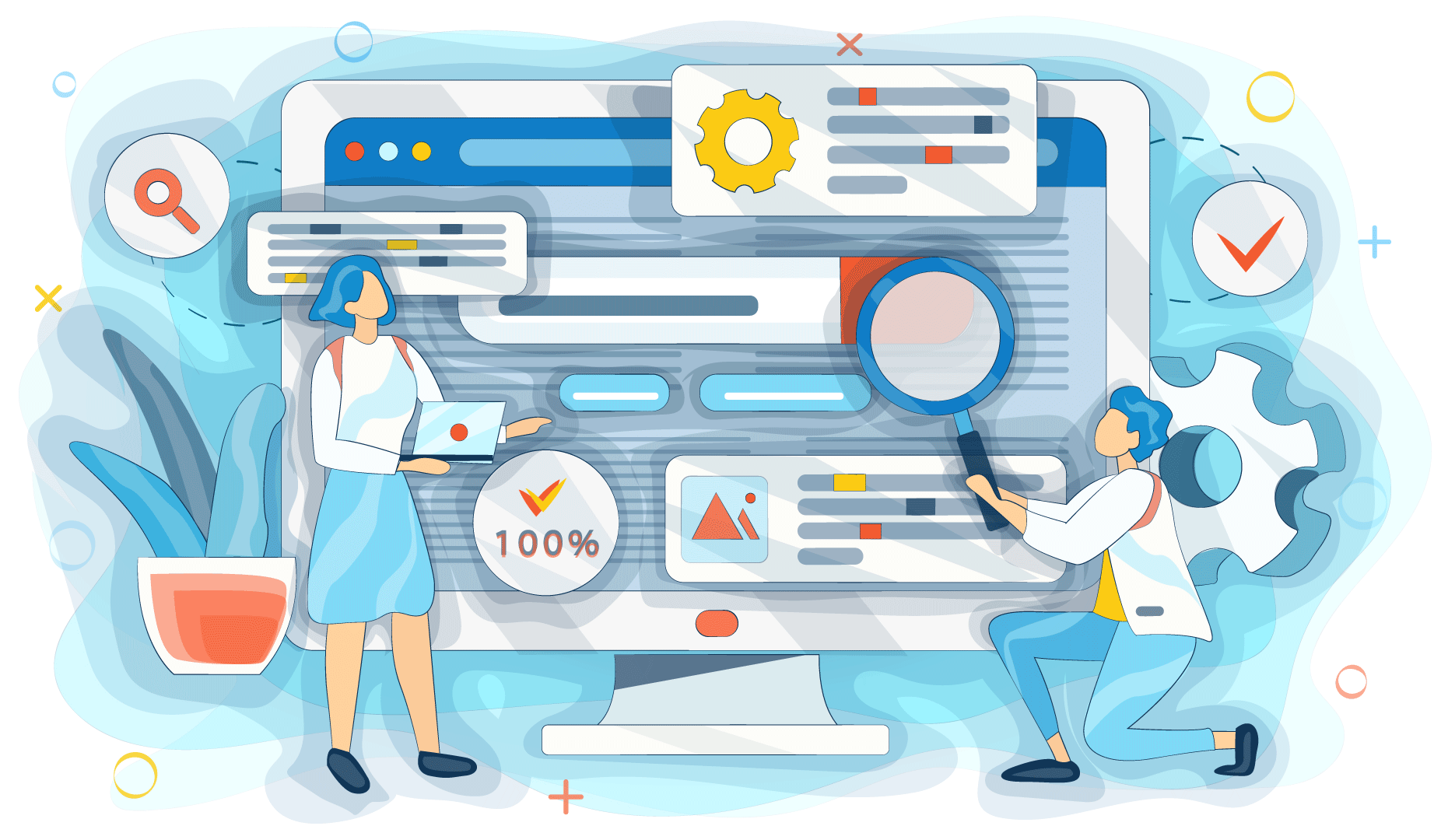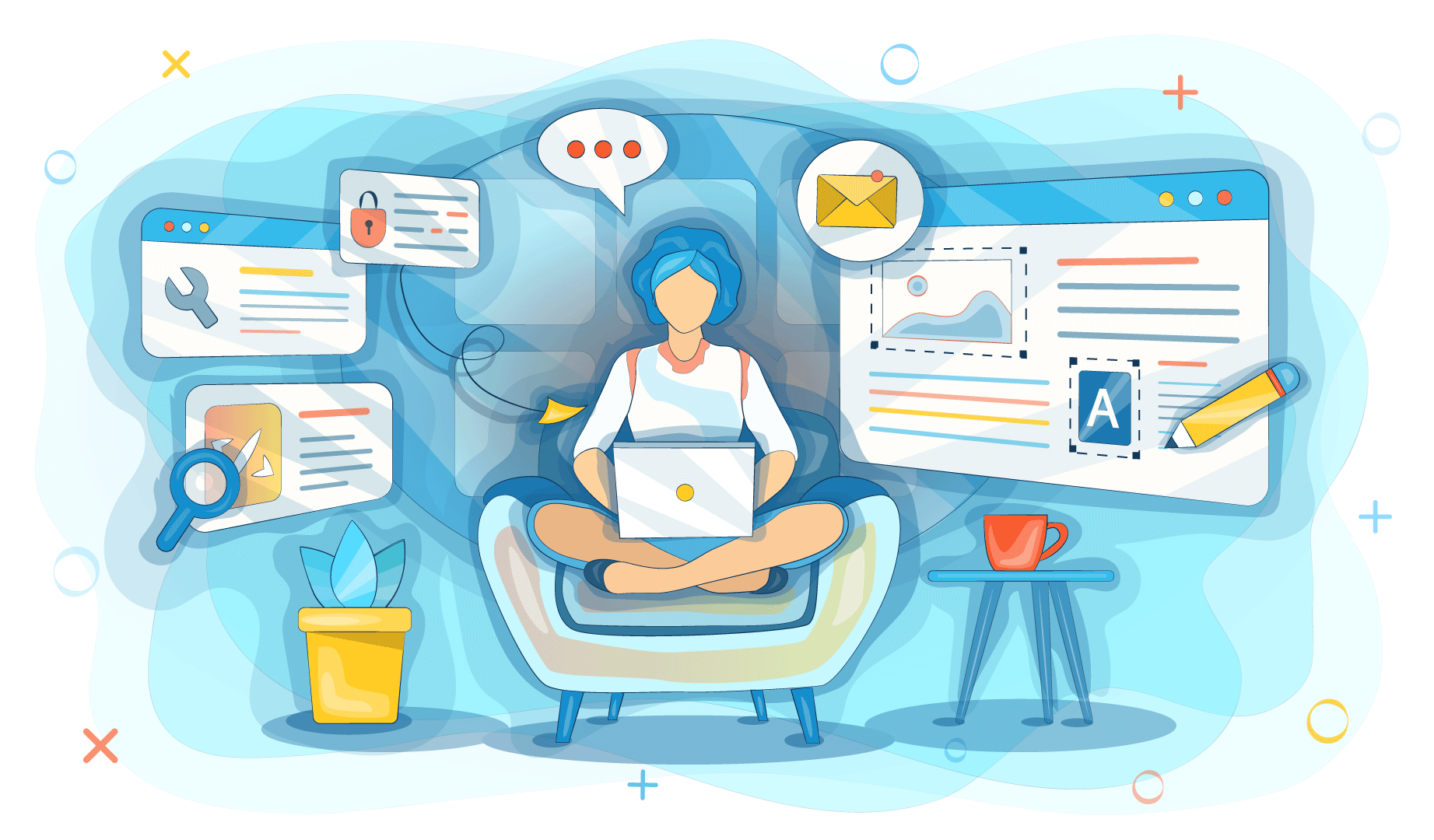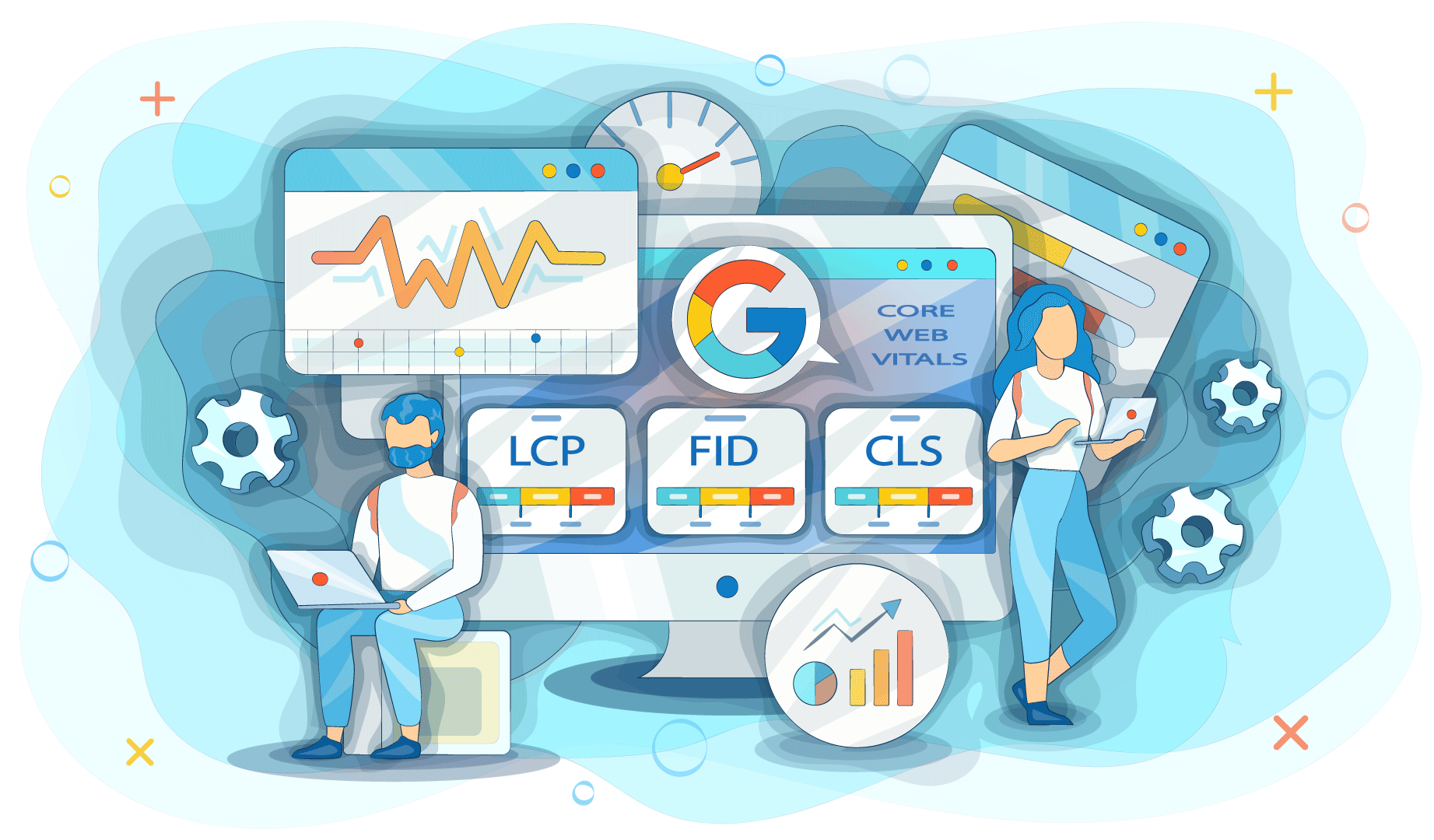WordPress is not intended exclusively for online stores. This engine can be used for websites of different directions, including business cards, blogs, corporate portals. Thanks to versatility, convenience, and, of course, free access, WordPress has been at the top of the CMS ratings for several years now. In terms of the simplicity of the interface, this engine is definitely ahead of competitors, which makes it convenient even for beginners. Worldwide, the engine is used for a third of sites. In the Russian-speaking Internet space, its position is even higher: a little less than half of the resources work on this particular CMS.
For online stores, WordPress will also be a good choice. But you won't be able to break into e-commerce and make a lot of money on sales without installing plugins. You simply will not be able to create a resource convenient for yourself and for users. There's good news! For sites on WordPress, there are hundreds of plugins, both paid and free. Many of them are designed specifically for online stores. We have prepared a list of top plugins that will help you organize sales if you use WordPress. So, today we are going to talk about the strengths and weaknesses of each.
The best plugins for creating online stores on WordPress
We have compiled a list that includes the 3 most popular and widely used plugins. Those include:
- WooCommerce;
- WP eCommerce;
- eShop.
Let's have a more detailed look at each plugin.
WooCommerce
WooCommerce is, without exaggeration, the most popular plugin for online stores on WordPress. This is confirmed by more than 5 million active installations during its entire existence. We have already written about WooCommerce in this publication. In that article, we talked about its merits and shortcomings. But let's take a closer look at its capabilities.
WooCommerce is a powerful plugin that includes all the necessary tools for online sales. Immediately after installation, standard sections for online stores appear on the site. Those include catalog, buyer's personal page, shopping cart, checkout. One can then choose the location, currency, characteristics of the item (such as color, for example) in the settings. This is enough for a simple store that has just started developing. It's also possible to change your previous settings from the Administrator page.
The plugin makes it possible for you to set up a convenient way to accept online payments. Basically, you can choose either PayPal or Stripe. For runet, these services are not the most convenient, but a site on WooCommerce can be integrated with other platforms as well. There are more than a hundred options that you can add when installing additional extensions. Also, the site owner has the opportunity to choose a convenient shipping option and indicate the territory to which it applies.
By default, basic marketing tools are provided. Those can help to promote merchandise and increase demand. You can set discounts, conduct promotions, send coupons for the purchase of products from the catalog to your visitors.
The plugin also allows you to retrieve sales data and view statistics. WooCommerce's own analytics system will be enough for sales management. If desired, you can also integrate analytics from Google or Yandex.
One can use WooCommerce for free. The plugin is freely available, but this does not affect its capabilities. You can sell anything in any quantity - from the rock band merch with a catalog that includes 10 T-shirts to cosmetics from Aliexpress with an assortment of 5000 items. If functionality is insufficient, WooCommerce can be supplemented with plugins; for example, some plugins can help to automatically upload goods to marketplaces or book products that are not available. They can also be free, and then the costs of the online store website will include only hosting and domain fees. There are also paid extensions. Understandably, if you use them, the costs will increase.
WP eCommerce
WP eCommerce occupied a leading position before popular nowadays WooCommerce was released. Now, WP eCommerce is used on more than 60 thousand sites, because of which it occupies the second position in the ranking.
This plugin allows you to manage items in the Administrator panel. To do this, one should just go to the section with the appropriate name. Here you can add or remove items, create categories, or add item labels. A nice feature of WP eCommerce is the ability to create several different variations of the same product. For example, if you sell electric guitars of the same model, but in different colors, you do not need to create different cards, as it is enough to add several variations of the product.
Also, with the help of WP eCommerce, you can distribute coupons for the products. This tool can also be found in the merchandise row management tab. The user can select the specific items covered by the coupon and set its validity date.
Like WooCommerce, WP eCommerce is distributed free of charge. But if you want to expand its functionality, you will have to install additional extensions. In most cases, they are paid; the cost starts from $12.
This plugin is mainly used for Western online stores, so useful information in communities and forums can be found only in English. The interface is less understandable than in WooCommerce, so newcomers may face problems with it. WP eCommerce also provides fewer tools and functions. But in general, WP eCommerce is a good plugin for online sales is a good online sales plugin if you're ready to dig into it and buy extensions.
eShop
For now, eShop has been downloaded more than 10 thousand times, which makes it one of the most popular plugins for online stores on WordPress. All the basic necessary tools for online sales are provided, but there are also some nuances that should be considered before installing.
This plugin is managed through the eShop tab in the Administrator panel. Through this tab, the user can work with goods, set up the catalog display mode, and choose delivery methods. It is also possible to track order statuses, work with the product base, and view documents uploaded to the site. eShop also allows you to set up e-mails for customers. For this, the plugin provides ready-made templates that can be corrected at your discretion.
The main problem is that the plugin is in English. It can be translated into Russian by installing the eShop Languages extension. But this will not help to cope with all the language difficulties. For example, a section with help information can't be translated vis this extension, which can complicate work. Technical support responds in English as well. Despite a fairly wide user base, the plugin is hardly discussed on special forums. Therefore, to use the eShop to its fullest, you need to know English or be able to use Google Translate.
A few more words about extensions. eShop includes those, and they are free. But there are only a little more than 20 of them, which may not be enough for a full-featured large online store. The plugin itself is also free, which is its unambiguous advantage.
Conclusion
Having considered these three plugins, we can say that, by all accounts, WooCommerce wins. This is a simple, convenient, and functional plugin, which provides all the necessary tools for organizing sales in the online store by default. WooCommerce can be installed for free, many extensions for it are also freely available. In addition, it is easy to start working with it, even if you have not encountered online stores previously. The popularity and several million downloads only confirm the convenience and quality of work with the plugin.
But this doesn't mean that you don't need to pay attention to other products from the list. WP eCommerce and eShop are also free, so if you want to test them, you won't have to spend money. They have certain benefits as well, and some users may find interfaces of these plugins more convenient.If you decide to use WooCommerce, you should take to the choice of hosting with all due responsibility. This is especially important if your online store is a large platform with a catalog of thousands of goods. The capacity of regular shared hosting may not be enough, so we advise you to consider VPS hosting. With it, both the operation of the store and, as a result, your sales will be stable and continuous.