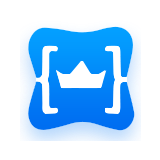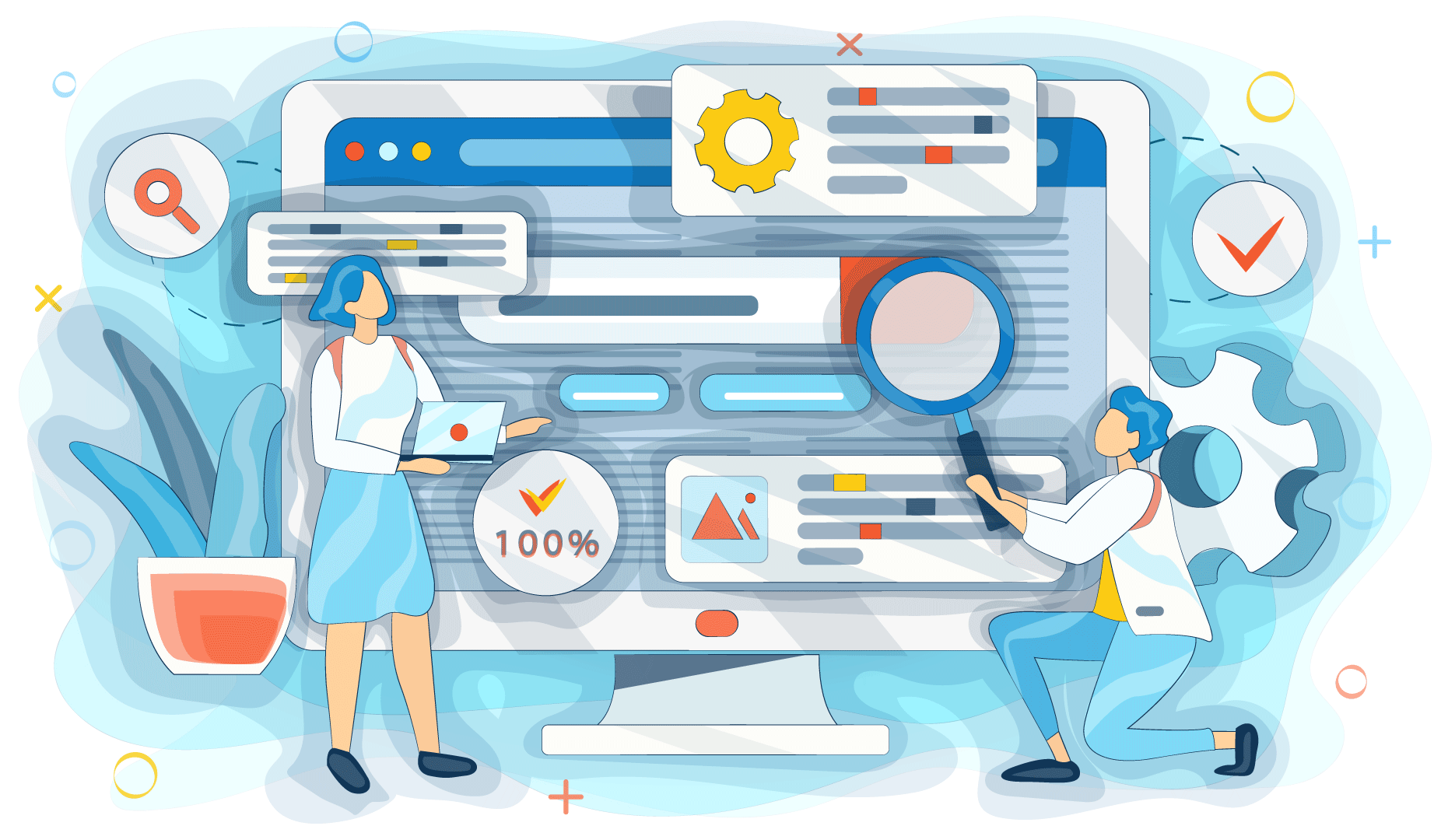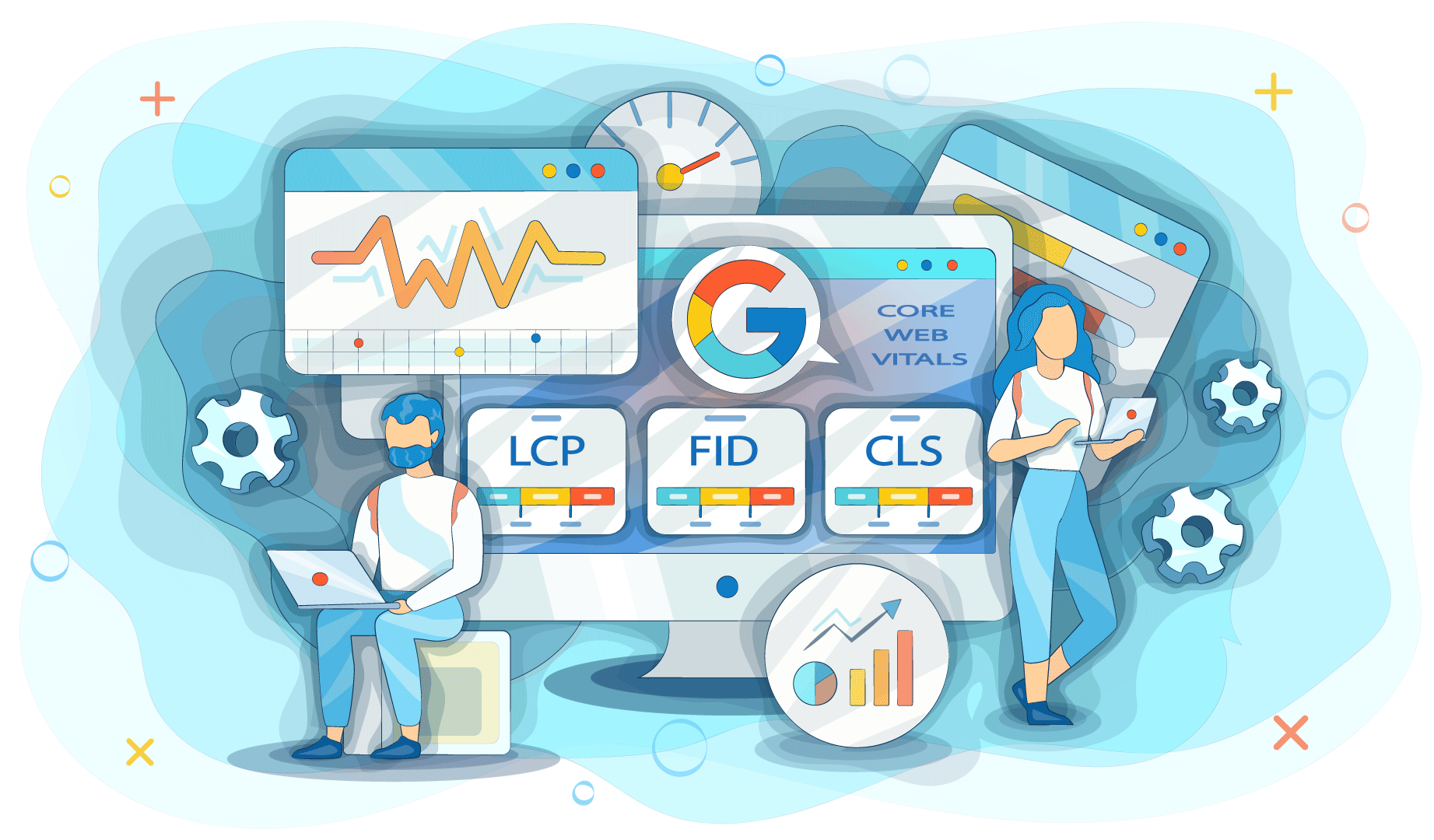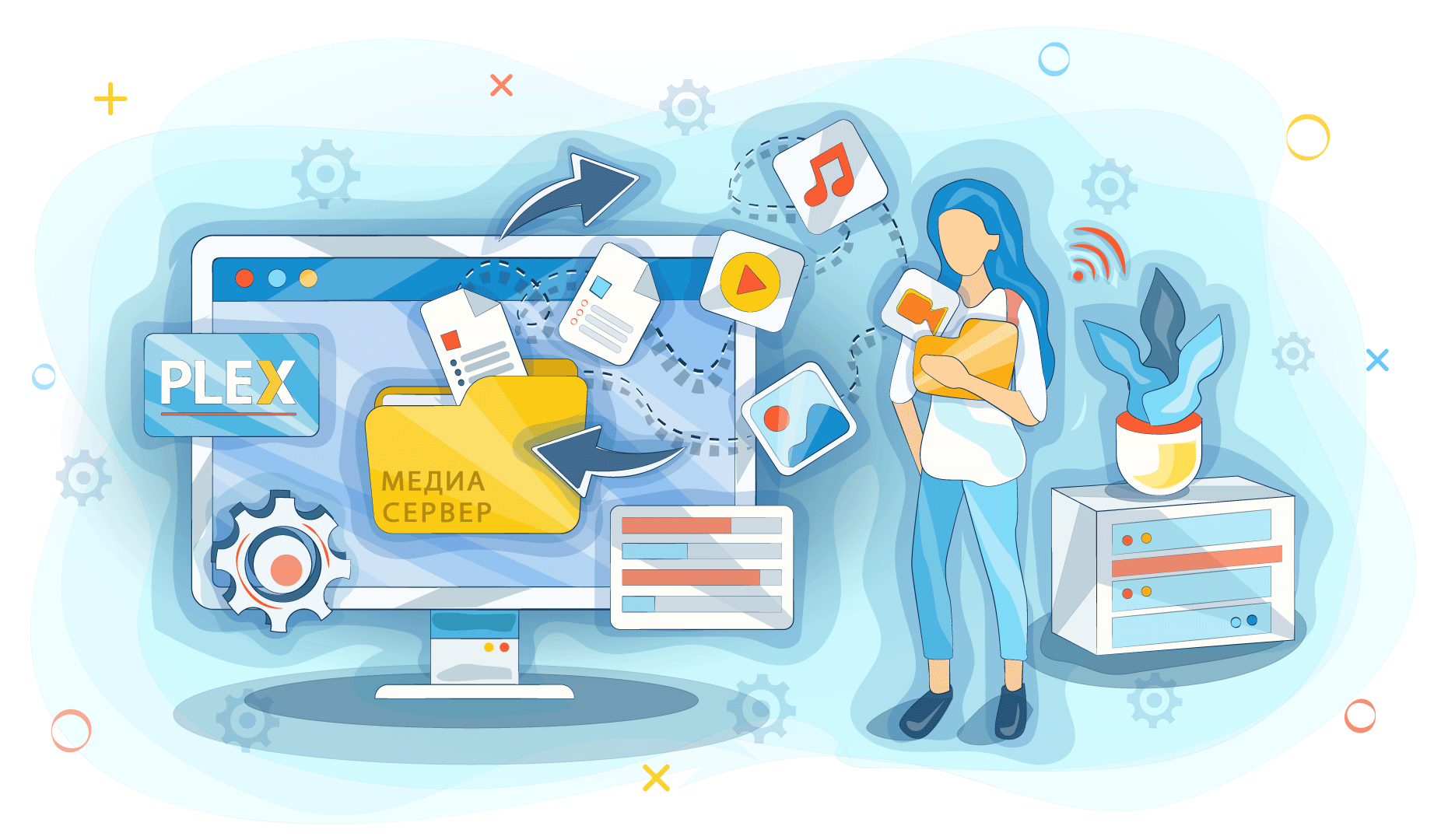Introduction
Generative AI has burst into the business world like a storm. After the explosive success of ChatGPT, nearly every company started exploring how large language models (LLMs) could be integrated into their operations. But simply using the public version of ChatGPT often isn’t enough. For one, there are serious risks around data privacy—just think of the now-infamous case when Samsung employees accidentally fed proprietary source code to the bot, leaking sensitive information online. And then there’s the technical side: standard models like GPT-4 aren’t available to run locally. They only work through external APIs, which can come with limitations—whether it’s speed, cost, or even legal constraints.
It’s no surprise, then, that a new trend is on the rise: corporate ChatGPTs. These are private LLMs, deployed entirely within a company’s infrastructure. With your own in-house chatbot, you get full control over your data, the ability to fine-tune responses to fit your business needs, and freedom from the whims of third-party platforms.
As of 2025, new doors have opened. A growing number of developers are releasing open-source models that can be run on a single high-performance server—either on-premises or using rented GPU power in the cloud. What seemed like sci-fi just a year or two ago is now within reach: hobbyists are spinning up LLMs on their home PCs and getting results that rival early versions of ChatGPT.
In this article, we’ll break down why companies might need their own ChatGPT, what models are out there, what kind of hardware you’ll need, and how to set up a corporate-grade neural network on a GPU server, step by step. It’s a practical guide packed with real-world use cases—told in plain, relatable language from a tech blogger’s perspective, without the usual corporate fluff or marketing buzzwords.

Why Companies Are Building Their Own Models
- Data Privacy
The most obvious reason is security and confidentiality. When you use external services like ChatGPT, your queries and data are sent to a third-party cloud. Even if the terms of service claim your information won’t be stored or reused, it’s hard to be completely sure. We're talking about sensitive material—corporate secrets, customer data, financial reports—things you really don’t want floating outside your organization. A self-hosted LLM, on the other hand, runs entirely within your company’s infrastructure, without outside access. This drastically reduces the risk of data leaks.
One example: a Russian IT company deployed an internal chatbot for technical support, trained entirely on its own internal documentation. As a result, engineers started getting instant, accurate answers to their queries, and the security team could finally relax—no internal knowledge ever leaves the company servers. - Tailored to Your Needs
Public models are trained on a massive mix of content—from Reddit threads to Wikipedia articles. They don’t understand the ins and outs of your specific business, your jargon, or how your internal processes work. But with your own model, you can feed in your company’s knowledge base, internal manuals, technical docs, and even your preferred tone of voice.
Take a law firm, for instance. You could fine-tune your bot on past legal cases and internal documentation, so it can provide pinpoint-accurate answers in the right legal context. The result? A corporate ChatGPT that’s an actual expert in your domain—something no general-purpose public model can offer.
The Rise of Private LLMs
More and more companies are making the shift toward running their own models. The self-hosted LLM trend is gaining momentum fast. This chart shows how interest in private deployments is steadily climbing, while reliance on public APIs like OpenAI’s is declining. Privacy, control, and customization are the key drivers behind this shift.
- Independence and Control
Running your own LLM means you're no longer tied to a third-party API—you’re free from internet bandwidth issues, pricing tiers, or external service limits. Developers have already faced cases where OpenAI's API hit usage caps or even became inaccessible (for instance, ChatGPT is officially blocked in Russia without workarounds). A self-hosted model eliminates those headaches entirely.
You also get predictable costs: instead of paying per API call, you pay to rent or maintain your own server. For teams with high usage, this often turns out to be more cost-effective. Plus, you're in control of the entire lifecycle: you decide when to update the model, which features to turn on or off—like disabling content filters or adding custom tools. - Lastly, quality can be a motivator too. OpenAI builds ChatGPT to be a one-size-fits-all solution, but your business likely has very specific needs. Want your bot to generate marketing copy in a particular brand voice? Fine-tune it. Need it to support users in two languages? Choose a multilingual model that actually excels at both. That kind of flexibility opens the door to innovations that off-the-shelf tools simply can’t match.
Model Overview: LLaMA 2, GPT-J, RuGPT-3, and More
Before launching your own ChatGPT, it’s essential to understand what models are available—and how they differ. Over the past couple of years, the open-source community has released a wide range of LLMs, from lightweight models with a couple of billion parameters to giants that rival GPT-3. Here’s a quick rundown of the most popular options:
LLaMA 2 (Meta) – A family of models developed by Meta (formerly Facebook), available in 7B, 13B, and 70B parameter sizes. This is one of the most advanced open-source LLMs currently available. The LLaMA 2–13B model is often compared to GPT-3.5 in terms of response quality, while the larger 70B version approaches GPT-4 levels on many tasks. Meta has released LLaMA 2 for commercial use (under a special license), giving businesses access to a powerful tool for free. LLaMA models also perform well in multilingual applications (including Russian), especially when fine-tuned for specific scenarios.
GPT-J – Developed by the EleutherAI community, this model has 6 billion parameters. It was one of the first open alternatives to GPT-3, launched back in 2021. GPT-J can generate coherent text, write code, and solve simple tasks. Its main strength is its compact size—it can run on a mid-tier GPU. However, it doesn’t quite match newer, larger models in terms of quality. Think of GPT-J as a basic, entry-level option for lightweight tasks or limited hardware. A more advanced evolution of GPT-J is GPT-NeoX-20B, which requires more memory but delivers significantly better results.
RuGPT-3 – A series of large models trained in Russian, developed by Sberbank. The most well-known version is RuGPT-3 13B, with 13 billion parameters. This model understands the nuances of Russian much better than international counterparts and can generate fluent responses without an English "accent." Sber has also released GigaChat, its own version of ChatGPT designed specifically for Russian-language dialogue. Several versions of RuGPT and other Sber models are freely available, making them an accessible option. While Russian models still slightly lag behind the top-tier American and Chinese LLMs, they’re improving fast—and for domain-specific Russian tasks, RuGPT-3 is more than capable.
Other Open-Source Models – Beyond the big names, there are plenty of exciting projects worth exploring:
- Bloom – A multilingual model with 176 billion parameters, built by an international team. It’s fully open, but very resource-intensive to deploy.
- Mistral 7B – A recent, compact 7B model that surprised the community with how efficiently it performs—on some benchmarks, it competes with LLaMA-13B.
- ChatGLM (6B) – A bilingual Chinese-English model from China. Performs well in those two languages but is less familiar with Russian.
- YaLM 100B – Developed by Yandex, this 100B parameter model is also available to researchers.
The variety is huge. Some models are optimized for code generation (like StarCoder), others for dialogue or data analysis. There's something out there for nearly every use case. It’s a good idea to first define what kind of knowledge domain and language you need support for—and choose accordingly. And remember, nothing’s stopping you from testing a few options: most models are available on Hugging Face Hub and can be downloaded freely.

What Kind of Server Do You Need for a Self-Hosted ChatGPT?
Running a large language model locally isn’t exactly plug-and-play—it takes some serious hardware. At the core of any setup is the GPU (graphics processing unit). That’s where most of the number crunching happens when the model is generating text. The key spec to look at is VRAM (video memory). The more VRAM you have, the larger the model (and longer the context window) you’ll be able to run.
For example:
- Models around 10 billion parameters can run relatively smoothly on a GPU with 8 GB of VRAM.
- At around 30B, you’ll need 16 GB, though response times may start to slow.
- A full 70B model, without optimization, may require 140+ GB of VRAM (in float16)—something only possible with multiple top-tier GPUs or model compression techniques like quantization.
Quantizing a model to 4-bit precision can reduce a 70B model down to around 35 GB, making it possible to load it on a single high-end GPU like the RTX A6000 (48 GB). That’s why VRAM capacity is critical when working with large LLMs.
For a corporate server, good options include:
- NVIDIA RTX A6000 (48 GB) – A powerhouse that can hold large models (up to 70B) in memory and deliver fast, low-latency responses, even for long-form prompts.
- NVIDIA RTX A4000 (16 GB) – A more budget-friendly choice that’s ideal for mid-sized models. For instance, a 13B model in 8-bit quantized form takes around 13 GB, which fits nicely into 16 GB VRAM.
If your use case involves serving multiple users simultaneously or processing heavy, complex queries, it’s worth considering a multi-GPU setup. In that case, the model can be sharded across GPUs, or requests can be load-balanced, allowing for near-linear scaling of performance.
Many major LLMs—like OpenLLaMA-13B and beyond—already support multi-GPU deployment out of the box.
Is a Private ChatGPT Right for Your Company?
Answer a few simple questions to see whether your business could benefit from running its own language model. It’s a quick way to gauge whether a self-hosted LLM makes sense for you.
While not the main player, the CPU still matters. A powerful, multi-core processor helps ensure fast I/O, efficient request queue handling, and can assist with parts of inference that aren’t handled by the GPU—like text tokenization.
If your VRAM isn’t quite enough, part of the model can be offloaded into system RAM. In that case, a faster CPU helps load chunks of data without noticeable lag. Ideally, your RAM size should be at least equal to the model size, and preferably 1.5–2× larger.
For example, if your model file is 30 GB, you’ll want at least 64 GB of RAM to fully load it and still leave room for the OS and incoming requests. For top-tier models with 70B parameters, it’s common to see setups with 128–256 GB of RAM.
The good news? RAM is relatively affordable, and a lack of it can become a serious bottleneck—even if your GPU setup is rock solid.
DiskLet’s not forget about storage. Model files alone can take up tens—or even hundreds—of gigabytes, and you’ll also need space for auxiliary data, logs, and output results.
The best choice here is a fast NVMe SSD, which ensures quick model loading into memory and fast read/write access during runtime.
If you plan to fine-tune your model on custom data, your storage requirements will grow significantly. You’ll need space for datasets, checkpoint snapshots during training (each of which can be as large as the model itself), and other intermediate files.
In a production environment, it’s a good idea to set up backups for your model files and critical data—especially if you're working on a cloud or rented server.
How many GPUs do you need?It Depends on Your Use Case
The number of GPUs you need depends on how you plan to use your model.
For a prototype or a pilot project, a single high-end GPU—like the RTX A6000 (48 GB)—is often more than enough. It can serve multiple users, handle interactive chat sessions, and deliver solid response times under moderate load.
However, if you're planning to build a high-demand service—with dozens of concurrent requests or complex prompts with long context windows—adding a second or third GPU can make a big difference. With multiple GPUs, you have two main options:
- Run multiple instances of the model in parallel (horizontal scaling), or
- Split a large model across GPUs (model parallelism)—for example, assigning half of the layers to each GPU.
The second approach is necessary when the model simply doesn't fit into a single GPU’s memory. For instance, two RTX A4000 cards (16 GB each) together give you 32 GB of total VRAM—more than a single A6000, although potentially slower in performance due to bandwidth and interconnect limitations. In the end, the right balance between GPU count and GPU performance depends on your workload and your budget.
Some companies do just fine with a single powerful GPU. Others find it more cost-effective to use multiple mid-tier cards. There's no one-size-fits-all—it’s all about matching your infrastructure to your specific needs.
What About Training?
It’s worth clarifying: training a large model from scratch is not feasible on a single server. That kind of project requires supercomputer-level infrastructure, hundreds of GPUs, and millions of dollars in investment.
But that’s not the case here. We’re talking about deploying a ready-made model and possibly fine-tuning it on your internal data—which is entirely manageable with 1 to 4 GPUs.
Recommended Setup for a Self-Hosted ChatGPT Server
A practical configuration for a production-ready corporate deployment might look like:
- 1–2 high-end GPUs (e.g., RTX A6000 / A5000, or 2× RTX A4000)
- 32 to 64 CPU cores
- 64 to 128 GB of RAM
- NVMe SSD storage, at least 2 TB
This kind of setup can be rented from a cloud provider or colocation service, so there’s no need for your own data center. You can get started quickly, without long-term hardware commitments or massive capital expenses.
Ready to upgrade to modern server infrastructure?
At King Servers, we offer both AMD EPYC and Intel Xeon-powered servers with flexible configurations to suit any task—from virtualization and web hosting to S3 storage and data cluster solutions.
- S3-compatible storage for backups
- Control panel, API access, and scalability
- 24/7 support and guidance in choosing the right setup
Registration Result
...
Create an Account
Quick sign-up for infrastructure access
How to Launch Your Own ChatGPT: Step-by-Step Guide
Now let’s get practical: time to deploy your own language model on a GPU-powered server.
Let’s assume you already have access to a dedicated server—either on-premises or in the cloud—running Linux and accessible via SSH.
Here’s the plan of action:
Install everything you need to work with neural networks. Start with the NVIDIA drivers and the CUDA toolkit so your GPU can be used for computations. Next, install a machine learning framework—PyTorch is a common choice for working with LLMs.
Make sure that PyTorch is built with CUDA support. The easiest way to install it is via pip or conda:
pip install torch torchvision --extra-index-url https://download.pytorch.org/whl/cu118
This command will install the version with CUDA 11.8, which is current as of writing.
You’ll also need the Hugging Face Transformers and Accelerate libraries to work with models more easily:
pip install transformers accelerate
These tools have effectively become the de facto standard: Transformers lets you load a model from the hub and start generating text with a single line of code.
Additionally, install SentencePiece (required by some models for tokenization) and Gradio if you plan to build a simple web interface:
pip install sentencepiece gradio
Next, you’ll need to download the actual language model files. Typically, this means a large file containing the model weights—or several files if the model is sharded.
The go-to source is the Hugging Face Hub, which hosts LLMs from a wide range of developers.
For example, to download LLaMA 2 7B, you can use the built-in script from the Transformers library:
from transformers import AutoModelForCausalLM, AutoTokenizer
model_name = "meta-llama/Llama-2-7b-chat-hf" # репозиторий модели
model = AutoModelForCausalLM.from_pretrained(model_name, device_map="auto")
tokenizer = AutoTokenizer.from_pretrained(model_name)
This script will automatically download the model (the 7B version is around 13 GB) and configure it for your available hardware (e.g. GPU).
Important: Before running it, make sure you have access to the repository—some models require registration or an agreement to the license terms.
Alternatively, you can download the model manually (e.g. .bin or .safetensors files) and load it from a local path.
Hugging Face isn’t the only source—Sber, for example, provides open access to its models via GitHub and cloud storage.
One key point: choose a model format that’s compatible with your stack.
- If you're planning to use llama.cpp (a lightweight inference engine often used for CPU or quantized models), you'll need to convert the weights to
.ggufor.ggmlformat. - However, on GPU servers, the standard choice is usually the PyTorch version of the model.

Once the model is loaded, you can try sending it a prompt. To do that, you'll need to use the tokenizer and the model together:
prompt = "Hi, can you explain the meaning of life?"
inputs = tokenizer(prompt, return_tensors="pt").to(0) # 0 means GPU-0
outputs = model.generate(**inputs, max_new_tokens=100)
response = tokenizer.decode(outputs[0], skip_special_tokens=True)
print(response)
At this point, you essentially have your own ChatGPT running in minimal mode—via the command line.
Now’s the time to check a few things:
- Response speed
- GPU usage
- Whether the server is maxing out its available memory
If needed, you can tweak performance by adjusting generation parameters (e.g., lowering max_new_tokens) or enabling fp16 or quantized inference—if your model supports it.
The key takeaway: your infrastructure is up and running.
Base models are capable of a lot—but they often speak in overly generic terms or lack knowledge of your company’s specifics. To fix that, you can apply fine-tuning—training the model further on your own data.
Training a full LLM from scratch is a massive undertaking, but fine-tuning for specific tasks can be done on a single powerful GPU. For example, say you have a collection of internal documents with company-specific Q&A. Using the Hugging Face Trainer or LoRA scripts, you can train the model to answer in your style, quoting directly from your materials.
The key feature of LoRA (Low-Rank Adaptation) is that it doesn’t retrain the entire model—it updates only a small set of additional layers (adapters), which drastically reduces resource requirements.
In practice, a 7B–13B model can be fine-tuned with LoRA on a single GPU with 24–48 GB of VRAM, often in just a few hours. The result? Noticeably better answers on your specific domain tasks.
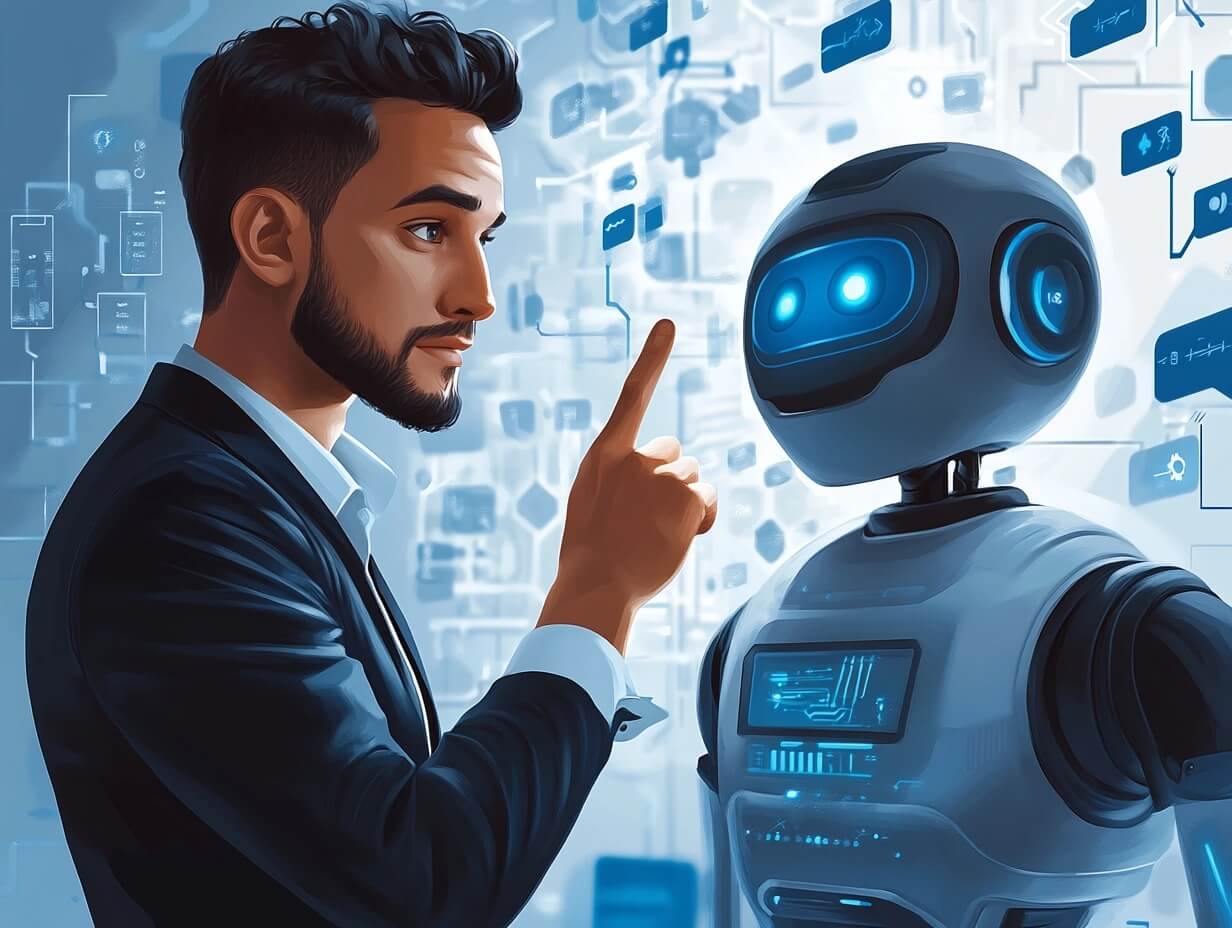
At the same time, the original model weights remain unchanged—the adapters are stored separately, and you can easily toggle them on or off depending on the use case.
To start fine-tuning, you'll need to prepare a dataset—typically in a Q&A or dialogue format—and run the training process with the necessary hyperparameters (number of epochs, learning rate, batch size, etc.).
Without diving too deep into code, here’s the takeaway: fine-tuning is the key to AI personalization. It allows you to train your chatbot to:
- Speak in your company’s tone of voice
- Understand your products, terminology, and internal logic
- Prefer specific responses—for example, always maintaining a polite tone or strictly following internal guidelines
That said, if you don’t have your own data, or fine-tuning isn't needed right now, most large models—especially ones like LLaMA 70B—are already very capable out of the box.
To make your “corporate ChatGPT” accessible to your team, you’ll need a user-friendly interface.
The simplest approach is to launch a web-based chat page. That’s where the Gradio framework comes in—it lets you build a basic web UI in just a few lines of code, and even share it publicly if needed.
For example:
import gradio as gr
def chatbot(user_input, history):
# function to generate the model's response
inputs = tokenizer(user_input, return_tensors="pt").to(0)
outputs = model.generate(**inputs, max_new_tokens=500)
answer = tokenizer.decode(outputs[0], skip_special_tokens=True)
history = history + [(user_input, answer)]
return history, history
gr.Interface(fn=chatbot, inputs=["text", "state"], outputs=["chatbot", "state"]).launch()
This code will launch a simple web page that looks and feels much like the familiar ChatGPT interface—where users can type in questions and get responses from your model.
Of course, in a production environment, you'll likely want something more polished:
add employee authentication, request logging, or even integrate it into your company’s internal portal.
Some teams take it a step further and embed the bot directly into messaging platforms—running it as a Telegram bot, or connecting it to Slack. That’s fully doable via standard APIs.
Speaking of APIs: instead of a web interface, many companies opt to build a programmable service. Internal tools send HTTP requests with a prompt, and your server returns the model's response. This setup is easy to build using frameworks like FastAPI or Flask, or by leveraging prebuilt wrappers.
There are even open-source projects that let you host a local version of the OpenAI API—on top of your own model. That way, your applications can interact with it exactly like OpenAI, but all requests stay on your infrastructure.
In the end, your choice of interface depends on your needs:
- For demos and testing, Gradio is perfect.
- For product integration, it’s better to go straight for an API-based approach.
After deployment, make sure to thoroughly test your chatbot. Ask your team to try it out with real-world questions and evaluate how accurate the responses are.
Pay special attention to factual accuracy—language models can sometimes “hallucinate”, confidently generating details that are simply untrue. If this happens often, you might want to fine-tune the model further or add filters to validate outputs.
Another option is to implement Retrieval-Augmented Generation (RAG)—a hybrid approach where the bot searches your internal knowledge base for relevant information before generating a reply.
This is also the time to measure system performance:
- How many requests per second can your server handle?
- How does latency increase as more users come online?
These benchmarks will help you determine whether you need to add another GPU, switch to a more efficient quantization format, or upgrade to a more powerful model.
It’s also a good idea to set up server monitoring—track GPU load, RAM usage, and temperature in real time. That way, if usage grows, you can scale up confidently:
- Spin up another instance of the model on a second server and distribute traffic, or
- Simply upgrade your GPU (which is often easier than replacing the whole server when renting hardware).
That’s the beauty of a custom, self-hosted system: you’re free to optimize for what matters most to you—whether it’s speed, accuracy, or cost-efficiency.
Real-World Examples: Three Deployment Stories
Conclusion
Launching your own AI system based on large language models is no longer a novelty—it’s a real, achievable step for companies of all sizes.
As we've seen, a private ChatGPT gives you full control over your data, the flexibility to fine-tune for your needs, and independence from external service limits. Yes, it requires some investment—whether in hardware or rental, and yes, your engineers will need to set things up.
But in return, you get a smart assistant that works 24/7, is trained specifically on your knowledge, and evolves with your business. Whether you're supporting employees, chatting with customers, or generating reports, a self-hosted neural network can take your team’s productivity to the next level.
The good news? You can try this approach quickly and affordably—without huge up-front costs.
For instance, renting a GPU server for your LLM costs significantly less than relying on commercial APIs at scale.
King Servers offers high-performance GPU servers (including RTX A6000, A4000, and more), making it a great foundation for your ChatGPT project. You get a ready-to-go infrastructure: connect, deploy, and start experimenting.
And if you're short on time or experience, King Servers’ team can assist with initial setup and model deployment—helping you get up and running smoothly.

Give it a try—launch your own AI assistant on a GPU-powered server. As the case studies above have shown, it’s not only feasible and cost-effective, but also offers unique advantages for your business.
Who knows—your success story might be the next great example of how private AI can transform the way a company operates.
Explore, experiment, and don’t be afraid to take that first step toward the future—with your own corporate ChatGPT by your side.