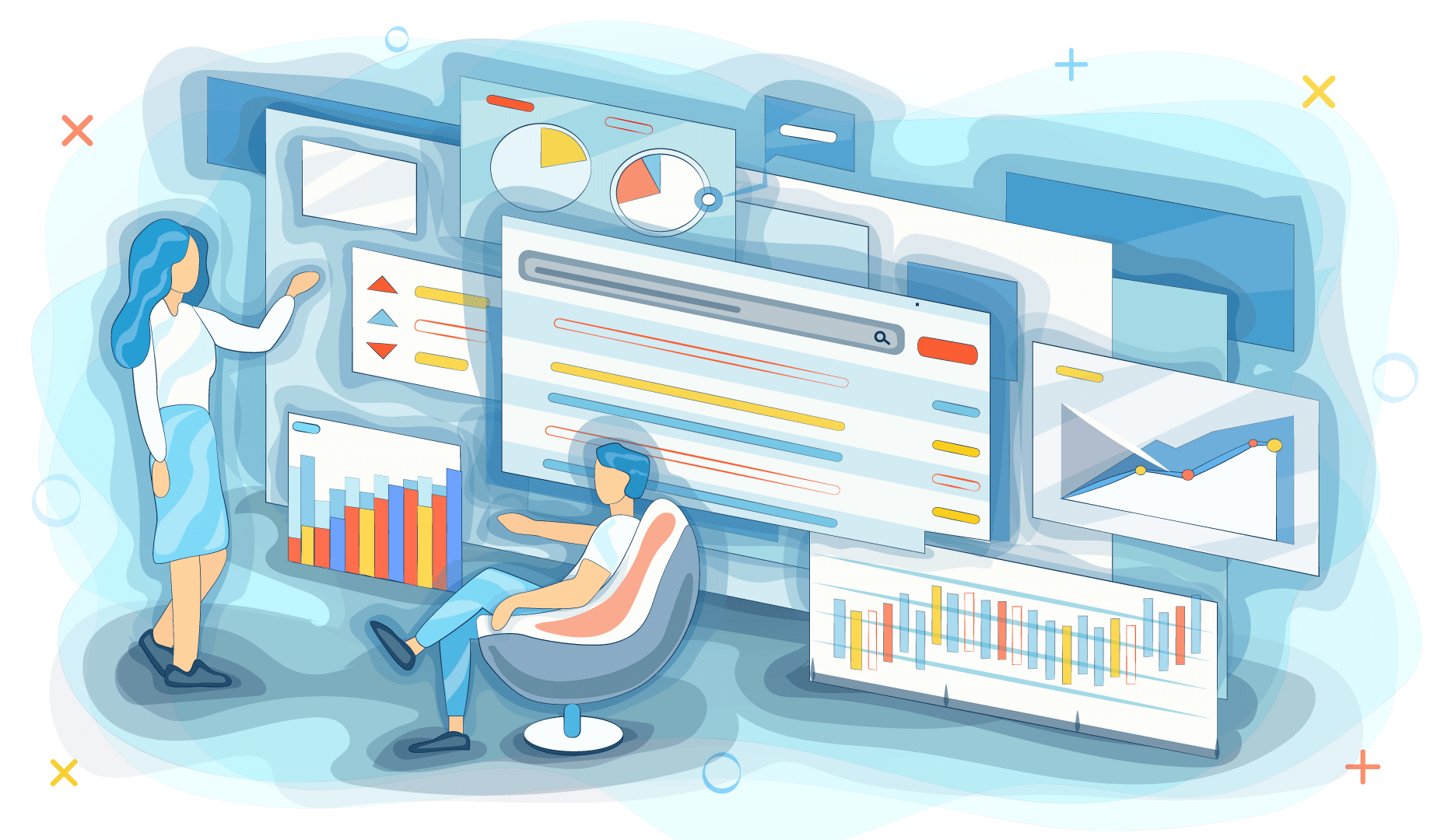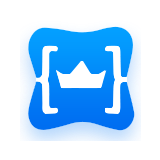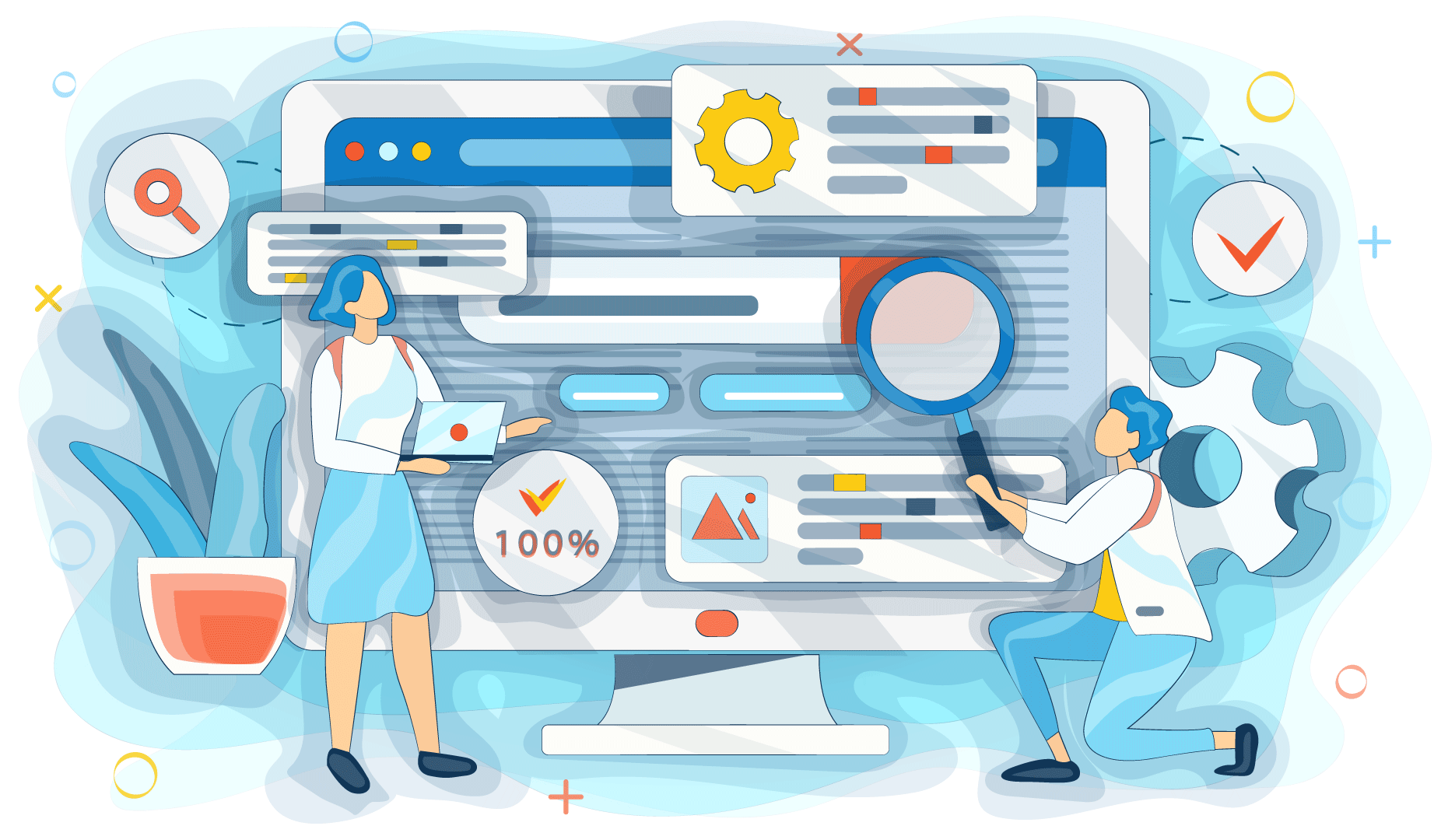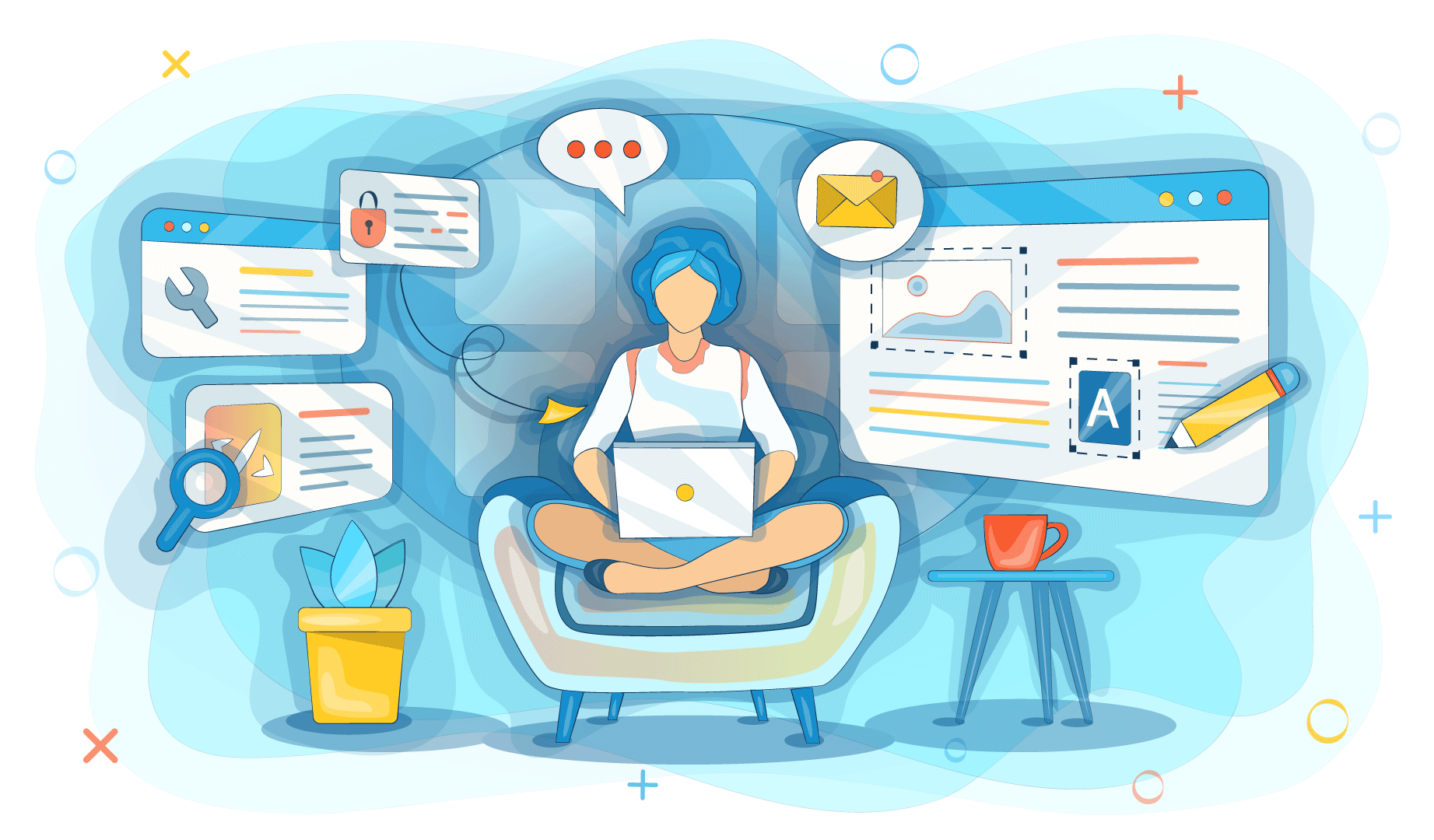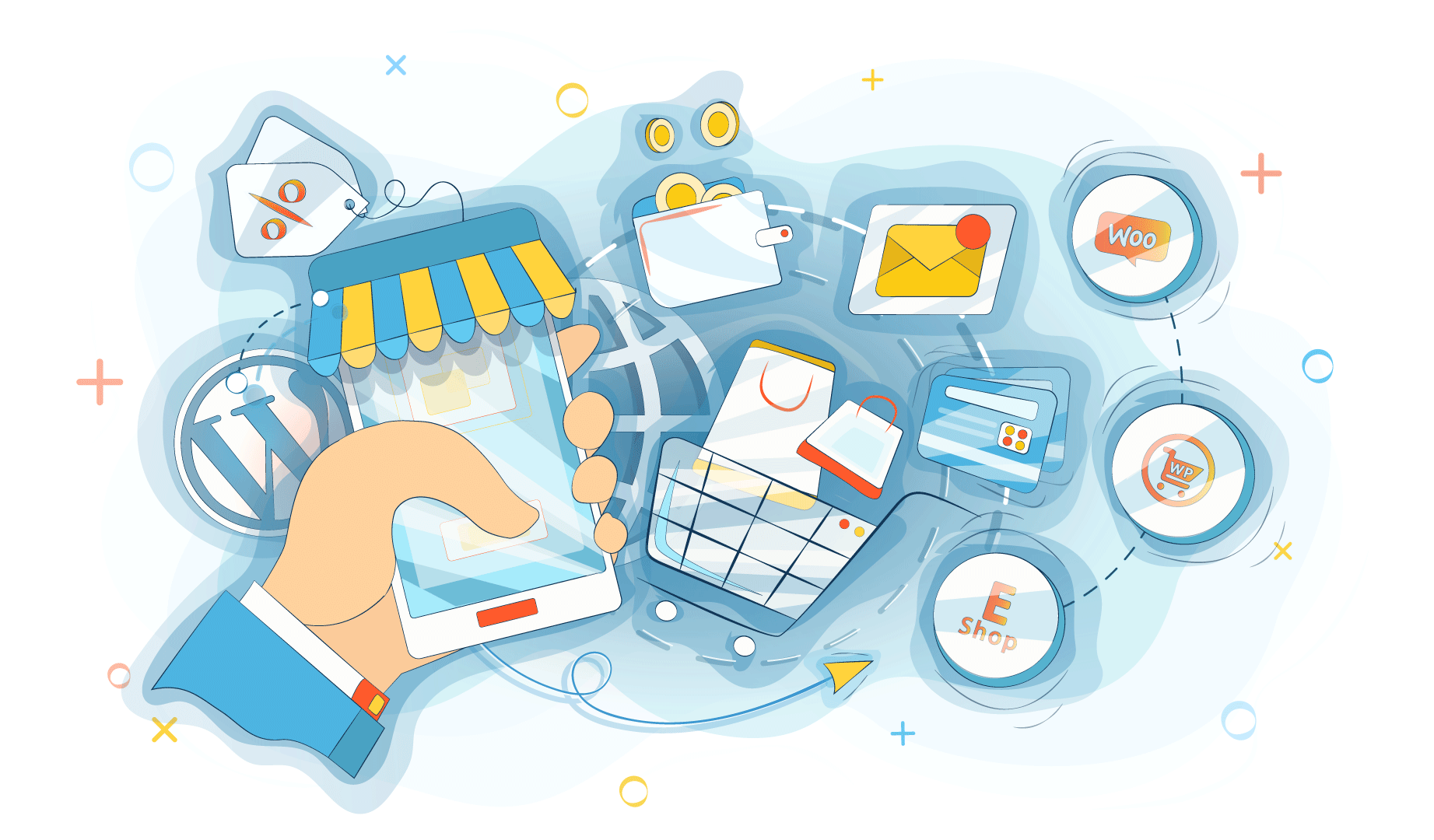Every website needs a bit of maintenance to run smoothly. In this article, we want to share with you our step-by-step guide to cleaning and optimizing your site. There aren’t any complicated things to do. Yet, these simple actions will make a big difference.
We hope, the beginning of the spring has inspired you to declutter everything you can reach — including your website! So join us for this ride and let’s clean our websites.
Why do you need to clean your website?
First, let’s answer this question. Sure, we all tend to get lazy and try to find excuses to avoid doing something. But website maintenance is a must. When we say, “cleaning a site”, we don’t mean just removing any redundant files. We’re also talking about updates and small tweaks that will make your website run better and gain more traffic. If higher load speeds and more visitors are not the motivation to clean your site — we don’t know what is.
Steps to take to clean and optimize your site
Here are ten things you can do to make your website run and feel better.
Step 1: Update your software
Check for updates for the content management system and all the plugins you use. And if there are any, take your time to update the software. This will bring you two benefits. First of all, your CMS and plugins will work better and you even might get some new cool features. Secondly, by keeping your software updated you protect your site from malefactors.
Outdated content management systems and plugins are full of vulnerabilities that hackers use to harm websites. It doesn’t mean that developers create software with issues. It’s virtually impossible to create a bullet-proof plugin or CMS. So once a new version is released, hackers start looking for weak spots to exploit and reach their malicious goals. That’s now software becomes vulnerable. Then developers patch these issues and release an update that has all the weak spots of a previous version fixed.
Step 2: Analyze your design
A new design always seems cool and engaging because it’s fresh. But now, when the excitement is gone, take a cold-minded look at your site and see if it’s as engaging and efficient as possible. Maybe, adding a call-to-action button here and replacing a color there will make a significant difference. It’s not always about drastic changes. Sometimes, a small tweak is enough to increase the conversion. If design is not your expertise, it will be helpful to hire a professional who can help you out.
Step 3: Check all your third-party apps
If you’re using any third-party tools such as RSS feeds, analytics, efficiency trackers, and so on — update them too and check if they still work properly. If some app doesn’t function correctly or the service has been suspended altogether, you should remove it so that this redundant tool doesn’t add a load on the server.
Step 4: Work with internal links
Search engine optimization is part of website maintenance. So go through your site and see if you can add relevant internal links here and there. This will help you to engage visitors more. Also, internal links positively impact the search engine ranking of your website.
Step 5: Check the mobile version
Even if you’re sure you have it, check if it works properly, especially if you’ve been viewing your site from desktop devices for a while. Mobile-friendliness is one of the main criteria Google considers when ranking websites. So make sure the mobile version of your site works properly, and all the changes you’ve made to the content over time didn’t impact the way things are displayed.
Step 6: Look for broken links
Websites change all the time, and so do links. You can go through all the links on your website manually if your site is small or you can use special tools — you’ll find plenty of these online. Replace or remove all the broken links to make sure Google doesn’t lower your rating because of them. Also, broken links negatively impact user trust and engagement — that’s another reason to deal with them.
Step 7: Go through your content
If your website is small, it never hurts to go through all the texts to make sure they don’t contain any mistakes and the information is relevant and up-to-date. If you own an online store, take your time to go through the products and see if you can find any goods that aren’t available anymore yet are hanging on your site.
Step 8: Analyze your blog content
If you have a blog on your site — and you should even if it’s an e-commerce site — go through all articles for at least the past six months and check the stats for them. This will help you to understand which topics and kinds of content your target audience likes. Then it will be easy to come up with a new content plan that will guarantee the interest of your visitors. Additionally, you might find articles you could repurpose or update.
Step 9: Check the analytics
Usually, your content management system will have some kind of analytics that can point out issues with your website. So check those out and fix problems if there are any. Then go to Google Analytics or another analytics tool you’re using and analyze the traffic you’ve been receiving over the past few months — which pages were the most popular, and how and when did you get the most traffic. This will help you gain new insights on how to improve the statistics.
Step 10: Check the loading speed
There are plenty of tools online that will check your site’s speed and tell you if some pages load slowly. The loading speed will soon become one of the main criteria Google uses when ranking websites. So it’s crucial to have the speed on point. Usually, slow loading speeds are caused either by design issues of particular pages or by the hosting that can’t handle all the content of the site and the traffic it receives. If the latter is your situation, check out King Servers options for VPN hostings and dedicated servers. Both solutions are highly scalable and secure, so you just need to find the configuration that will suit the needs of your site.
If you struggle to understand your needs, just contact us. We will analyze your website and offer the best solution for you!