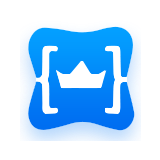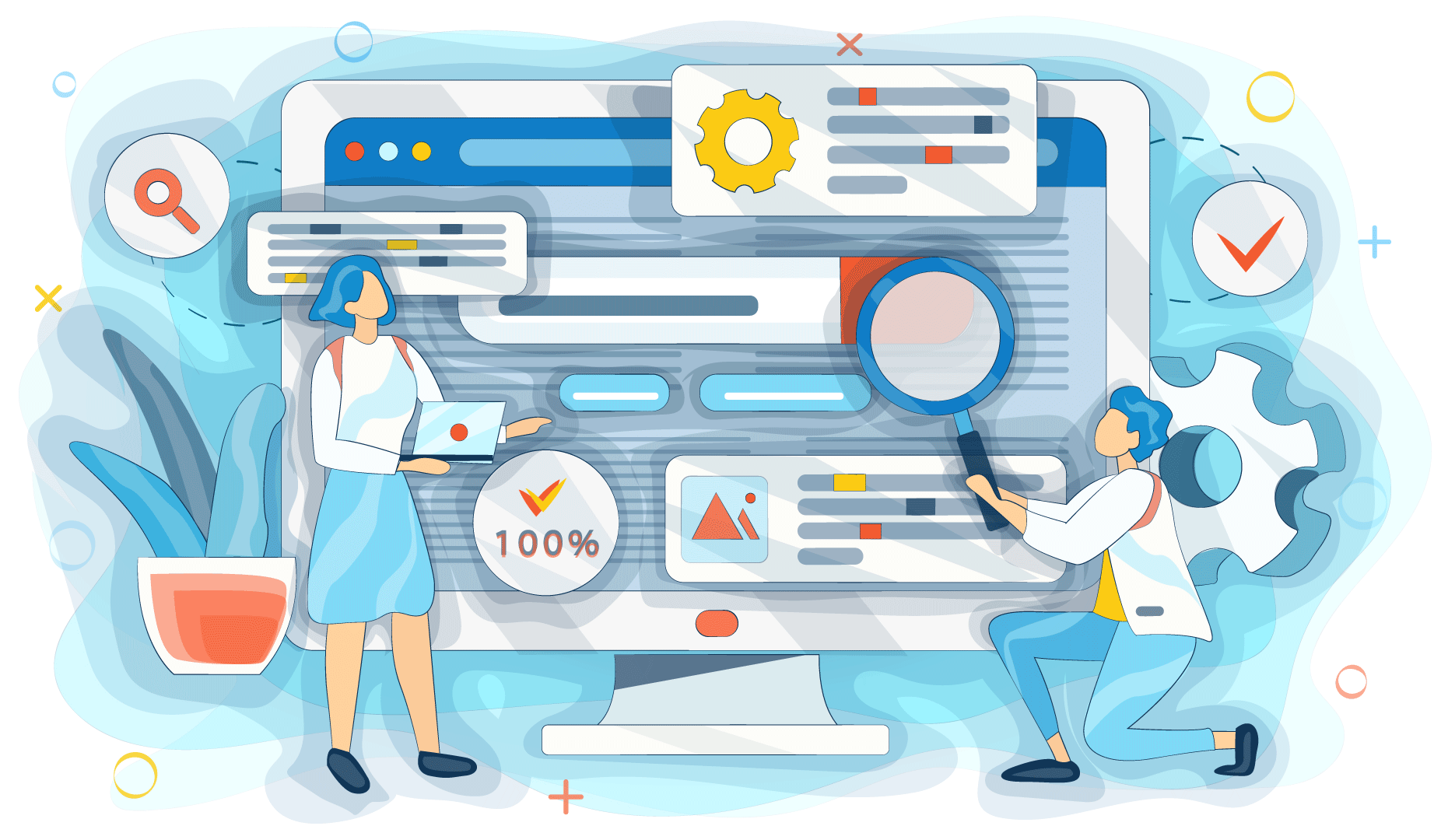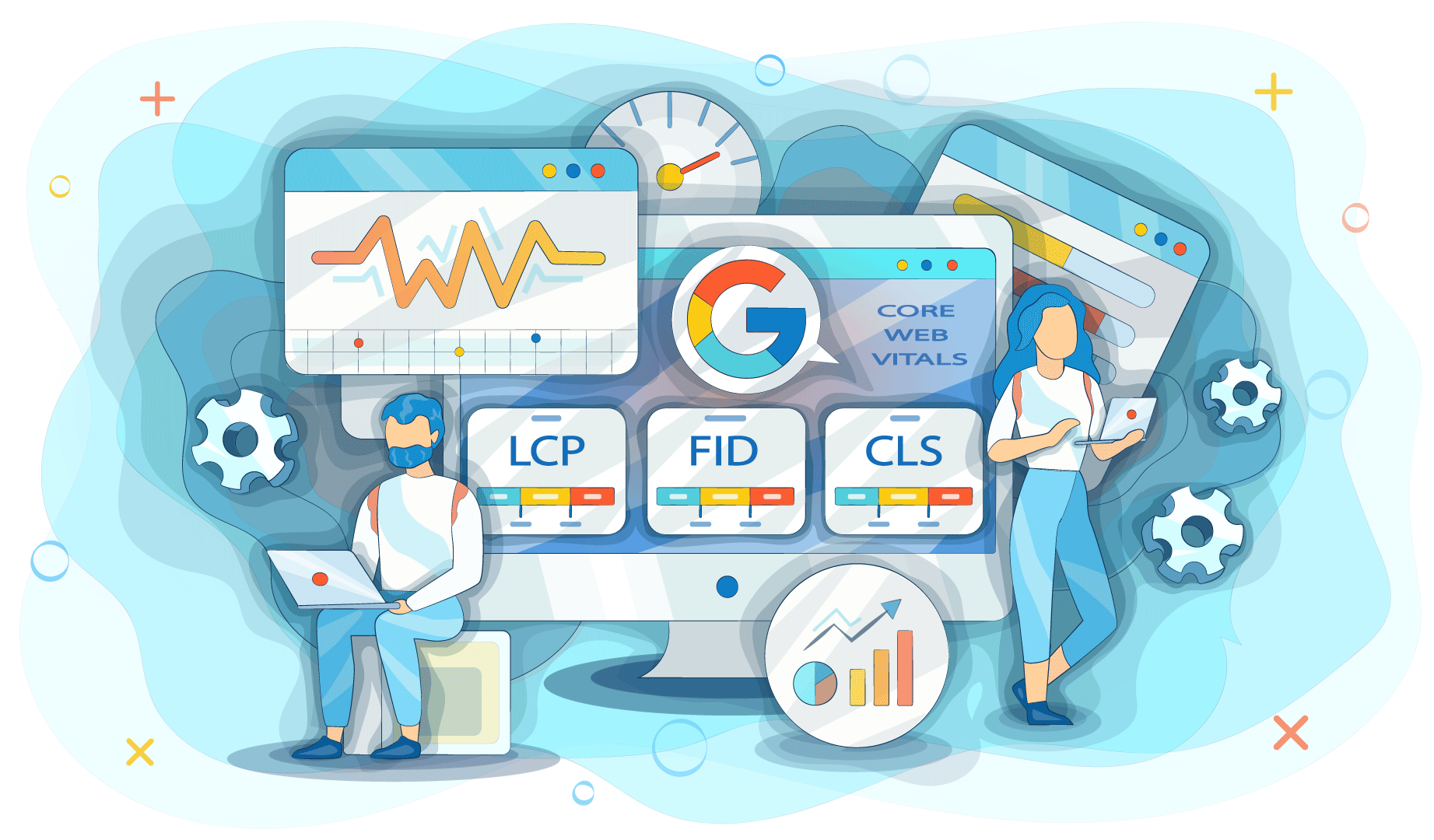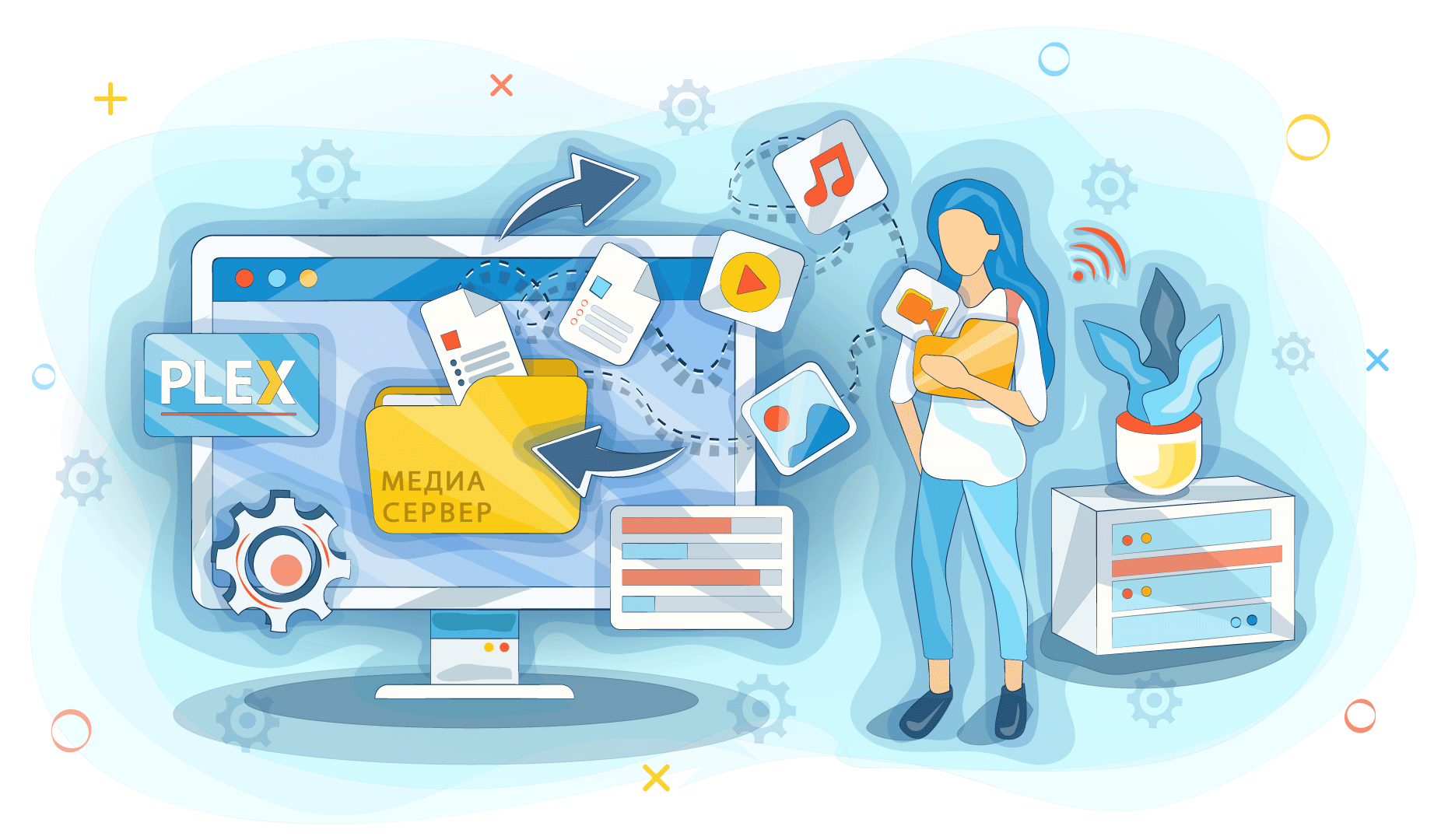No matter what kind of business you are engaged in, processes need to be optimized. The wording is rather hackneyed, but its essence represents the fundamentals of company management maximally clearly. And when working on optimization, one can not do without specialized software products. Well, it will be possible to work without them, but you will have to spend time and effort. Instead, you'd better invest those in solving other problems. For example, you can enter data into Excel or Google Sheets and store dozens of unstructured spreadsheets. In this case, it will take you the lion's share of time to compare those spreadsheets. Instead, you can implement software that will accelerate the development of your business significantly.
We have already discussed business solutions and wrote about the 5 best team chats. But this is a matter of convenient communication between company employees. Today we will talk about management. We'll tell you about popular software products for managing business processes. The list includes 3 popular tools for tracking tasks and their detailed overview.
Why do I need business process management programs?
First of all, let's understand what business processes are. According to the generally accepted definition, it is a well-coordinated team process of creating a product that a company is going to offer to the consumer. Let's have a look at some examples for the concept to be explained clearly.
Imagine that you are developing a cross-platform application for agronomists. To complete the task, you hired a team of developers: Android and iOS developers, UI/UX designer, tester. Their work needs to be organized, but if you simply tell the specialists what they need to do and what result they need to achieve, the result will be disappointing (to put it mildly). Most likely, the work will drag on indefinitely, and there will be constant confusion in the process.
To release the application on time, and for the development process itself to be coordinated and team-based, the work must be organized. As we have already mentioned, you can use regular spreadsheets; besides, you can also distribute tasks through personal messages. This will speed up the creation of the application, but you will still have to waste extra time. And even if your spreadsheet is structured, and all the developers, designers, and testers are responsible and experienced, confusion will arise sooner or later. As for solving current issues, it will take much more time than simply discussing tasks at a daily meeting.
The release of a poor-quality product will be even the worst consequence. Imagine that the designer misunderstood something, the developers did not take something into account, the tester missed some important nuance. As a result, the agronomist who decided to use the demo version of the application will open it and understand that this is a completely unusable product. He will not buy its full version, as well all other agronomists to whom you will offer your application.
Task managers come to the rescue. These are software products that enable you to organize business processes, track current tasks, and monitor team performance. You will notice the result in the first days after you start using them. Such software products will help to establish processes first of all. So, it will result in compliance with the designated deadlines and the release of a complete and well-functioning product.
Best process management software
If you have just started working, established a startup, or decided to try yourself in a new area, it may be enough to communicate in instant messengers. Many companies start like this and quite successfully go to a higher level. For large projects, this approach will no longer work. The more tasks, the more difficult it is to manage them, so it is more profitable to use even a paid version of the program than to hire a team of managers who will have to cope with dozens of tasks manually and monitor the process of their execution.
We mentioned that there are some tariffs. That's true, commercial versions of some products are paid. Cost becomes a stumbling block for many startup projects. But most often, for small teams of 10-15 people, even basic free versions can be used. They do not provide the possibility of integration with other services for business, but newcomers most often do not need them.
We still recommend using task managers regardless of your company level. Our top list includes:
- Jira;
- Trello;
- Asana.
Let's take a closer look at them.
Jira
This software product from Atlassian is designed primarily for software development. It is used to assign tasks to specialists, mark completed stages of work, and those that are still in the process, as well as track errors. It also allows you to draw up reports on the results of tasks. Jira helps to organize teamwork in companies of all sizes, so it can be applied regardless of how many employees work on the project: either 10 or 500.
The main advantages of Jira include:
- the possibility of integration with vendor products such as Confluence, and other business solutions like Bitrix24 or Microsoft Teams
- availability of a mobile application that allows you to work anywhere in the world
- convenient working board with an intuitive interface.
There are also some disadvantages. Among the most common disadvantages, users highlight difficulties when changing settings. To figure out how to change the configuration, you need to either spend a lot of time or have a good understanding of Jira.
You can work in cloud mode for free if your team includes up to 10 people. If more employees are involved in the work, you will have to pay from $7 per user. At the same time, the cost increases in proportion to the number of people in the team.
Trello
Trello is a software product with a concise design. It is convenient to use in all cases when you need to organize work. The tool is suitable both for teamwork in the company and for individual use - even if you are a freelancer or just want to get rid of procrastination and get everything ready on time. Users can work through a desktop or mobile application, depending on their preferences and conditions.
The advantages of the product are the following:
- a large number of functions available in the free version, so it is convenient to use it even for business purposes;
- a simple interface, thanks to which both beginners and advanced users can figure out how Trello works.
The main disadvantage is difficulties when working with large projects. For a small team, Trello will be enough, but when scaling, you will need to change the tool to a more powerful one, for example, to Jira that we have already discussed. Or you can try advanced paid versions of Trello. There are 2 tariffs offered by suppliers: Business Class ($9.99 per user per month) and Enterprise ($17.50 per user per month).
Asana
Asana is another tool that you can use to work on projects of any size. If large-scale work is being carried out, it can be divided into small tasks, which will allow achieving the result more efficiently and will make it possible to track each stage. Also, with the help of Asana, the project manager can monitor whether and to what extent employees adhere to the due dates.
Advantages of this instrument include:
- simple design, so you do not have to spend a lot of time studying the interface;
- integration with various services, including Slack, Evernote, and other business tools.
The platform is not suitable for you if you do not know English or are experiencing difficulties working with English-language software. Remember that there is no version of Asana in Russian.
Among competitors, Asana is considered one of the most expensive solutions. The cheapest option is $10.99 per user per month. But if you have a small team that has up to 15 employees, you can work for free.
Conclusion: what to choose?
As in other cases, everything depends on your requirements. When working on an IT project, Jira is considered to be the best option, as it is designed to manage software development. If you need a free tool for a small project, then choosing Trello will be a great way out. As for Asana, it also has some advantages and allows you to integrate with other services, which makes it possible to implement it in the workflow without problems.Another thing you need to think about if you have your own business is a server. If you lack virtual hosting resources and want to expand your capabilities, you should consider switching to a VDS/VPS or dedicated server. Write to us to find out more!