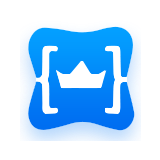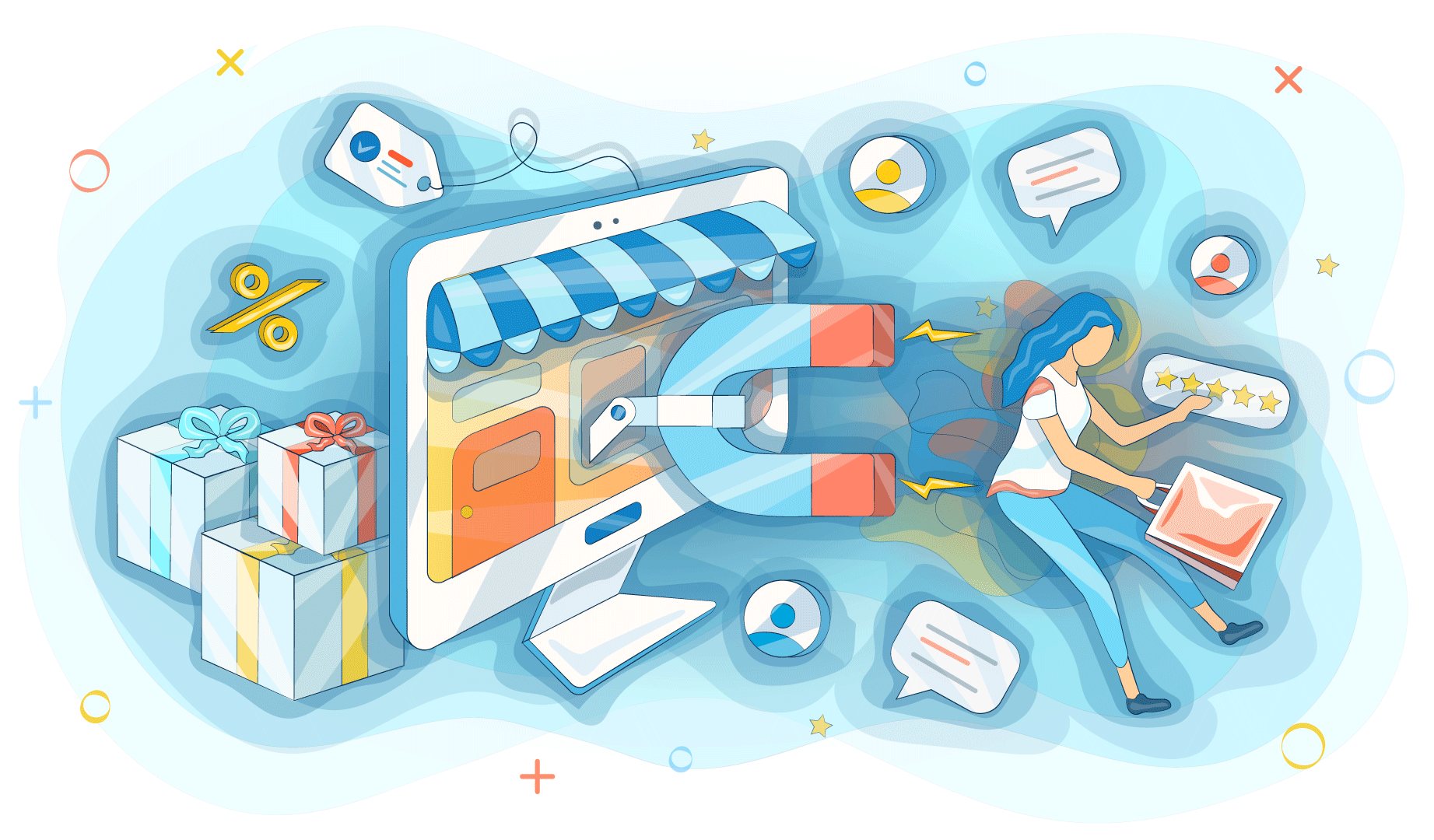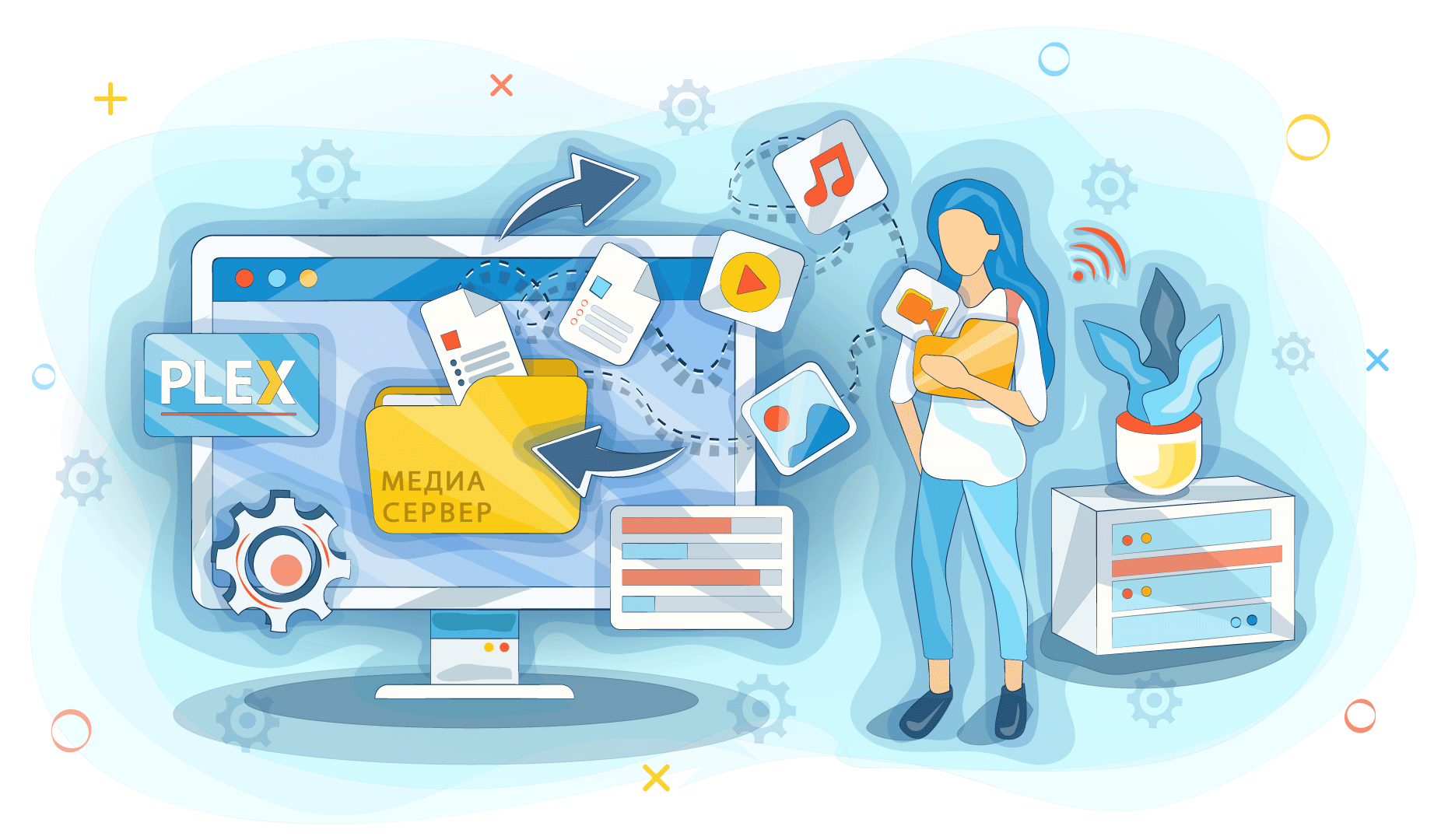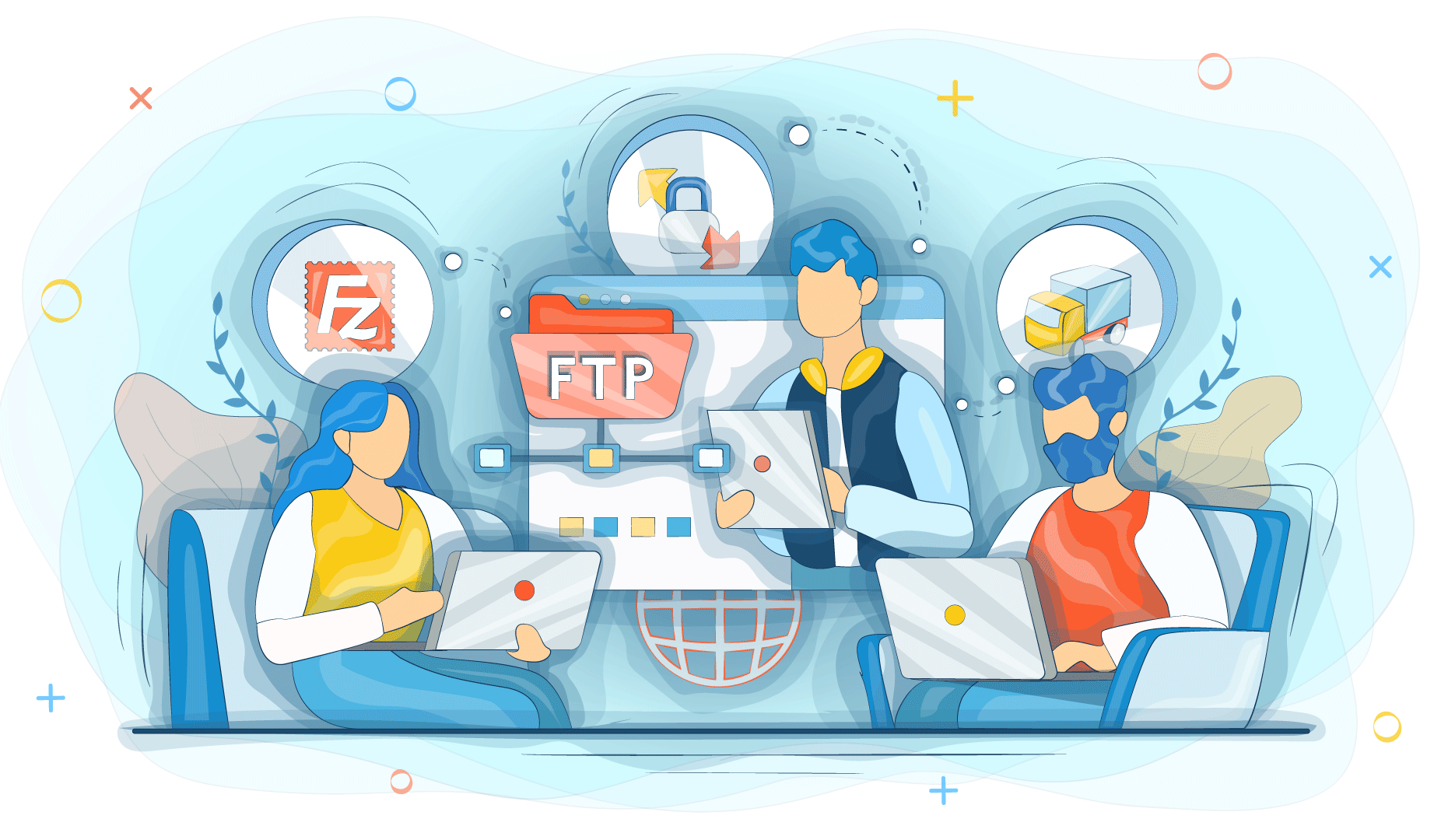So, you’ve rented your dedicated server and decided to maintain it by yourself. What’s now? Our King Servers team will take care of the hardware, and you won’t need to worry about the actual machine. But you need to control the software of your server now.
While it’s not an easy task to manage the server, you don’t really need to be an engineer to do a decent job at this. All you need to do is to come up with a solid maintenance plan that will involve control of all the firmware you have installed and the health of your server.
How to create such a plan? That’s exactly what are we going to talk about in this article.
What’s a server maintenance plan and why do you need it?
The machine itself that we call “a server” has a quite long lifetime. We might need to change a fan or something like that once in a while. But in general, machines work smoothly for a rather long time. What has a short lifespan is the software side of a server.
When you put a website or an app on your server, you basically upload a repository with lots and lots of files and folders. They are necessary for the site or application to run properly. And as the system works, it creates more records such as cache files or new content entries, for example. These files create more load on the server and might slow down the transaction rates. Quite many of these records become useless over time and turn into a dead and unnecessary load.
Additionally, new files eventually result in the fragmentation of SQL tables. It also impacts the speed of the server. Moreover, the software becomes outdated rather quickly — this creates vulnerabilities hackers can exploit to get into your server.
As you can see, there are quite a lot of things to take care of. The server maintenance plan allows you to keep track of all the nuances so that you don’t forget to perform certain tasks. Further, we will review all the check-ups and actions you need to do so that your server works properly.
What to check on a daily basis?
There are several things you need to look at every day:
- Check if there are any virus scanner’s database updates
- Check if there are any updates for the software
- Take a look at vulnerability statements issues by software vendors you’re using
- Watch the security logs
These actions will help you prevent attacks from happening as you will keep all the software updated, patch vulnerabilities, and detect minor security issues.
What to check on a weekly basis?
Every week you should:
- Verify that the backups are working
- Check the disk usage
- See if there are any outdated temp files and accounts
These actions will let you avoid issues related to server overload.
What to look after in a real-time mode?
Some things should be taken care of at the moment they emerge. So here is what you should be mindful of throughout the day:
- Spikes in the load
- The number of open network connections
- Unusual activity on the server
You don’t need to sit beside the computer and watch the stats all the time. Numerous tools will control the server environment for you and alert you if something goes wrong.
How to create a server maintenance plan?
Now as we’ve overviewed the actions you need to perform, let’s see how to create a solid plan for server maintenance. We can divide all the tasks that will be included in this plan into three sections:
- Preventive actions — don’t let issues caused by poor maintenance happen
- Emergency preventive actions — stay safe from attacks
- Emergency response — know how to act when the emergency happens
Now let’s talk about each section in detail beginning with the emergency response as it’s the most critical part of the plan.
What to do when an emergency happens?
In this section, you need to consider all kinds of emergencies that might happen and figure out what to do in each situation.
Server overload
Each server has its capacity, and when it’s reached, the server goes down. This could happen due to the extremely high user demand — for example, you have a huge e-commerce website, and it’s holiday time, so lots of people try to buy something from you. This might cause the memory overload, and, as a result, the website becomes unavailable.
Another reason why this emergency might happen is coding errors. There might be some poorly written scripts that cause memory leaks and abuse resources. Finally, if you use your server to provide clients with hostings, some of your customers might exploit more resources than they should.
Attacks and malware
Attacks can be very different, and you should have a sustainable security system installed on your server. All servers from King Servers are protected from malware and spam. However, you should also take care of DDOS attacks. We offer an automated anti-DDOS system that will keep your server safe.
If you don’t take care of the security, you will definitely experience attacks, and your server will get infected with malware. Hackers always try to find vulnerable websites and apps. If they manage to get into your server, you’re going to experience a disaster as your site or application will lose traffic, users, and even the favor of search engines because you will find yourself on the blacklist.
Errors due to network problems
Broken connections to database backends or other network issues can cause errors. Servers are very dependent on all the parts — both software and hardware — to remain connected and running properly. If an error due to network problems happens, you will need to figure out why it occurred, and in the future, take care of this issue.
How to prevent emergencies?
It’s always better to prevent the issue from happening rather than dealing with it. Here is what you can do to keep things working smoothly.
Run defragmentation and check indexes and integrity
We’ve mentioned that there are a lot of records on a server, and their number grows over time. When the volume of read and write operations in a database enlarges, the database becomes fragmented. Additionally, you might delete some queries which will add to fragmentation, too. The defragmentation process will solve performance issues and create more free space as records become organized.
Index analysis allows you to optimize the indexes MySQL relies on. You should run its Analyze feature monthly to let the system find the required data quickly. This function streamlines indexes allowing the system to execute queries fast.
Another issue is database integrity — it happens because MySQL can’t track data sets because the database crashed or other errors occurred. You should check the integrity of your database every week.
Disk health and free space
Rather often servers go down because there is no free space on the drive left. That’s why you must keep track of your disk health and space making sure you remove temporary files, outdated backups, and other data that became useless over time. Another thing to watch over is cluster efficiency. You should make sure database clusters synchronize efficiently for queries to run fast. This will prevent database crashes.
SQL logs audition
You should watch over the SQL logs as you will find there all the table corruptions and issues with indexes. It will be an early warning that allows you to take care of the problem while it’s still just developing. Also, see if there are any slow queries — they might index and upcoming problem, too.
And check the server speeds every month to see if there are any disturbing trends. They might signal that the problem is approaching.
How to recover from a disaster?
Finally, you need to know how to handle the emergency if you couldn’t prevent or stop it. Then you will be able to fix things very quickly without losing the traffic and risking the further success of your projects.
Backups are vital
If you do your backups, you will be alright should a disaster happen. That’s why you must check the backup completion each day. Also, check if these backups are restorable. And keep track of your free disk space so that backups don’t fail. It will be also useful to run test recovery processes to see if the recovery will be successful in the case of an emergency.
Mitigate the risks
Think, how much downtime will be tolerable for you? It means, how much time will you need to fix issues before the damage gets unfixable. Also, prepare the software and hardware that could help you run a quick recovery in the case of a disaster.
It’s a hard task to maintain a server, yet it’s possible to learn how to do that. But if you feel like all these details are too much for you, our experienced team of server engineers will manage your server for you. King Server’s professionals deal with hardware and software of servers for years, so you can be sure that your website or app will be running smoothly at all times.