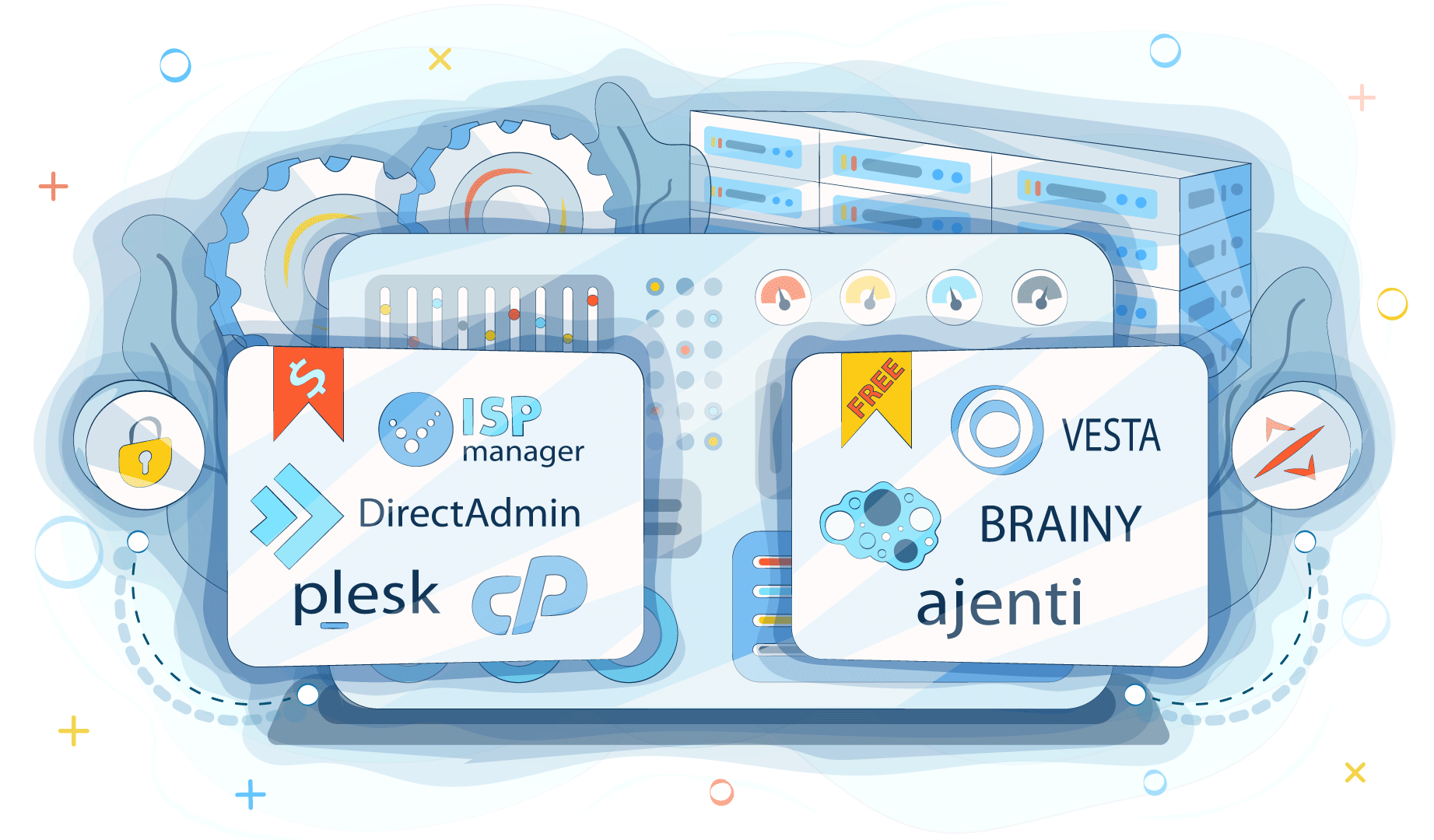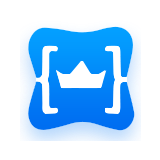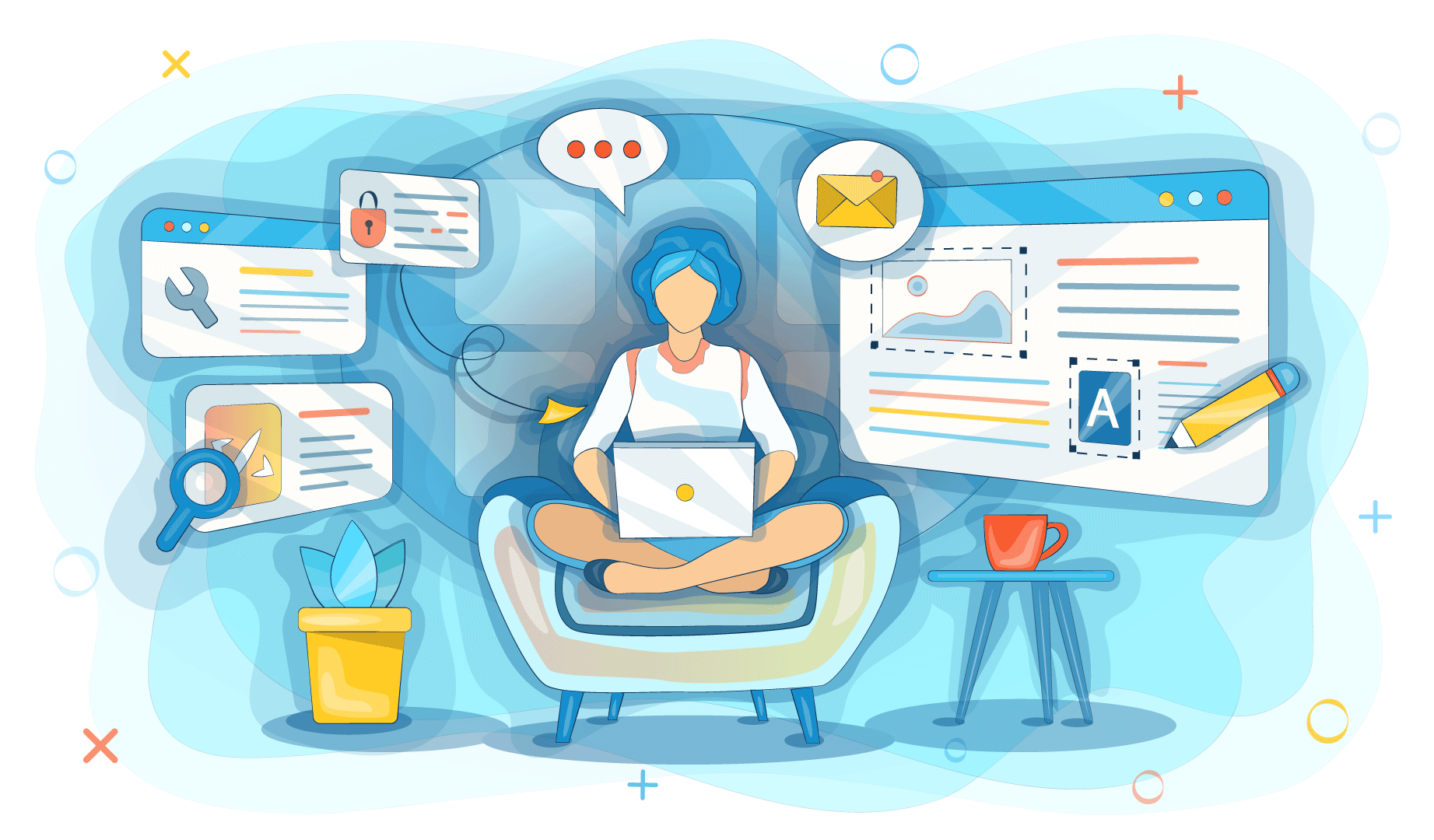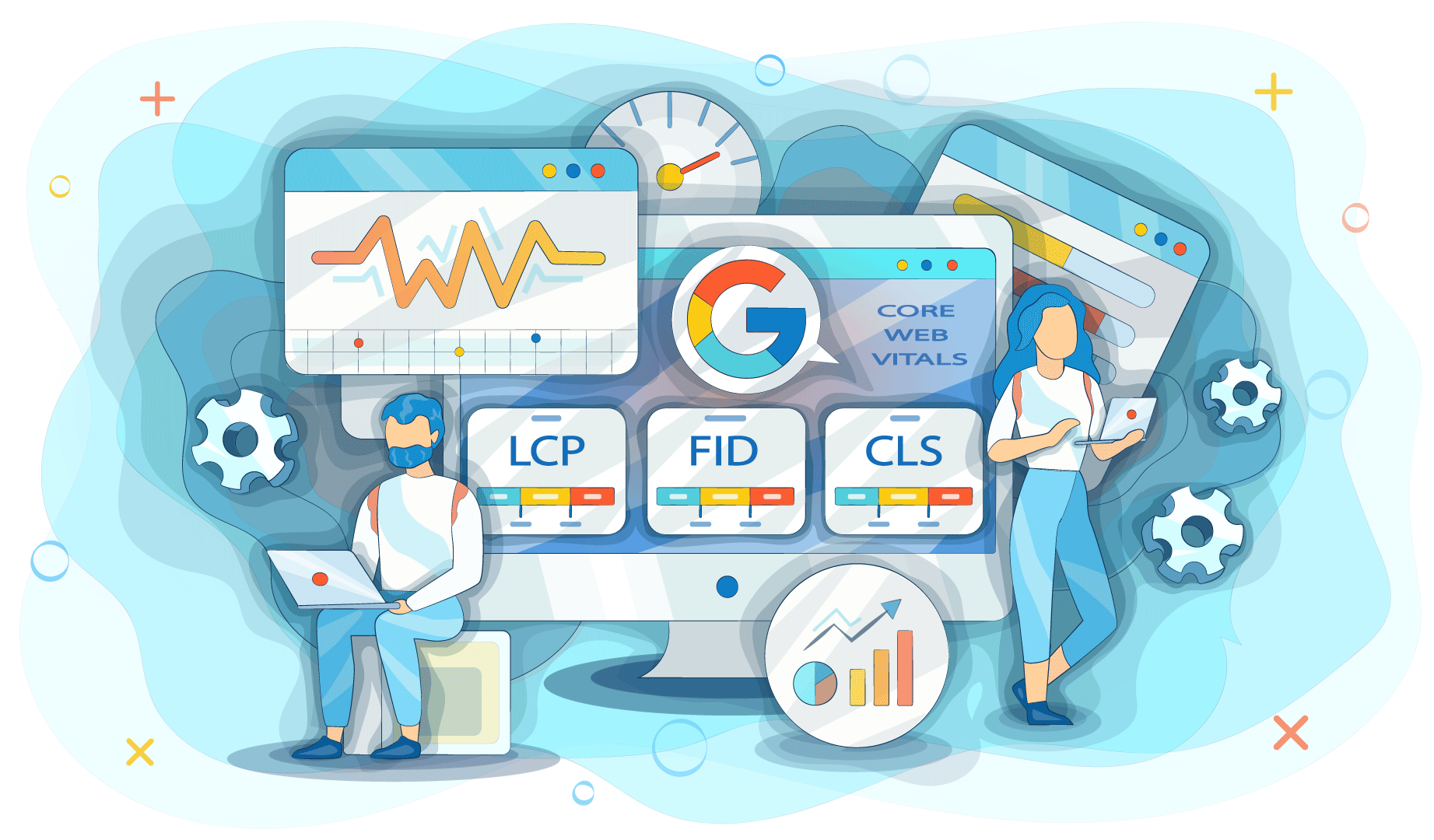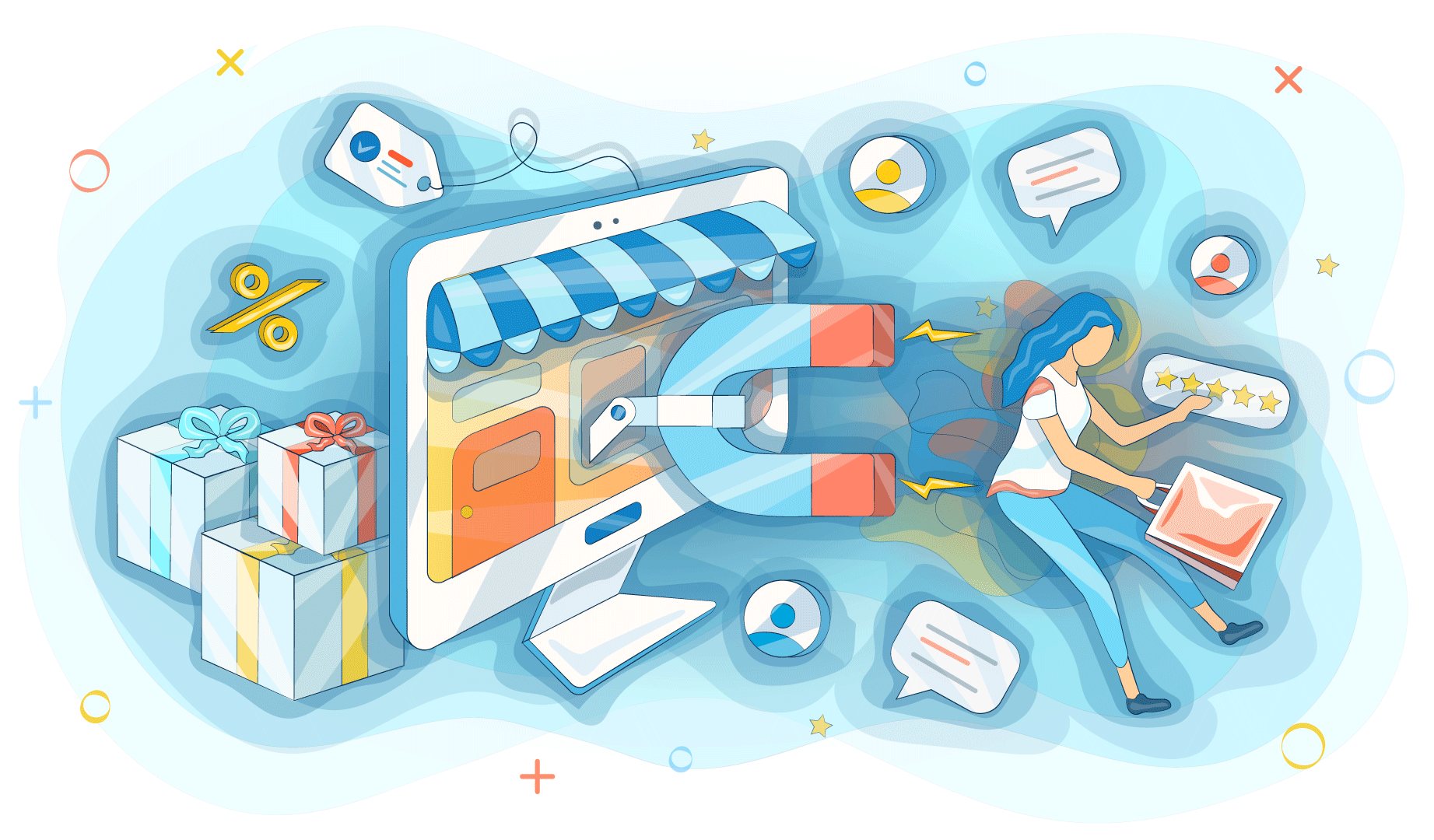Server сontrol panel is software with a convenient GUI. With its help, the user can easily manage the VPS/VDS or dedicated server, as well as the sites it hosts, and change the configuration. Today we will talk about the existing solutions and about what we can offer customers.
Why server control panels are needed?
Let's have a look at a simple example. You have decided to run a new project and have chosen a virtual or dedicated server for it. Or you had been using virtual hosting for a while, but then your performance needs increased, so you decided to switch to VPS/VDS or a dedicated server. Using the control panel, you can quickly configure the server, transfer all your existing resources to it, if necessary, and change its settings further.
To manage a server without a panel, you need to hire an experienced administrator or several employees. Of course, you will not always be able to cope with the control panel on your own. If you have a large project, then admin is needed in any case. But if your resources are limited, the control panel will help you to configure the server operation yourself, even if you are new to this area.
This advantage does not apply to all products that are on the market. Accordingly, ease of interface and configuration is one of the control panel selection criteria. But there are many more nuances to pay attention to. So, today we will have a look at what server control panels exist and what are the differences between them.
What are the server control panels and how do they differ?
First of all, server control panels can be divided into 2 groups:
- Paid. Those are multifunctional, they have a well-designed and convenient graphical interface. For the money spent, the user receives developer support, which eliminates many problems that appear when using the server control panel. Thanks to customer financial investments, paid software products are regularly updated, improved, and made more convenient in terms of functionality.
- Free. Their advantage is obviously in the absence of any expenses for the owner of the site. But they often have a limited set of functions, which may not be enough for the full convenience of the user. Also, if there are any problems with free server management panels, it will not always be possible to contact suppliers to get support, because there is no support service.
Server control panels also differ in the complexity of use. The convenience of the interface, ease of installation of SSL, domain migration, and configuration changes in separate software products vary. But there are many server management panels on the market, so users have quite a wide choice. We will tell you about the most popular paid and free solutions.
Paid server control panels
First of all, let's have a look at the most common server control panels with a monthly subscription fee. Among the really worthwhile products, we highlight ISPmanager, DirectAdmin, Plesk, and cPanel.
ISPmanager
The ISPsystem product is one of the popular solutions, it is quite common in eastern Europe. The main advantage of the ISPsystem control panel is a simple interface with easily understandable navigation, which can be understood even for a person with minimal administration skills. Among the disadvantages, we can name difficulties with transferring between servers.
Developers offer only 2 types of licenses. Here are the usage tariffs:
- ISPmanager Lite. It provides the possibility to install CMS, create backpacks, manage web services, configure alternate versions of PHP, and a pre-installed file manager. The price is 4 euros/month.
- ISPmanager Business. This version makes it possible to organize a cluster and hosting reselling, manage clients, receive resource statistics, and integrate CloudLinux. The price is 12 euros/month for 1 server. The cost increases proportionally based on the number of your servers.
If you select ISPmanager Lite, you can use the demo version of a product free of charge for 14 days.
DirectAdmin
This is the server control panel, which is many times superior in performance compared to other software solutions. It is suitable for a wide range of users, from freelancers to resellers. The interface is clear and simple. The main drawback is Russification difficulties (for domestic customers).
Available tariffs include the following:
- DirectAdmin Personal. This one is suitable for personal or small business use when only one account is required to manage up to 10 domains. It includes automatic updates, implies self-installation. Support is available only at the community level. The price is $2/month. But it is worth clarifying that the payment for this license should be done immediately for the whole year in advance, so you'll have to pay $24 immediately.
- DirectAdmin Lite. This one is a great solution for small businesses that require up to 10 independent accounts and the ability to manage up to 50 domains. It includes the advantages of the previous version and the ability to ask support service any questions. The price is $15/month.
- DirectAdmin Standart. In the standard license, there are no restrictions on accounts or domains, so it will be an excellent solution for hosting intermediary companies, medium and large businesses. The advantages for the users are the same as in the Lite tariff. The price is $29/month.
The advantage of the DirectAdmin server control panel is a fairly long trial version of the standard license. The user can use the product for 60 days with full functionality. The only difference is that the demo does not provide technical support. You can switch to a paid tariff at any time.
Plesk
This is the server control panel with an increased number of features for each license. There are many modules, but many people consider this feature a disadvantage, as some of them are not needed. The interface seems overloaded, but this is a factor for individual assessment.
Developers offer 3 tariffs with different capabilities. Software vendor pricing can vary depending on whether you are using a virtual or dedicated server. The tariff grid contains the following:
- Plesk Web Admin Edition. This one is suitable for sites and server administration. The tariff allows you to connect 10 domains and a set of WordPress SE tools. The price is 8 euros/month for VPS and dedicated servers.
- Plesk Web Pro Edition. A comprehensive solution for web developers and designers, that allows you to work with a maximum of 30 domains. In addition to the features described in the previous tariff, users can also manage their subscription and account. The price is 12 euros/month for VPS and dedicated servers.
- Plesk Web Host Edition. A version for working with an unlimited number of domains that is suitable for organizing a hosting business. It includes all features of previous tariffs and additional hosting reselling. The price is 20 euros/month for VPS and 36 euros/month for dedicated servers.
There is also a separate partner rate for managing multiple servers or clients. Its cost should be checked with the developers.
cPanel
High-performance software that is popular in many countries. Besides, cPanel is common among domestic users - not only because of functionality but also due to localization capabilities. As it is with Plesk, there are many functions here, so novice administrators may find it difficult to deal with them.
4 licenses are available, including:
- cPanel Solo. A great solution for small businesses and freelancers who plan to use only 1 account. It is available only in the cloud. The price is $15/month.
- cPanel Admin. Optimal for small and medium-sized enterprises, designers, developers, and agencies. Allows you to use 5 accounts. Available only in the cloud. The price is $20/month.
- cPanel Pro. Suitable for medium and large companies that need up to 30 accounts. It has good scaling capabilities. Available only in the cloud. The price is $30/month.
- cPanel Premier. Allows you to use up to 100 accounts. It will be a good option for data centers, corporations, and large web hosts. Available in the cloud and at its own server facilities. The price is $45/month.
Let's sum it up. The most profitable solution will be the installation of ISPmanager and DirectAdmin software at minimum rates. The advantage of the second one is the ability to use the demo for up to 2 months, which will allow you to test the control panel for functionality. For large companies and resellers, the use of the appropriate tariff from Plesk will be a profitable solution. Other, more expensive products will also be a good choice due to the high functionality.
Free server control panels
If you're on a tight budget, check out the free control panels. We have already discussed their disadvantages above, and now let's have a look at the merits.
Vesta CP
This simple, convenient, and free solution is a good option for small companies. It has a convenient and intuitive interface and consumes not too many resources. It is suitable mostly for sysadmins and individual users.
Brainy
This is a server hosting panel developed for Linux. It is suitable for the enterprise level and is not inferior in functionality to some commercial competitors. Another plus is the multilingualism of the product, which makes it convenient for users from different countries.
Ajenty
Like Brainy, it is designed for Linux servers. It is fully extensible with the help of Python and JS. Besides, the panel includes basic pre-installed tools, like file manager, text editor, code manager. Suppliers also offer extensive documentation that will help to solve technical problems.
Which control panels can be installed on servers from King Servers?
We offer our customers to choose from 4 server control panels. The following are available:
- ISPmanager Lite;
- DirectAdmin;
- Plesk;
- cPanel (Admin Fixed and Pro Fixed).
But this does not limit the possibilities of customers of our services. At your request, we can install any other solution that is more convenient for you. If necessary, you may not install the control panel at all - it depends on your wishes.