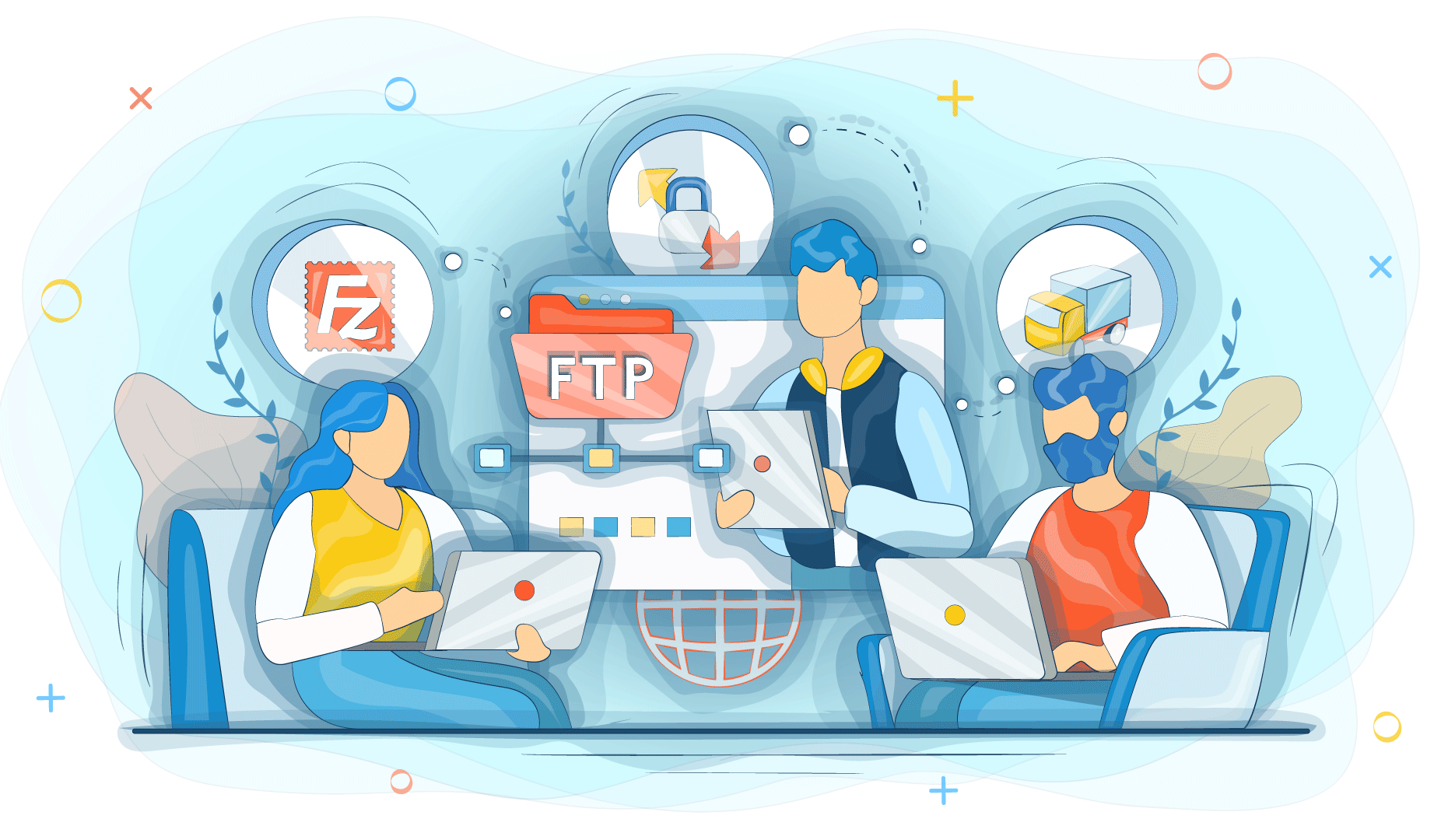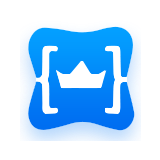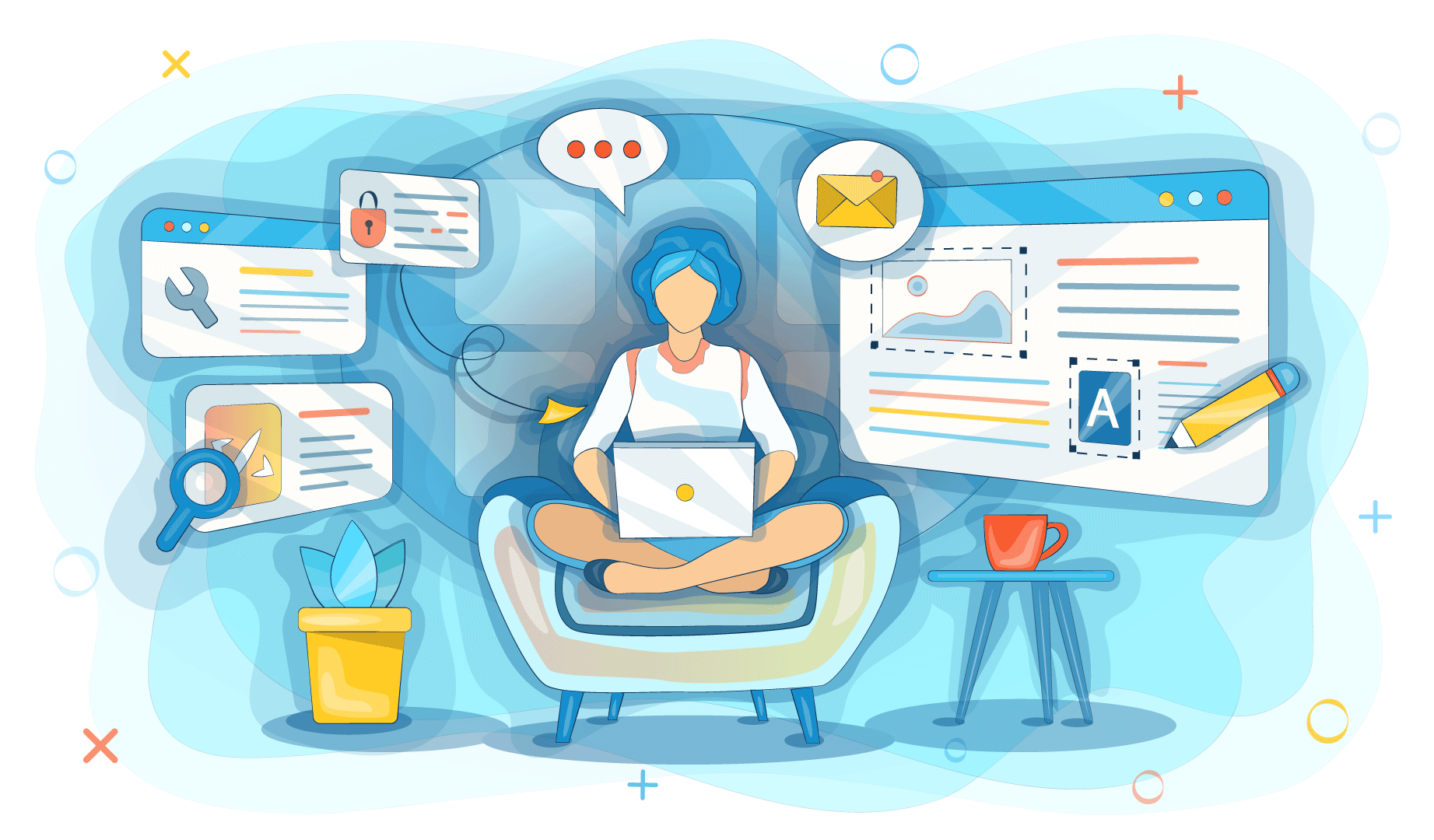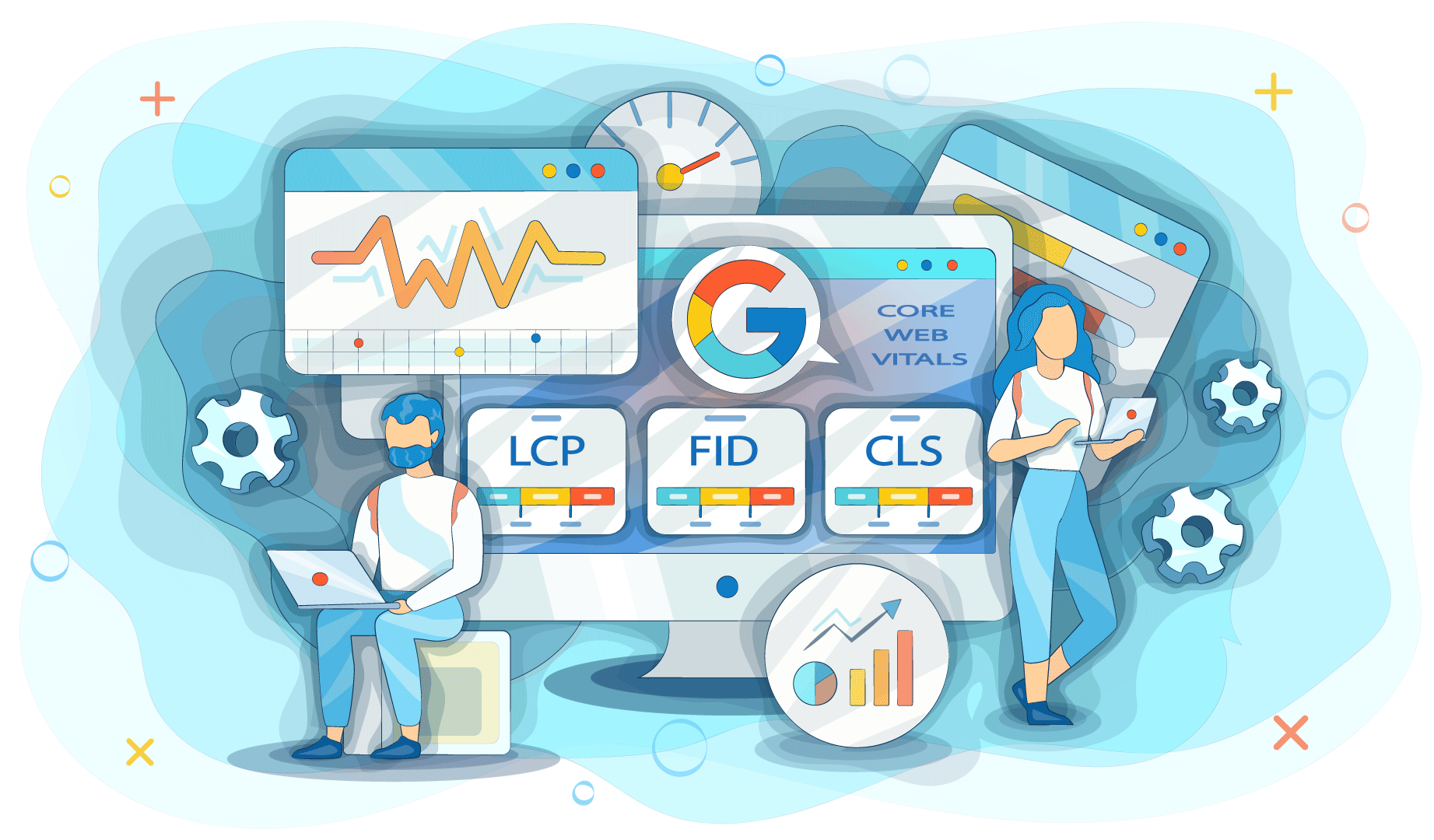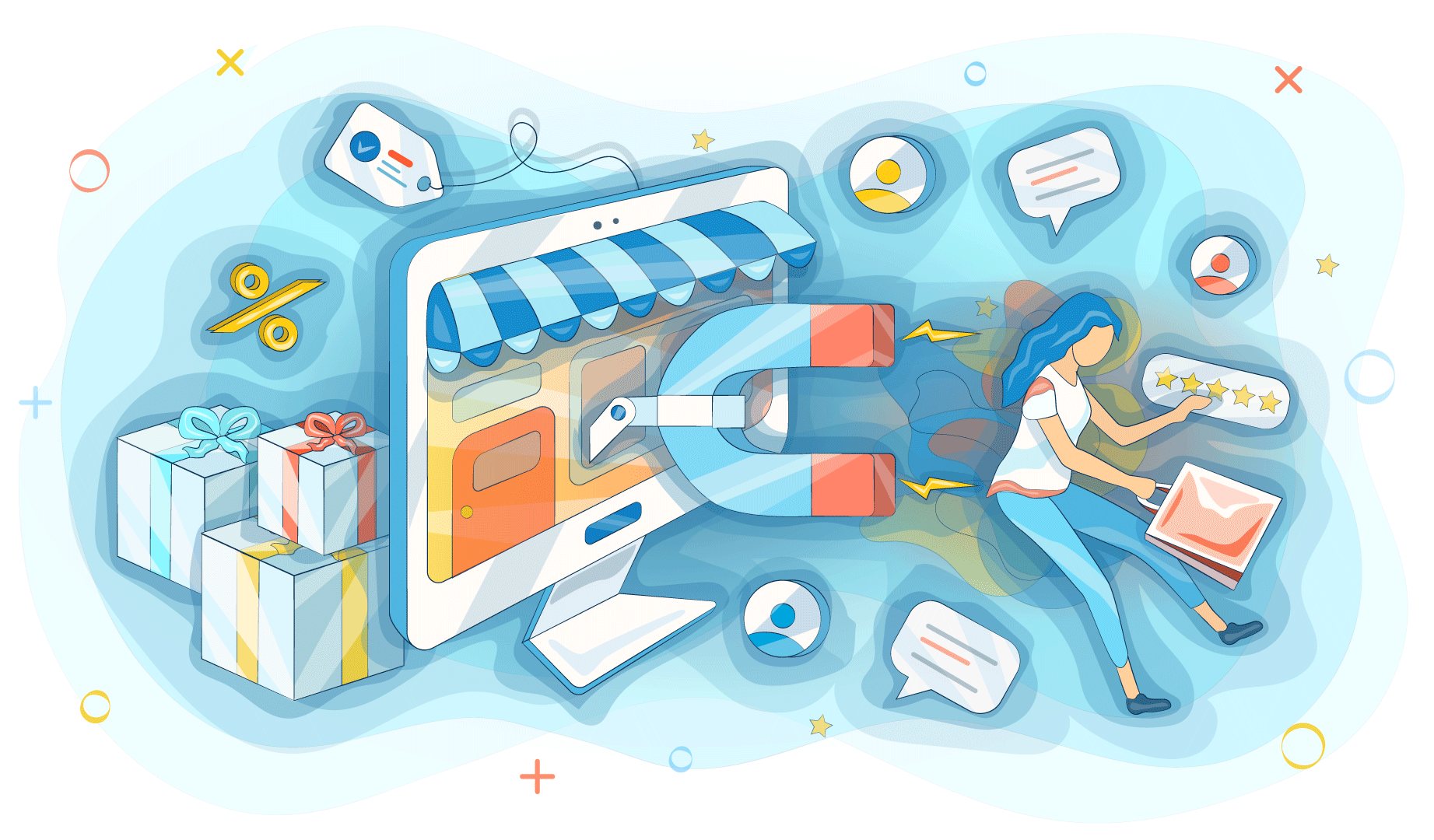To send files from your computer to your server or vice versa securely, you need an FTP client. But choosing it is not so easy, especially given a large number of various offers. In this article, we will explain what FTP clients are, what they may be needed for, and how to choose the best option based on your goals. You will also find out which FTP clients are most popular among users and what are their benefits.
What is an FTP client?
FTP client is software for exchanging files between a computer and an FTP server. Data transfer occurs via FTP, which means File Transfer Protocol. It provides secure and fast file sharing. You can transfer documents of any format through FTP - from images to drivers. FTP client -is a program with a user-friendly interface that allows the user to perform and monitor file transfer.
FTP clients are used for performing the following:
- downloading and saving files to virtual, VPS, or dedicated hosting;
- LAN connections (more commonly in an enterprise environment).
In simple words, an FTP client is a program by which a user can access files located on a remote computer. They visually resemble file systems familiar to the majority of users. With the help of FTP clients, one can copy, move, delete, or create new files. The user can also open documents located on the remote computer through them.
3 best FTP clients
As we have already mentioned, there are many programs for exchanging data between computers and FTP servers. The principle of their operation is the same, but the functionality is different. Some FTP clients are freely available, which means they can be downloaded for free from the official website of developers, while the others can only be bought. Now, we'd like to present an overview of 3 popular and easy-to-use FTP clients for different operating systems with a detailed analysis of their advantages and disadvantages.
FileZilla
FileZilla is the most popular open-source FTP client that has been the leader in terms of user base for years. FileZilla is distributed under a free license, so the program can be downloaded for free.
FileZilla has many advantages over competitors, thanks to which it gained such popularity. Among the advantages of this client are the following:
- Cross-platform. FileZilla is available to Windows, Mac, and Linux users. It can also be installed on older versions of different operating systems, for example, Windows 7. By the way, few are those clients that are available to all users.
- Easy navigation. It does not take much time to understand how the system works - the interface is intuitive even to the average user.
- It supports a wide range of protocols. FileZilla supports not only FTP but also other protocols such as SFTP and FTPS.
- Ease of working with files. Most of the work takes place in the main window, which has a double-panel interface. The FileZilla also provides the drag & drop function, in other words, the ability to drag files from one zone to another with a mouse, which greatly simplifies their movement. Also, with the help of this FTP client, it is possible to create bookmarks in places where the necessary documents are located. Remote Search eliminates the need for users to search for files manually.
- Ability to transfer large files. In most cases, FileZilla supports sharing files larger than 4 GB, which is better than what some competitors offer.
- Multilingualism. The software is available in more than 50 language versions.
- Availability of voluminous documentation. The user can independently cope with the problem due to the extensive documentation. It includes information for development assistance and a FAQ section.
Nowadays, there is also an active FileZilla community, so you can even get support from other users. Also, thanks to the community, FTP client updates are regularly released.
The only minus of FileZilla is a slightly outdated interface. Also, the client not always shows all the default files. Nevertheless, you can correct the situation by changing the settings. However, it is more than convenient to use this FTP client. Due to the fact that it is free and suitable for different operating systems, the amount of FileZilla users is continuously growing.
WinSCP
As you can understand from the name, WinSCP only works on the Windows operating system. This is a free file manager and FTP client, so it can be freely downloaded and used.
The main advantages of WinSCP include:
- Ease of use. The user interface of WinSCP is similar to the FileZilla interface in some way. The program also provides a two-panel module for transferring files. Additionally, the user can modify the user interface according to requirements and configure the main window of the program. You can have multiple sessions on a single screen, which allows performing several tasks simultaneously. Tasks and scripts can be automated by creating rules.
- Multilingualism. WinSCP is translated into different languages with the aim of making it easier for users from different countries to utilize it. A Russian-language version is also present.
- Support for different protocols. In addition to FTP, WinSCP allows you to transfer data using the FTPS, SFTP, WebDAV, S3, and SCP protocols.
- High level of security. When data is transmitted through WinSCP, all files are encrypted. You can also set administrative restrictions to help protect sensitive information. For example, you can close access to individual files if you plan to use WinSCP for business.
- Available documentation and good support tools. Users are able to quickly resolve problems if something goes wrong during the operation of the FTP client.
The main and the most obvious disadvantage of WinSCP is that it is completely inappropriate for Mac or Linux users. If you use Windows and are looking for a simple FTP client with a simple interface, WinSCP will be a great choice.
Transmit
Transmit is an FTP client that works only on Mac. There are no versions for other operating systems, so in terms of popularity among users and the number of downloads, Transmit is inferior to competitors.
Unlike other FTP clients we have listed above, Transmit is a paid product. One license costs $45. But the more licenses the user buys, the lower the price. For example, 3 licenses will cost $44, and 100 licenses - $30 each. This is especially useful if you plan to use the FTP client for corporate purposes. A 7-day test period is also available, during which Transmit can be used for free.
The advantages of Transmit are the following:
- Convenient interface. Navigation can be understood quickly, especially if you've been using other Mac products for a long time.
- High file transfer rate. This is one of the key advantages of Transmit, thanks to which the FTP client is ahead of many competitors. The software also supports the transfer of very large Amazon S3 files. In fact, Transmit is one of the fastest FTP clients in the market that supports intelligent folder search and multi-threading.
- Functionality. Files are easily managed with the help of a parallel module. There are also convenient file search tools and a drag & drop function for dragging documents. With Transmit, you can manage files on multiple servers at the same time and integrate the server with Dropbox, Google Drive and other services.
- Support of multiple protocols. In addition to FTP, SFTP and WebDAV are also provided.
- Efficient data protection. So, in Transmit there is a Panic Sync tool. With it, you can securely lock data in a separate location in case there are problems with the remote server or computer.
Transmit is only suitable for Mac users, and this is its main disadvantage. On the other hand, if you work on Apple devices, with the help of this FTP client you will be able to achieve a high speed of downloading and transferring files. For many users, the disadvantage of Transmit is also its relatively high cost.
What to choose?
We listed only three FTP clients, but in fact, nowadays there are dozens of different programs for exchanging files between the computer and the FTP server. When choosing, three main factors should be taken into account, which includes:
- FTP client functionality;
- the operating system on which you are running;
- type of license (paid or free).
So, if you work on Windows, then the Transmit FTP client is not suitable for you, but you can use FileZilla or WinSCP on computers with this operating system without any problems. As for the cost, it is worth considering that when downloading a free product, there is a high probability of downloading malware, especially if you download it not from an official source. If you buy an FTP client, such problems are almost completely eliminated. A good FTP client will greatly simplify working with files on the server. When choosing a program, you have to think about who uses hosting or has a need for secure data transfer over the local network.