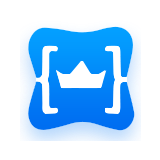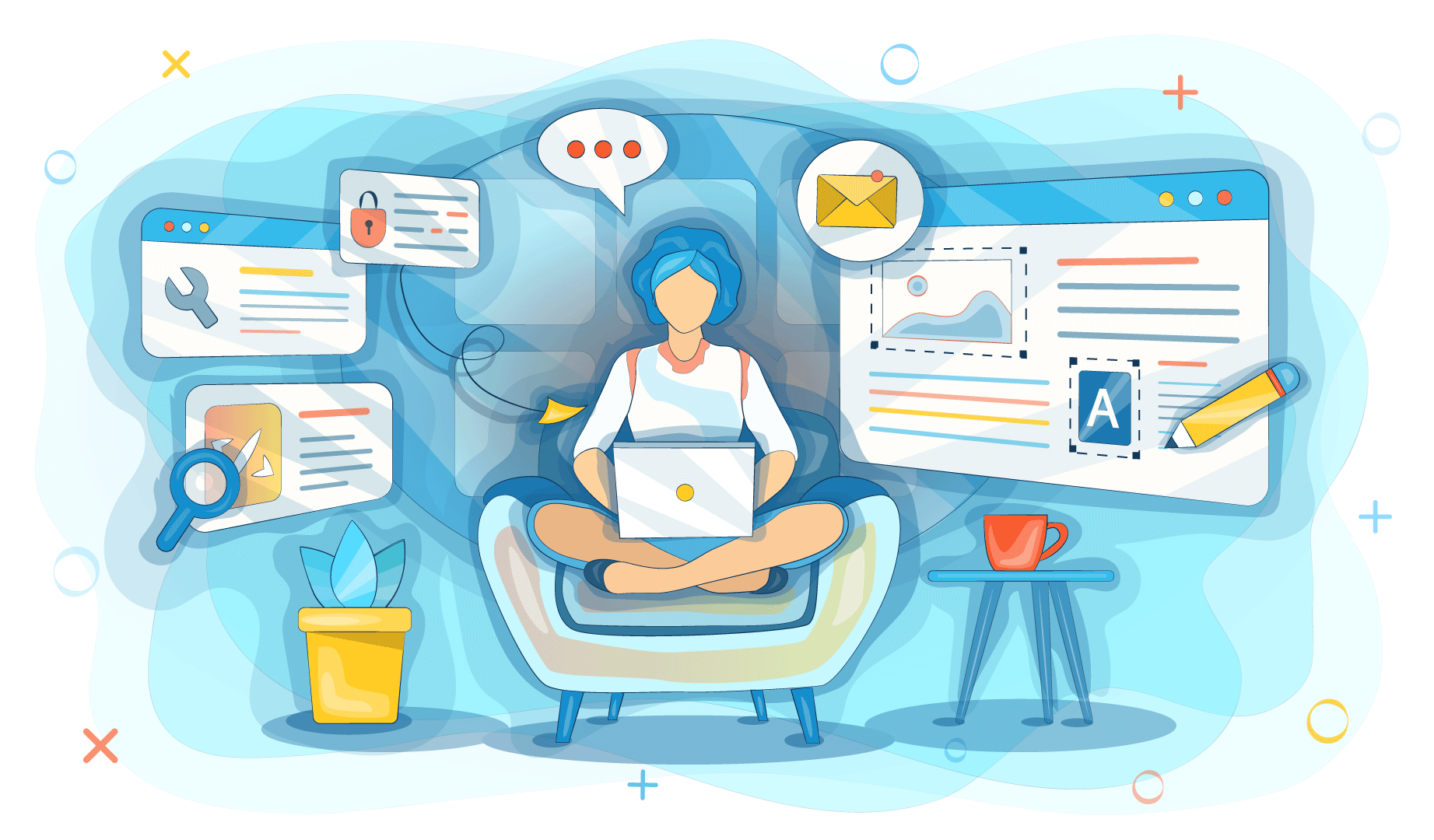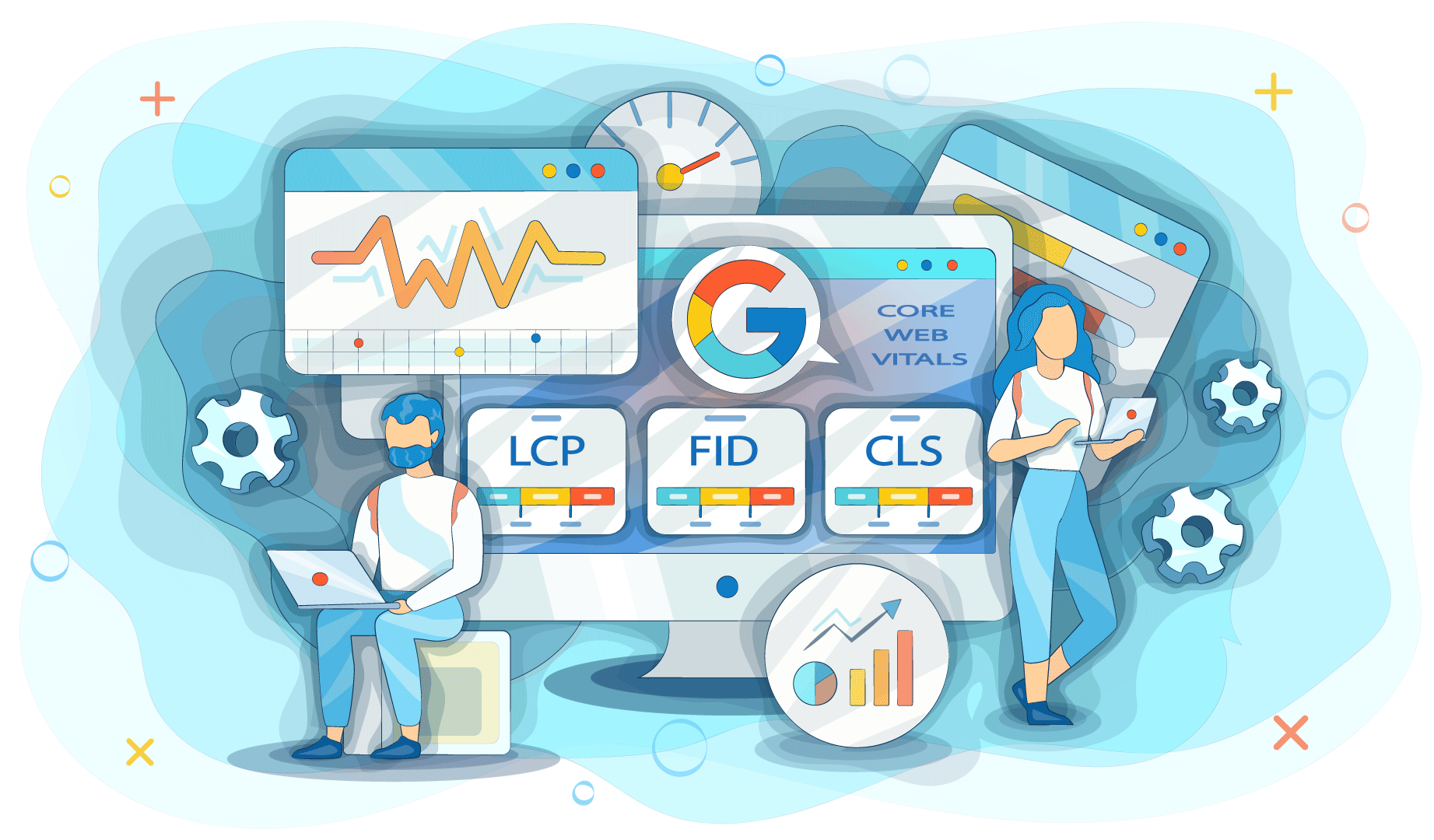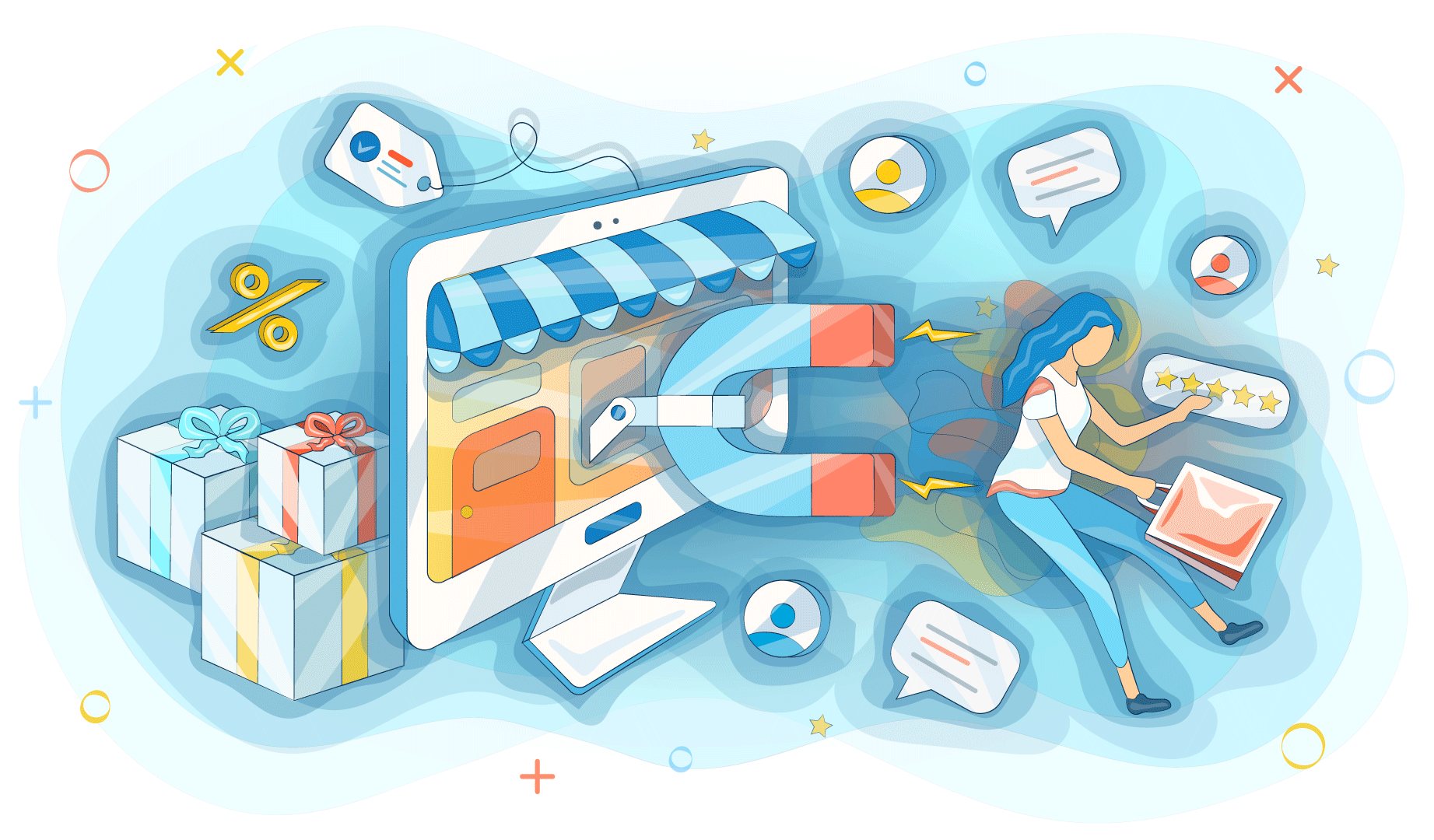A CMS — a content management system — is essential for every website. It’s one of the things that determine how well will your website work, and how easy for you it will be to manage it. Drupal, Wordpress, and Joomla are the three most popular systems out there. And our goal today is to compare them to help you understand which one fits you better. Because there is no such thing as the best CMS for everyone. Every webmaster has their own needs and requirements for the content management system. So let’s learn all the details you should know.
Get to know a CMS
All three systems are free and open-source. They are written mostly in PHP and all of them support MySQL. All three CMSs offer various themes, plugins, modules, templates, and extensions.
Before we dive into the comparison, let’s make ourselves familiar with these systems. We will resume the information about each of them to help you quickly take a grasp of details.
What’s Drupal?
It’s the oldest CMS that was released back in 2001. And it’s the most complex one. There are around 40.000 plugins for Drupal — their price varies from free to $100 per plugin. If you choose this CMS, you’ll be using it along with Tesla Motors, Viber, Mint, and Nokia. It’s a very secure and moderately scalable system that allows webmasters to have more freedom. Drupal loads quite quickly and it’s good for SEO. However, you’ll need quite sustainable technical knowledge to manage this CMS properly.
Drupal is the best choice for Enterprise Level Systems or Intranet Applications.
What’s Wordpress?
It’s the most popular CMS, mostly because it’s very simple. Even a beginner can quickly understand how to use it — the interface is very intuitive and well-organized. That’s why over a half of all websites are Wordpress-based. It’s highly customizable and scalable, SEO-oriented, and there are many free and paid plugins. Wordpress is less secure than Drupal, however. Yet, with sustainable protection, you can keep your website safe from attacks.
Wordpress is the best choice for informative websites or e-commerce businesses.
What’s Joomla?
It’s a specific CMS that’s not as complex as Drupal but more difficult to use than Wordpress. There are only around 8,000 plugins for Joomla — you can find free and paid ones for the price up to $70. You’ll need a bit of technical expertise to manage this system, it’s not a good choice for inexperienced webmasters. It needs quite a lot of tweaks for the website to run smoothly and load quickly. Joomla is not very scalable, and it has quite many vulnerabilities. That’s why we advise you to check out our anti-DDoS system to keep your website safe if you’re going to use this CMS. Although protection is important in any case. Joomla offers only basic SEO tools, however, you should be able to find some SEO-oriented plugins. With all the downsides, Joomla is still a quite good CMS that will let you build a nice website.
Joomla is the best choice for online forums or extensive product catalogs.
Onboarding and the ease of use
Not every person who’s going to create a website is an expert, so a CMS should be understandable even for those who’re dealing with website building for the first time.
Drupal
To install this CMS, you just need to download the installation files and run them. Also, you can find Drupal distributions — special bundles that include certain modules and configurations that can ease the building of specific websites. That’s a huge bonus. Such distributions can save you quite a lot of time and effort on looking for required modules and understanding the correct configurations.
However, the onboarding process is too complex for newbies. It might be difficult for beginners to figure out how to customize their websites. While it’s easy to add the content, altering the appearance and working with some elements that are not related to the content is tricky.
WordPress
This is the simplest CMS ever. It’s easy to install — just like in the case with Drupal, you’ll need to download and run the installation files. And once the system is installed, it’s easy to understand how to manage it thanks to the clean and intuitive interface.
Joomla
The installation process is quite the same — download and run the files. But once the CMS is installed, users are facing a rather complex interface that’s overloaded with menus. However, it’s easier to work with Joomla for beginners than with Drupal. You can see right away how to add content and manage it. The customization process is not as straightforward though.
Who’s the winner?
Wordpress is the easiest CMS, suitable for beginners.
Customization
All three systems can be customized with plugins. Also, there are themes for each CMS that will let you change the appearance of your website.
Drupal
This CMS offers quite a lot of plugins and themes. However, to find and install them you need to search for them at Drupal’s website. Once you download them, you’ll need to go back to your console and install them. Also, you can install plugins and themes from a link which is quite convenient. Using modules, you can configure Drupal quite precisely.
Wordpress
There are tons of plugins and themes for this CMS. However, a lot of them are created by third-party developers, so they might have vulnerabilities or some issues. Wordpress by itself comes with pre-installed default themes so that you don’t have to search for them elsewhere. If you choose one of such themes, you just have to use it for your website — no installation or downloads are required. But if you get themes or plugins from some other resources, you’ll need to go through the same process as with Drupal.
Joomla
This CMS also comes with pre-installed extensions and templates. The extensions are quite useful, and they cover a lot of needs from creating an e-commerce website to setting up email. But there are far fewer themes and addons if you compare the number to Wordpress. Therefore, it might be difficult for you to find specific tools. The installation process is simple — very similar to the way it happens in Drupal and Wordpress.
Who’s the winner?
It’s hard to determine a winner here. Of course, Wordpress wins because of the number of plugins and themes. But since lots of them might be not as high-quality and reliable as you need, addons and templates are as well a drawback of this CMS. So we’d say that Drupal wins here since it found a golden ratio between the number of tools and their quality.
Security and updates
While most website owners focus on plugins, ease of use, and themes, it’s more important that your site remains safe. Learn how safe all three systems are and how often do they receive updates.
Drupal
This CMS issues two updates — security and bugfix — once a month. Major updates are rolled out some two times per year. Since there is a release schedule it will be easy for you to make sure all the addons and your theme are working properly after the update. Drupal is quite reliable in terms of security — mostly because the updates are regular and structured, so it’s easy for webmasters to take care of addons to avoid vulnerabilities. Also, the modules are created by Drupal, so the developer monitors their reliability as well.
Wordpress
Those who are using this CMS receive updates around once every two months. These releases fix minor issues. Major ones are fixed with big updates — a couple of them are issued each year. When it comes to security, the variety of third-party plugins and themes creates issues. First of all, the update can crush them. But also, since Wordpress can’t control what’s going on with third-party tools, you can’t be sure they’re free from vulnerabilities.
When you check the statistics of infected websites, you’ll see that around 90% of them make Wordpress-based websites. Naturally, it happens because over a half of sites on the internet are based on this CMS. But also, since this system is so popular, hackers develop a lot of ways to get into this console. And the questionable reliability of third-party themes and plugins doesn’t help to protect the website.
Joomla
This CMS releases minor updates quite often — every 10-40 days. However, large updates are very rare. The third version of Joomla is already 7 years old. This is a big issue in terms of security. Hackers had rather enough time to study this CMS in the smallest detail and find ways to hack Joomla-based websites. So while stats show that a very insignificant number of such sites get hacked, you still should keep in mind the fact that you’re using a version that’s here for a long while.
Who’s the winner?
Drupal wins in terms of security because it controls all the plugins and themes you’re using for your website.
Support
It’s important to have access to guides and support teams, especially if you’re a beginner. Let’s see which CMS offers better support.
Drupal
This CMS supports users with all the documentation they might need, a support forum, Slack and IRC chats, user groups, and informative emails. Also, there is quite a lot of information online on YouTube and other platforms. You can get professional services from developers and companies that are partners with Drupal — but this might cost you quite a lot of money.
Wordpress
Since it’s the most popular CMS, there is no wonder that Wordpress has a very strong community. You can find lots of information on official forums, in the documentation and other resources. There are Wordpress channels in Slack and a lot of boards on different platforms and forums. And there are tons of affordable Wordpress specialists that will provide you with paid services.
Joomla
This CMS allows users to create tickets when they face issues. However, there is a lot of information on Joomla on its website, forums, group, and on the internet in general. The paid support is more expensive than in the case with Wordpress, but it’s relatively easy to find a professional.
Who’s the winner?
It’s much easier to get help if you have a Wordpress-based website.
Conclusion
At the beginning of this comparison, we’ve noted what kinds of websites will benefit the most from each of these content management systems. And all three of them are suitable for e-commerce websites if you use suitable plugins. If you’re a beginner, we advise you to opt for Wordpress as it’s easy to get started with and to maintain. However, remember about security — you should choose themes and plugins carefully and update them.
If you’re getting hosting from King Servers, you’re already getting most of the safety work done as our servers are secure. Also, we offer automated anti-DDoS protection that will keep hackers away from your website. If you have more questions, don’t hesitate to drop us a line. We’re glad to help you!