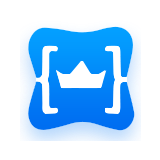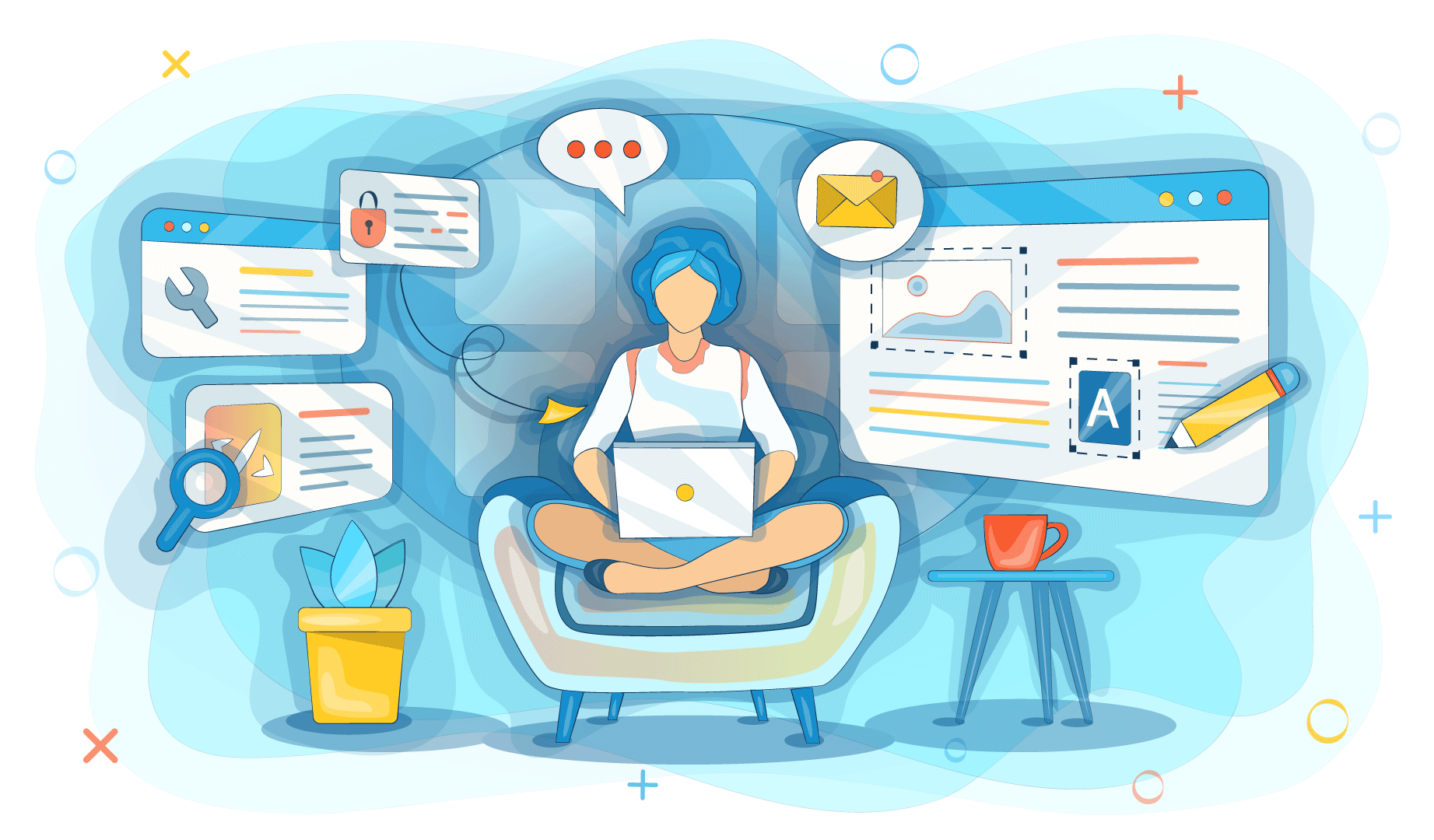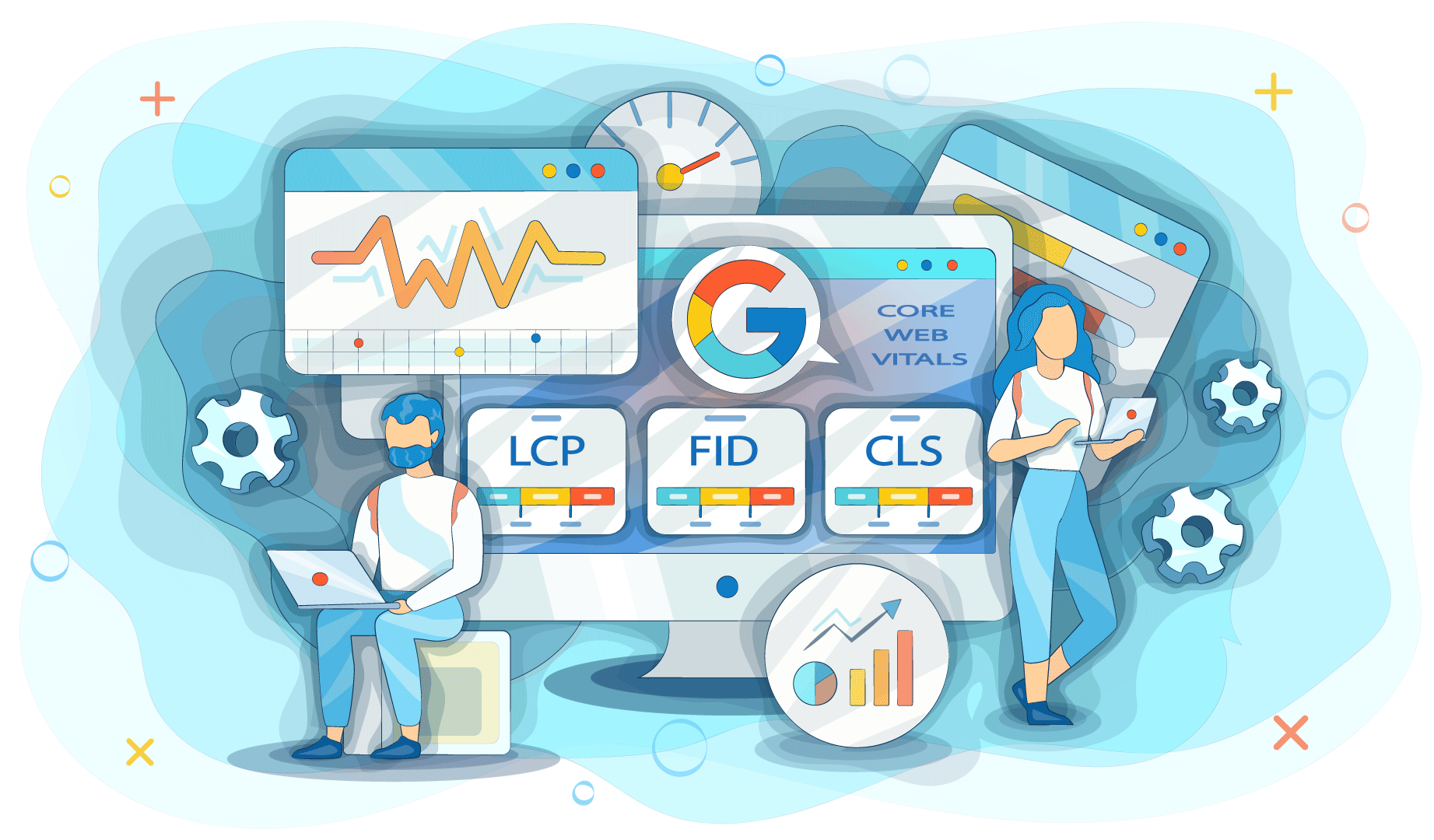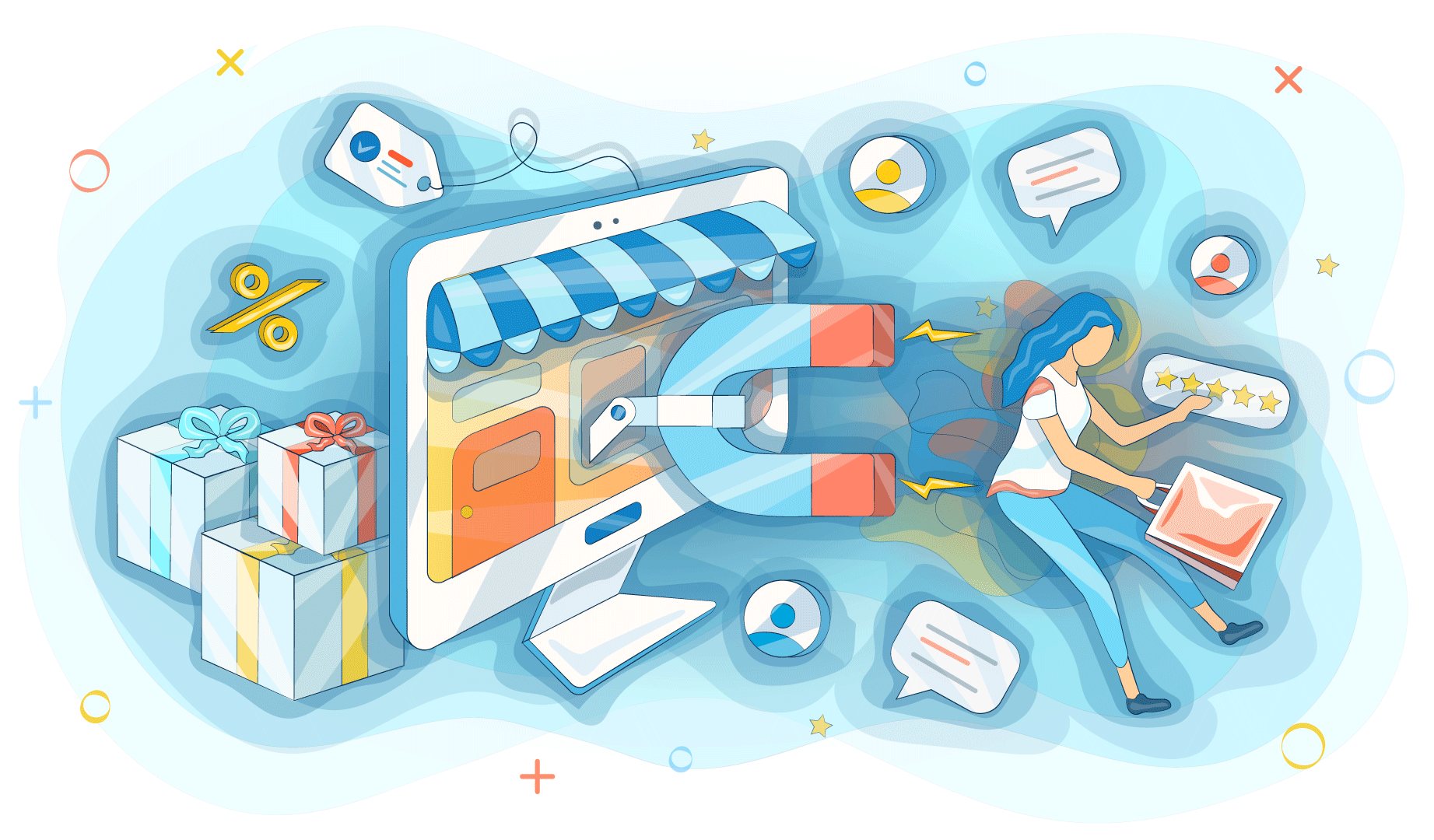High load is one of the issues webmasters have to deal with quite frequently when they manage the server by themselves. This problem is equivalent to the server being down. Then the apps and websites you host on it become unavailable or start loading very slowly. Users become frustrated, they leave the site or the app, and, in the worst-case scenario, they never come back.
So, how to deal with the high load, and how to prevent this from happening? Working with servers for years every day, we at King Servers perfectly know the primary causes of this issue and solutions to it. And we’re happy to share our knowledge with you.
Why does high load happen?
There are several main factors that can create a high load on a server:
- Overloaded hardware
- Hard disc issues
- eCommerce cron jobs
- Spam
- Database issues
- Malware
The most common cause is the overloaded server. Spamming stands second as it happens often as well. When the server gets spammed, the mail client begins using too many resources. The IP address appears in a list of blocked due to spam databases, and its reputation gets inflicted. Then search engines start lowering the sites and apps you host on this server. And the situation gets worse as you begin to receive bounce-back messages.
Other causes are also widely-spread. So to fight all of them at once, you need to have a complex approach to server optimization. Then your work will be rewarded with desired results, and all those additional causes won’t draw you down.
Tip #1: Pay attention to the server hardware
The cornerstone of this whole affair — the hardware. Obviously, it’s crucial for the performance of the server. So your task here is to choose the option that will be able to handle the load you’re going to put on your server.
Then, once your hardware is ready to be run, keep in mind its specifications so that you don’t overload it in the future as you add more apps and sites to your server. Hardware overload is always a human mistake because it happens due to the owner of a server being forgetful about the resources they have.
Tip #2: Hard drives matter
The hard drive must be in good condition. So check the dmesg log and Disk Input/Output performance regularly. Keep your eye on OI Wait parameters, too. You can check the disc activity with iosdat and iotop commands to monitor the system.
Also, use SSD disks for better performance. Even though they’re considered to be a new standard today, some server managers still stick to older SATA disks that are cheaper. SSD disks can offer faster speed and, therefore, will improve the performance of the server.
Tip #3: Do your backups during off-peak hours
It’s one of those rookie mistakes — to perform backups when a server already experiences a significant load. Schedule your backups so that they’re completed when the server is relatively free. Study the usage pattern to figure out when is the best time to do the backup.
Tip #4: Schedule cron jobs
If you host an e-commerce website based on Joomla, Opencart, or Magento, check the cron processes that run too often. These content management systems tend to have some high-frequency cron jobs that drain resources from the server. Plan those jobs so that they don’t create the load on the hardware.
Tip #5: Track the mail server
Spamming is a serious issue that’s discussed all the time. The best strategy is to prevent consequences rather than trying to solve them later. That’s why you should add monitoring alerts that will keep you updated about the mailing activity. Then you will be able to trace spamming and start dealing with it once it begins to avoid server overload.
Tip #6: Take care of the database
Often the high database usage causes the high load on the whole server. That’s why it’s useful to monitor real-time threads, queries per second, processes, and the performance of the database. These stats will let you see how to optimize the server so that it can handle the load as you deal with queries that have a high wait time and other issues.
Tip #7: Defend the server from malware
Some content management systems like Wordpress are more vulnerable to malware. However, every CMS has vulnerabilities, especially if it’s outdated. By having a solid anti-malware system on your server and keeping all the software updated, you will protect your server from malware. Viruses negatively impact the performance of hardware, and they can even harm users of websites and apps you host on your server. So take care of anti-malware protection.
Can’t be bothered with all this? We’ve got your back!
Yes, these tips show the scope of work that needs to be done to keep the server running properly. If you don’t want to take care of all these things, we really understand that. That’s why we offer dedicated servers that provide you with all the resources and freedom of a whole server — that’s because you’ll be using the whole machine — but you won’t have to worry about the tech side. We at King Servers take care of the performance of all our servers making sure our clients can reach the best results with their projects.
And if you don’t need as many resources as a dedicated server can offer, take a look at our VPS hostings. They will provide you with a dedicated space on a server, and no one will be able to impact the resources you’ve got when you signed the agreement with us. It’s a good alternative to more expensive dedicated servers.
Both dedicated servers and VPS hostings are protected from malware. And you can additionally get our automated anti-DDoS system to stay safe from all the threats.
If you’re not sure whether you should choose a dedicated server or a VPS hosting, contact us. We will study your project and pick the most suitable option for you.